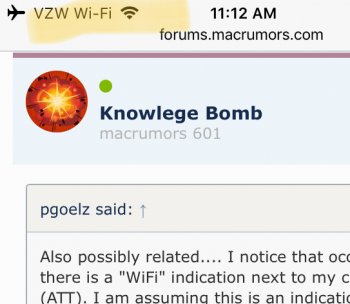I’m still not 100% sure I’m not imagining it, but the white point does seem to have been improved in beta 4 and maybe even a bit more in beta 5. The white point seems to be a closer match for white objects in the room than when I first got the phone. The screen is still warmer than on my iPad Pro, so it’s possible I’ve just gotten used to the screen calibration on the X. But I’m not finding myself noticing that the screen has a yellow tinge in all lighting like I was a few weeks ago. I’d say Apple is doing some tinkering behind the scenes, even though I don’t have any proof beyond my own observations.
I've got no 'scientific' proof, but I have had this impression as well. For me, it's been a noticeable change for the better. I've really noticed the change in color management when I've stepped outside in dawn/dusk hours (times without direct sunlight) and noticed a much bluer profile in that lighting. When at home using my phone with lamp lighting, the colors seems to pop a lot more, esp. reds and blues, and the overall all look doesn't look too warm like it previously did when I first got the X under the same lighting conditions.