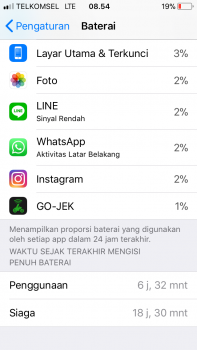I restored back to 11.1.2.. better overall performance.. less of the glitchiness we’ve all been reporting and it’s where you need to be (11.1.2) for the credibly sourced rumored jailbreak coming.
Got a tip for us?
Let us know
Become a MacRumors Supporter for $50/year with no ads, ability to filter front page stories, and private forums.
iOS 11.2 Bug Fixes, Changes, and Improvements
- Thread starter d5aqoëp
- WikiPost WikiPost
- Start date
- Sort by reaction score
You are using an out of date browser. It may not display this or other websites correctly.
You should upgrade or use an alternative browser.
You should upgrade or use an alternative browser.
Now it reverted to the original... didn’t touch it.no something is wrong with your weather app
Attachments
Now it reverted to the original... didn’t touch it.
It seems that you have only one column when text (wind) is too long to fit in. Happens occasionally to me too.
Well played. That seems to be the case.It seems that you have only one column when text (wind) is too long to fit in. Happens occasionally to me too.
I have a 6s running iOS 11.2 and an WATCH S2 on watchOS 4.2 and everything is running just as well as when I was on 10.3.3.
All the bugs that plagued 11.0 have been fixed. Don’t fall victim to the “scare posts” written here into believing you will suffer catastrophic problems like your new WATCH pulling your wrist into the seventh circle of hell.
Your 6s+ will run just fine on 11.2 and congrats on your new WATCH. 😎
Thanks I'm not so worried about the watch problems I'm more worried that I can only use the watch if I update my 6s plus to iOS 11. My friend has the same phone and wishes she never updated to 11.2 and stayed on 10.3 but Apple forces you to update to 11 to use the watch.

I’ve noticed this when data in one of the fields is too wide so it adjusts.no something is wrong with your weather app
iOSBry.
Anyone else having issues with call identification? both SyncMe and the app I use at work which normally is able to do call identification aka doing a search on incoming phone numbers and telling me who they might be even when not in my contact list doesn't seem to be working at all. I make sure to enable the function under Settings - Phone - Call Blocking and Identification but it still not working.
It was working during the iOS 11 BETA's but its no longer working. It's not working for any of my colleges either on iOS 11.2.
It was working during the iOS 11 BETA's but its no longer working. It's not working for any of my colleges either on iOS 11.2.
Safari in 11.2 really sucks
Youtube-(website)-controls dont work for me. Tapping on status-bar to scroll up also doesnt work all the time.
Weather-widget doesnt update properly until a reboot is done.
(iPhone 6)
Come on Apple, you can do better than that!
Youtube-(website)-controls dont work for me. Tapping on status-bar to scroll up also doesnt work all the time.
Weather-widget doesnt update properly until a reboot is done.
(iPhone 6)
Come on Apple, you can do better than that!
Does anyone see random times where Safari wont load web pages? Even if I disable WiFi and use LTE, it doesn’t matter. So annoying. Didn’t happen until 11.2. Also have random black screens with a spinning wheel. I’m using a 7 plus.
Happens to me sometimes after a restart.Why am I receiving notification from 569 days ago?
I received a Sprint carrier update today to 31.1 (I'm on iOS 11.2.) I updated the wiki.
Last edited:
I apologize if this has already been mentioned, but I have a weird thing that happens on my iPhone 7 (and a 2017 iPad) occasionally.
After my phone has been charging and I unplug it, I can watch the app icons on my home screen randomly flicker for about 10 seconds. One will flicker, then a different one, and so on. Sometimes a few at a time. Haven’t been able to get a video yet but curious if y’all have seen this.
After my phone has been charging and I unplug it, I can watch the app icons on my home screen randomly flicker for about 10 seconds. One will flicker, then a different one, and so on. Sometimes a few at a time. Haven’t been able to get a video yet but curious if y’all have seen this.
Hi there guys!
Just updated to the iOS11.2 on my SE device. Since then I don’t have sound anymore. My phone thinks the headphones are plugged in. Although I do not see this in the bugslist, a friend has the same problem after the update (also SE). Is this already brought to your attention, and someone has a fix? And yes, just to be sure, I checked and cleaned the hole to be certain there isn’t any dust inside. (Also, excuse me for my english, as it isn’t my native language 🙂 )
Just updated to the iOS11.2 on my SE device. Since then I don’t have sound anymore. My phone thinks the headphones are plugged in. Although I do not see this in the bugslist, a friend has the same problem after the update (also SE). Is this already brought to your attention, and someone has a fix? And yes, just to be sure, I checked and cleaned the hole to be certain there isn’t any dust inside. (Also, excuse me for my english, as it isn’t my native language 🙂 )
Last edited:
What setting exactly are you referring to? I dont see anything other than block in that section. Not certain if I have had the issue you describe as I don't recall getting a phone call from someone this would apply to.Anyone else having issues with call identification? both SyncMe and the app I use at work which normally is able to do call identification aka doing a search on incoming phone numbers and telling me who they might be even when not in my contact list doesn't seem to be working at all. I make sure to enable the function under Settings - Phone - Call Blocking and Identification but it still not working.
It was working during the iOS 11 BETA's but its no longer working. It's not working for any of my colleges either on iOS 11.2.
[Edit] I believe the setting you are referring to is settings>contacts>siri & search> find contacts in other apps. Its been moved in 11.
[doublepost=1513122642][/doublepost]No issue with my SE.Hi there guys!
Just updated to the iOS11.2 on my SE device. Since then I don’t have sound anymore. My phone thinks the headphones are plugged in. Although I do not see this in the bugslist, a friend has the same problem after the update (also SE). Is this already brought to your attention, and someone has a fix? And yes, just to be sure, I checked and cleaned the hole to be certain there isn’t any dust inside. (Also, excuse me for my english, as it isn’t my native language 🙂 )
Last edited:
11.2 was a rush job to fix that crazy auto respring bug at 12:15 am when certain apps are installed - that we all heard about on YouTube...
It was NOT ready for prime time.. So I’m back on 11.1.2 - still being signed by Apple.. And I ‘got my phone back’.. !
Ah yes. It isn't working perfectly for you so the update must've been rushed! 🙄
I never said that was the reason. You’re putting words in my mouth... though Apple is well known for this rushing .. clearly you’re new to Apple.. lol.. I was in their QA and beta teams in the late 80’s.. I know of what I speak.. lolAh yes. It isn't working perfectly for you so the update must've been rushed!
It’s not ALWAYS a rush.. I said “this time” it was rushed out - ahead of maybe when they’d have released as they knew of this impending auto respring bug caught around the world starting at 12:15am the morning before 11.2 released. 11.1.2 had the bug. 11.2 was sent out to address that bug that would have affected millions of phones with certain common apps installed.
But as this thread shows.. 11.2 is clearly a buggy-azzed firmware. One of their buggiest in a while. I’ve been able to reproduce about half the complaints here. That mean it ain’t no user specific thing.
They released essentially the GM version as beta 6 prior to the release, meaning what was released is what they were planning to release, it just happened a few days or so earlier than they otherwise planned.I never said that was the reason. You’re putting words in my mouth... though Apple is well known for this rushing .. clearly you’re new to Apple.. lol.. I was in their QA and beta teams in the late 80’s.. I know of what I speak.. lol
It’s not ALWAYS a rush.. I said “this time” it was rushed out - ahead of maybe when they’d have released as they knew of this impending auto respring bug caught around the world starting at 12:15am the morning before 11.2 released. 11.1.2 had the bug. 11.2 was sent out to address that bug that would have affected millions of phones with certain common apps installed.
But as this thread shows.. 11.2 is clearly a buggy-azzed firmware. One of their buggiest in a while. I’ve been able to reproduce about half the complaints here. That mean it ain’t no user specific thing.
Register on MacRumors! This sidebar will go away, and you'll see fewer ads.