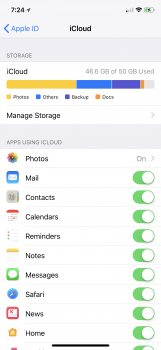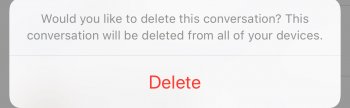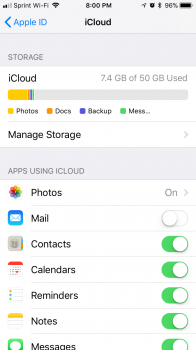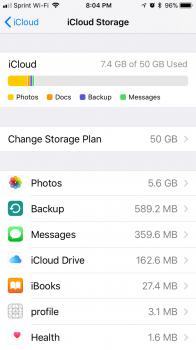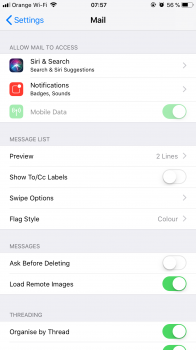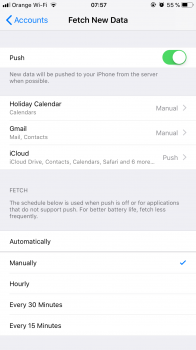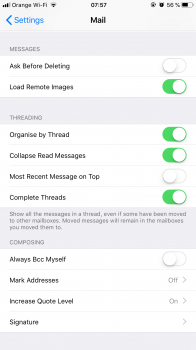Yes and I have iCloud off for messages.
So, just to be sure I understand you correctly, you logged out of iCloud on your iPhone and when you signed back in...you can swipe to delete Message conversations without receiving any sort of alert or prompt?