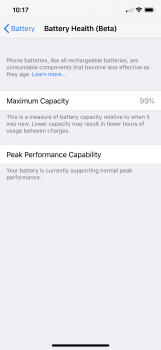Got a tip for us?
Let us know
Become a MacRumors Supporter for $50/year with no ads, ability to filter front page stories, and private forums.
iOS 11.3 Beta 6 Bug Fixes, Changes, and Improvements
- Thread starter Banglazed
- WikiPost WikiPost
- Start date
- Sort by reaction score
You are using an out of date browser. It may not display this or other websites correctly.
You should upgrade or use an alternative browser.
You should upgrade or use an alternative browser.
- Status
- The first post of this thread is a WikiPost and can be edited by anyone with the appropiate permissions. Your edits will be public.
updating an app still makes the app icon disappear till a restart also problem with using 3D Touch straight after unlocking makes app remove problem still here, I hope its sorted for the GM
A restart? I just have to lock the screen and unlock it and the icon shows up.
new case for sure they need to see this. These are big bugs to me
Will do
It's quite weird that they released the new beta in the same week and that too on a friday. Also the update size isn't that big. What could be the need to rush an update??
Also looking at everybody's responses, I think the final version would need at least another 2-3 betas.
Also looking at everybody's responses, I think the final version would need at least another 2-3 betas.
I noticed a bit of delay intermittently on beta 5, so far so good on 6I definitely have noticed the camera delay. I'm hoping they fix that.
I bet one of the features they’ll tout at the March event is faster OTA updates. They’ve been blazing fast this beta cycle.
Haptics are screwey. So if you go to http://bgr.com/2018/03/16/best-free-iphone-apps-ipad-ios-mar-16/ and put it in reader mode. If you long press on a link it brings up a menu allowing you to open the link in app store... haptics click twice BEFORE the menu pops up... So timing and a double thump.
Weather is worse in this one, the iPhone App says 26 C (sunny), widget 16 C(Rain) and my Apple Watch says 15C (clouds), and I open all the apps and it has been like 15 minutes since I notice that and they still not display the same information.
Why have they never bothered to fix the small glitch when opening a folder? When it opens and the animation stops, the blurred background has this ‘blink’ glitch. It’s small things like that about todays iOS that bothers me. Details. I could name many more. That, and the fact that it hasn’t ran at a solid consistent 60fps since iOS 7 which no one seems to talk about. Inconsistent performance with consistent UI glitches. Apart from that, it is an improvement over iOS 11.0 that’s for sure. Although that isn’t saying much as every full version only seems to get worse every year with these point updates patching up basic stuff that should’ve been already addressed from day one.
Last edited:
My photos are eights ways of Sunday screwy.
I’ve tried turning off iCloud Photo Library several times.
The first time, it made all kinds of BS albums, and didn’t fill my normal albums.
On this reset (still downloading), initially, none of my albums reappeared. Now they’re there but empty. One album (that should have several thousand pictures) is missing.
I’ve tried turning off iCloud Photo Library several times.
The first time, it made all kinds of BS albums, and didn’t fill my normal albums.
On this reset (still downloading), initially, none of my albums reappeared. Now they’re there but empty. One album (that should have several thousand pictures) is missing.
Last edited:
Both my issues with messages in iCloud has not been fixed. I did a clean install and setup the phone as new.
Attachments in messages are in the wrong order when doing a clean install of iOS and setup as a new phone.
I’m comparing my messages and the included attachments on my test iPhone against the iPhone that I use every day. The attachments are still sorted in the wrong order.
iCloud Messages problem. The information on the size of the messages in iCloud Storage does not match the size in iCloud Storage/Manage Storage/Messages/Conversations.
My iCloud-backup without the messages to iCloud activated is 12 GB. Out of those 12 GB, 9 GB consists of my messages. If you look at screenshot 1, my backup has suddenly increased to 26,2 GB? In my opinion my backup should only be 12 even with the messages to iCloud activated. Or am I wrong?
Also, in screenshot 2, the messages are now all of a sudden 14,2 GB? But when I go into iCloud/Manage Storage/Messages, the size of the conversations is 3,87 GB (screenshot 3)? This doesn’t make any sense.
I have sent them bug-reports on both issues and but have not heard anything since I sent them sysdiagnose-files (they replied back). Should I wait or should I send a new case?
I would report it again as now you are on a different beta although to be honest with how small the update size was I knew nothing would be fixed in this one ! there are bugs since iOS 11.0 and still there now ! cmon iOS 11 will be 1 year old soon and focus will be going towards iOS 12 and 11 still doesn't work ! Geez !
[doublepost=1521250617][/doublepost]
that aint gonna fix jack !Public beta is out!, 58.6 MB iPhone 7 Plus
Last edited:
Why have they never bothered to fix the small glitch when opening a folder? When it opens and the animation stops, the blurred background has this ‘blink’ glitch.
Yeah it looks terrible. If you choose "reduce movement" in accessibility its fixed.
I use reduced movement all the time. The blur-in and blur-out-effects looks so much smoother than these animations.
But sadly weather-app and safari animations are also disabled with this setting.
iPhone 7 Plus hard resets ok. very small update for me so made no difference. iPhone x got the most updates in this one I believe so probably broke more too !I’m no longer able to do a hard reset. iPhone X. It just goes to SOS. Anybody else?
Yeah it looks terrible. If you choose "reduce movement" in accessibility its fixed.
I use reduced movement all the time. The blur-in and blur-out-effects looks so much smoother than these animations.
But sadly weather-app and safari animations are also disabled with this setting.
Thanks for the heads up. It’s a shame though isn’t it that we’re reduced to turning settings on just to make the animations more barable, or to avoid seeing any glitches in this case.
- When using the keyboard as (two-finger) trackpad in Spotlight Search on iPad landscape mode, x,y axes movement are still incorrectly swapped (Since iOS 10.0, nearly two years.) and still not fixed after nearly 2 years !
I’m no longer able to do a hard reset. iPhone X. It just goes to SOS. Anybody else?

Are you quickly pressing and releasing volume up then quickly pressing and releasing volume down then holding the side button (Sleep/Wake button) until the apple logo appears ?
just checking you are doing the right combination as no one else has posted a problem yet.
My control-center looks weird somehow...?!
(Reported it already to Apple with the feedback-app)
The problem somehow occured when enabling and disabling the animations under accessibility.
Edit: After a restart its fixed.
(Reported it already to Apple with the feedback-app)
The problem somehow occured when enabling and disabling the animations under accessibility.
Edit: After a restart its fixed.
Attachments
Last edited:
Like windows I would like to disable all animations.Yeah it looks terrible. If you choose "reduce movement" in accessibility its fixed.
I use reduced movement all the time. The blur-in and blur-out-effects looks so much smoother than these animations.
But sadly weather-app and safari animations are also disabled with this setting.
Anybody else seeing no sound/haptic alerts when connecting the iPhone X to a charger?
Anybody else seeing no sound/haptic alerts when connecting the iPhone X to a charger?
Working fine on my X. Getting both sound and haptic when connecting the charger, wired and wireless.
What could be the need to rush an update?
Grayshift brute force exploit defeated?
Register on MacRumors! This sidebar will go away, and you'll see fewer ads.