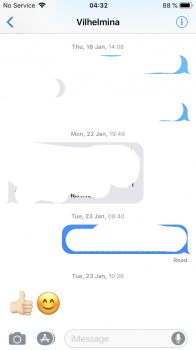Noticed last night that my iPhone X is reporting false weather results to my S2 Apple Watch. Shows there's thunderstorms or thundershowers when it's perfectly clear and in the low 40s but sometimes it'll show the correct information of current conditions. Temperature seems to be on point 100% of the time.
Apple Watch is not on beta.
Apple Watch is not on beta.