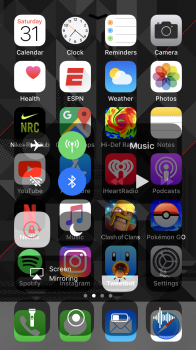I don't own a pc, and this is my first iphone. Is it ok to just download everything from the phone without saving it to iTunes and then wiping it?
On android when a new version comes out, it's best to do a factory reset. Like from 7.0 nougat to 8.0 oreo. Not sure if this is ever necessary, but I'm more so wondering about going from ios 11 to ios 12. Should I be wiping my data or doing anything other than just downloading it from the phone and letting it replace the old version?
On android when a new version comes out, it's best to do a factory reset. Like from 7.0 nougat to 8.0 oreo. Not sure if this is ever necessary, but I'm more so wondering about going from ios 11 to ios 12. Should I be wiping my data or doing anything other than just downloading it from the phone and letting it replace the old version?