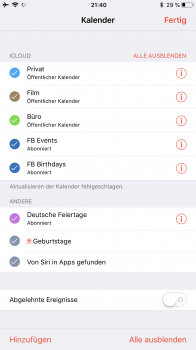iPhone 8+ here. DO NOT UPDATE. It’s like they didn’t even test this. Apps won’t close, messages is buggy and the power button randomly stops working. I just spent 15 minutes trying to get my phone back into usable state after the Messages app Got wonky and nothing was working.
Not had any of these problems on my 8+. Have you tried a hard reset.