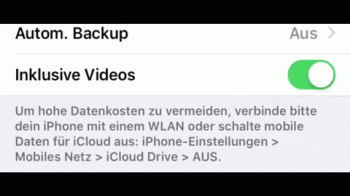No its direct links to Apple. In fact you cant get beta software there.is this not beta software
Several sites have direct links to Apples servers. One is the ipsw.me as mentioned. Always look to make sure any links are directly to Apple if you use these.interesting....I did not know that. People keep saying to download the IPSW but if you don't have access to the developer portal where do you go? (please no pirate sites) ???