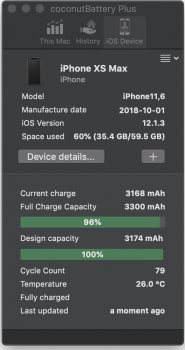I’m really liking the stuck battery life status on the Lock Screen, so much so that I’ve sent a feedback to Apple suggesting that they keep it and just stick the date back in above it.
Maybe if enough of us X series device owners ask for it, a little accidental but extremely useful feature might become a permanent addition.
[doublepost=1549400609][/doublepost]
Maybe if enough of us X series device owners ask for it, a little accidental but extremely useful feature might become a permanent addition.
[doublepost=1549400609][/doublepost]
Try signing out and back into the App Store, my App Store is updating Apps just fine Twitter has just updated for me as I type this.App Store won’t refresh updates beyond January 31st. I can manually update an app by going to it’s specific page..
Updating to beta 2 did not fix.