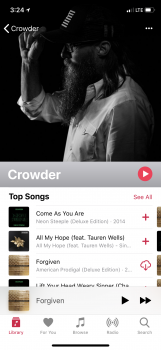Got a tip for us?
Let us know
Become a MacRumors Supporter for $50/year with no ads, ability to filter front page stories, and private forums.
iOS 12 Beta 1 ― Bug Fixes, Changes, and Improvements
- Thread starter Banglazed
- WikiPost WikiPost
- Start date
- Sort by reaction score
You are using an out of date browser. It may not display this or other websites correctly.
You should upgrade or use an alternative browser.
You should upgrade or use an alternative browser.
- Status
- The first post of this thread is a WikiPost and can be edited by anyone with the appropiate permissions. Your edits will be public.
I have an interesting question regarding force quitting apps on iOS 12.
Many people talk about that subject only in a matter of if it makes their battery last longer or not, but how about the risk of losing valuable information not yet saved by the app?
Compared to a macOS and/or Windows system I have always believed that when you force quit the application there’s a risk that there are information not yet saved to the harddrive that can be lost. That’s why we always use force quit as a last resort and instead firstly try to quit the application ”normal”.
With iOS, things are different in the way of ”normal” quitting an app. I always thought that just ”leaving” the app is the way to ”normal” quit and that Apple—by implementing a second step to force quit apps with iPhone X (iOS 11)—wanted to stress that out so less people keep force quitting apps and lose info not yet saved by the app.
Now, in iOS 12, Apple seem to make it easier to force quit apps on iPhone X.
So, is ”force quitting” an app in iOS the same as force quitting an application in macOS and/or Windows or is it really risk free to do so?
Wow good post , the apps that you can close have already saved their data are are not currently running but in a saved state. The idea is you can quickly jump back into an app you have used recently so there’s no risk of loosing data in these cases.
I have been guilty of quitting all apps for years and have never had a problem from doing so and all my kids do it too even though I have explained there is no point doing so OCD I guess.
The only time you really need to force close an app is when it’s misbehaving and then you wouldn’t care if it looses data you just want that app closed again I’ve never lost data ever and have had the odd app freeze etc especially on beta software where an app hasn’t been updated yet to run on the new version of iOS.
Anybody with X (or any iPhone) getting 8+ hrs on screen usage without low power mode in a 24 hour rolling period? What’s the on screen usage you’re getting in a single charge?
There’s more graphs and more info yet I don’t know if it’s very helpful at all I’m lost in this new battery info and I keep having to use low power mode so I can’t say but it seems to be around 1.5 hrs
Anybody with X (or any iPhone) getting 8+ hrs on screen usage without low power mode in a 24 hour rolling period? What’s the on screen usage you’re getting in a single charge?
I got 4 hours from 100% to 50% (light use only) with many features turned OFF (background refresh, push, LTE, etc.) on my X, so I'd say it's feasibly to squeeze out about 7 hours before it hits 20%.
How about memory management? The more and more apps you open and leave them in the background, older apps tend to reload frequently. This is particularly noticeable if you use graphics-heavy apps.
Because of this, I usually force close apps which are used only once or twice in a day and only keep the ones frequently used apps in the background.
Because of this, I usually force close apps which are used only once or twice in a day and only keep the ones frequently used apps in the background.
Wow good post , the apps that you can close have already saved their data are are not currently running but in a saved state. The idea is you can quickly jump back into an app you have used recently so there’s no risk of loosing data in these cases.
I have been guilty of quitting all apps for years and have never had a problem from doing so and all my kids do it too even though I have explained there is no point doing so OCD I guess.
The only time you really need to force close an app is when it’s misbehaving and then you wouldn’t care if it looses data you just want that app closed again I’ve never lost data ever and have had the odd app freeze etc especially on beta software where an app hasn’t been updated yet to run on the new version of iOS.
How about memory management? The more and more apps you open and leave them in the background, older apps tend to reload frequently. This is particularly noticeable if you use graphics-heavy apps.
Because of this, I usually force close apps which are used only once or twice in a day and only keep the ones frequently used apps in the background.
This is false. Older apps in the app switcher do not reload unless you bring them back up by switching to them. They maintain the state they're in so the whole thing doesn't have to reload when you switch back to it. There are exceptions with certain apps when background refresh is enabled (and they continue to refresh whether or not they're in your app switcher) but the majority of apps are not using processor resources while in the background; rather, they are using a small amount of system RAM to maintain that placeholder and will be dropped if a more recently opened app requires the RAM it's using.
I always tell myself that I'm going to stay out of these discussions because people that habitually swipe away every app on their phone after using it are only doing it because they've always done it. The behavior is likely learned from one of a certain number of scenarios: someone that showed them or was observed, reading or being told false information regarding iOS RAM management or coming from an earlier Android ecosystem that required RAM micromanagement.
Ever since the inclusion of iOS "multitasking", the operating system has been smart and/or efficient enough to manage it for the user with the exception of frozen or runaway apps/processes.
Last edited:
Beta has been pretty stable for me so far, but has anybody had an issue with the stock Apple Maps app failing to correctly locate your device, resulting in the blue dot having a massive circle of where it thinks you are? Haven’t tried any third party maps (Google Maps etc) but will be interesting to hear if anyone has had a similar issue.
EDIT: Just noticed the previous posts advising to either try Google Maps or DFU from the IPSW and restore, apologies for the double post, I had checked a few pages but missed these.
EDIT: Just noticed the previous posts advising to either try Google Maps or DFU from the IPSW and restore, apologies for the double post, I had checked a few pages but missed these.
That's what I mean - when you switch to older apps, after leaving them in the background for a few hours they tend to reload - even Apple's own apps.
This is false. Older apps in the app switcher do not reload unless you bring them back up by switching to them.
Ah. Now that I reread your post I can see that's what you meant. This has been addressed in iOS 12, though.That's what I mean - when you switch to older apps, after leaving them in the background for a few hours they tend to reload - even Apple's own apps.
Google maps has been working fine for meBeta has been pretty stable for me so far, but has anybody had an issue with the stock Apple Maps app failing to correctly locate your device, resulting in the blue dot having a massive circle of where it thinks you are? Haven’t tried any third party maps (Google Maps etc) but will be interesting to hear if anyone has had a similar issue.
EDIT: Just noticed the previous posts advising to either try Google Maps or DFU from the IPSW and restore, apologies for the double post, I had checked a few pages but missed these.
Well.. then I am certainly looking forward to iOS12. Thank for the info
Ah. Now that I reread your post I can see that's what you meant. This has been addressed in iOS 12, though.
Since iOS 10 Apple removed big artist pictures from local library Artist views.
I came across a picture that makes me think that Apple might be bringing back huge artist pictures for local library as well as for Apple Music service.
Could anybody post a few screens from Library->Artist-> 'whatever artist'
If it looks like this it would be confirmed that Apple has given Library music the same UI that for Apple streaming service. Which is great news in my book.

I came across a picture that makes me think that Apple might be bringing back huge artist pictures for local library as well as for Apple Music service.
Could anybody post a few screens from Library->Artist-> 'whatever artist'
If it looks like this it would be confirmed that Apple has given Library music the same UI that for Apple streaming service. Which is great news in my book.

Since iOS 10 Apple removed big artist pictures from local library Artist views.
I came across a picture that makes me think that Apple might be bringing back huge artist pictures for local library as well as for Apple Music service.
Could anybody post a few screens from Library->Artist-> 'whatever artist'
If it looks like this it would be confirmed that Apple has given Library music the same UI that for Apple streaming service. Which is great news in my book.

Attachments
I just looked on the wiki and it didn’t make any mention of beta 1 having random lock-ups. I’ve got an 8+ and I end up having to do a hard reboot on my phone a half dozen times a day because it just locks up out of nowhere.
Also, I can’t figure out what causes it but at least once a day my phone will stop being able to make or accept phone calls. It will still use cellular data but the phone won’t work. The only fix for this is a hard reboot.
Anyone experiencing either of these issues?
Also, I can’t figure out what causes it but at least once a day my phone will stop being able to make or accept phone calls. It will still use cellular data but the phone won’t work. The only fix for this is a hard reboot.
Anyone experiencing either of these issues?
I'm not seeing that in mine. All of my artist pages look like this:View attachment 766210
Do you have show Apple Music turned on in Music Settings?
I just looked on the wiki and it didn’t make any mention of beta 1 having random lock-ups. I’ve got an 8+ and I end up having to do a hard reboot on my phone a half dozen times a day because it just locks up out of nowhere.
Also, I can’t figure out what causes it but at least once a day my phone will stop being able to make or accept phone calls. It will still use cellular data but the phone won’t work. The only fix for this is a hard reboot.
Anyone experiencing either of these issues?
Reinstall as “new” and these issues should disappear.
Anybody with X (or any iPhone) getting 8+ hrs on screen usage without low power mode in a 24 hour rolling period? What’s the on screen usage you’re getting in a single charge?[/QUOTE
On Tuesday I was traveling for work, so out of the hotel at 7:45am, on trains / subway in the morning for meetings, checking email occasionally, finishing up the day of meetings at the airport at 5pm and home at 9:30pm, having watched some video on the plane (using wifi), plus emailing a few people. I was at 16 percent when I put the phone on the charger and it says my Screen On Usage was 6 hours and 42 minutes. Once it hit 20 percent, I switched on low power mode, just to ensure I could get home without it dying.
I expected a bit better results, but there were several times that I had zero cell service in the subway and in some of the larger buildings I was in, so I figured it would burn through more battery looking for cell service. Not bad overall for an initial beta. Seems like Apple's focus on bug fixes for iOS 12 may already be paying dividends.
I re-flashed my iPhone X today and now I can't log into the Twitter App. Anyone else experience this?
Yes same here...the 'sign-in' page comes up blank......annoying!!!
I'm not seeing that in mine. All of my artist pages look like this:View attachment 766210
All artists page are not like that (photo on top). It’s a hit and miss thing. Looks great with the photo.
Register on MacRumors! This sidebar will go away, and you'll see fewer ads.