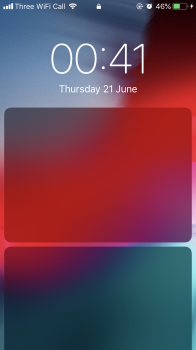I was having issues earlier today, seems to be working again now so I don't think it was beta related.anyone else having issues with homepod not working with siri
Got a tip for us?
Let us know
Become a MacRumors Supporter for $50/year with no ads, ability to filter front page stories, and private forums.
You are using an out of date browser. It may not display this or other websites correctly.
You should upgrade or use an alternative browser.
You should upgrade or use an alternative browser.
- Status
- The first post of this thread is a WikiPost and can be edited by anyone with the appropiate permissions. Your edits will be public.
ummm
hmmmm
1 moment
hmmmm
lol thats all I get grrrrrr
But what's the HomePod got to do with iOS 12 ? HomePod is running 11.4.
I've got the same issues, Siri is hmmmmmmmm, hold on, hmmmmmmmmm on my HomePod and Watch
Same issue (only on the HomePods though, the phone and watch work fine). Did a reset on the HomePods, but no luck, so waiting for beta 3! (and left feedback of course)
I am using iPhone Email app that Apple provides.
[doublepost=1529522066][/doublepost]
Weird.
It's not just exchange. I have set up (in the stock Apple Mail.app) an Exchange account and a Gmail account. Both give me notifications only intermitently; sometimes they work sometimes they dont. Often they come in bunches, which means the Exchange Push isn't working properly, as emails should come one by one as they are received. If you open Mail or Calendar app, it forces a pull and I typically get a whole bunch of email notifications right away.
This was true on b1. Only installed b2 today so still trying to figure out but I don't think there's been a change.
Getting an occasional issue where if I send someone a picture in iMessage (mainly one taken with my iPhone X) to a device not on iOS 12. The picture doesn’t download to their phone and won’t do no matter what they do.
Seems to work ok to any one on 12. But a few pics sent today haven’t been received. Tried changing format from HEIC to JPG etc but nothing fixes it.
Randomly starts working again but the pic(s) that didn’t download never do.
Can’t seem to replicate at will as doesn’t always happen.
Seems to work ok to any one on 12. But a few pics sent today haven’t been received. Tried changing format from HEIC to JPG etc but nothing fixes it.
Randomly starts working again but the pic(s) that didn’t download never do.
Can’t seem to replicate at will as doesn’t always happen.
I reinstalled as "new" and the call issues disappeared.Yeah, was mainly just wondering how many others may be experiencing this and what remedy if any they may have found. Also curious how prevelant this particular bug might be. I'm fully preparred to go back or to a diff phone altogether if need be. This being beta I'm expecting bugs of anykind.
Always had problems with the WPA2 Enterprise wifi at the office but it seems worse than ever now. The problems stems partly from the proxy here allowing you to load apple.com (but no other page on apple.com other than the home page) before signing in. The captive login page comes up, loads apple.com and then the Cancel button changes to Done. As soon as you hit Done however it realizes it does not in fact have an internet connection and disconnects from the wifi. It's done this ever since the captive login thing was added to some extent but I think Apple used to try some pages other than apple.com in rotation. As soon as I used to hit one of these I'd get a popup, could enter my credentials and I'd be on my way.
Well today is the first time I'd tried the iPad at work since I put iOS 12 on it. Now it seemingly only loads apple.com every time and so I get a cycle of disable wifi -> enable wifi -> connect to AP -> get apple.com loaded in captive interface -> hit done -> disconnect -> back to step 1. What I found works today is to wait for apple.com to load and then tap a link on there instead of pressing Done. This bounces me to Safari without disconnecting the wifi immediately where I can use any web page to get the proxy to prompt me.
That captive login thing has never worked correctly for me in Enterprise networks. Just connect to the wifi I asked for and take me to Safari
Well today is the first time I'd tried the iPad at work since I put iOS 12 on it. Now it seemingly only loads apple.com every time and so I get a cycle of disable wifi -> enable wifi -> connect to AP -> get apple.com loaded in captive interface -> hit done -> disconnect -> back to step 1. What I found works today is to wait for apple.com to load and then tap a link on there instead of pressing Done. This bounces me to Safari without disconnecting the wifi immediately where I can use any web page to get the proxy to prompt me.
That captive login thing has never worked correctly for me in Enterprise networks. Just connect to the wifi I asked for and take me to Safari
Airplay 2 support for the Airport Express might actually be happening!
https://appleinsider.com/articles/1...sibility-for-apples-airport-express-in-ios-12
https://appleinsider.com/articles/1...sibility-for-apples-airport-express-in-ios-12
Editing a picture in messages crashes app instantly. Markup works fine.
Update: Seems to only happen with screenshots.
Update: Seems to only happen with screenshots.
Last edited:
YesFor people on skype, they just released an update that works on beta2.
Yeah, so try ... "complete" one of your items. The "show completed" option will then appear, and hence you can un-complete the item you just clicked complete on. The option to show all completed items should remain. It's a workaround until the bug gets fixed.
Nope doesn’t work for me. When I complete a task it doesn’t make the show completed or hide completed appear.
Surely unrelated, but Siri is back to working on my HomePod again.
Since there are no more usage and standby times, how are people going to be able to tell when they have a stuck process? I guess maybe the screen on time will keep ticking up when the screen is off? Or maybe the screen off usage time will get stuck counting up up up? Just pondering future problems.
Battery life on this beta is not as good as beta 1. I have an iPhone X and in beta 1 my battery lasted all day. Now I do anything and I see the battery % start dropping fast. Wish I didn’t update and waited instead
Well, you'd never really know what it would be like for your device without actually updating, so it's a bit of a paradox in that sense.Battery life on this beta is not as good as beta 1. I have an iPhone X and in beta 1 my battery lasted all day. Now I do anything and I see the battery % start dropping fast. Wish I didn’t update and waited instead
It’s in beta don’t worry about it as it’s not baked yet so it’s not accurate
Yeah, I've said that to another guy as well. But thanks.
Still an issue where iPhone X gets stuck in last sync stage (waiting for changes to be applied) with iTunes from Mojave. It's been stuck there for an hour after I connected it to my mac.
Was going to do the same but decided first to try a reset of network settings. But install as new is plan B. So far it’s been ok.I reinstalled as "new" and the call issues disappeared.
[doublepost=1529537510][/doublepost]
Took about 2 days for my battery life to straighten out and get good again on beta 1. Hoping for better on beta 2 by tomorrow. Iphone7Battery life on this beta is not as good as beta 1. I have an iPhone X and in beta 1 my battery lasted all day. Now I do anything and I see the battery % start dropping fast. Wish I didn’t update and waited instead
I've had this more on beta 2 than on beta 1 - and I can pretty consistently trigger it on my iPhone X if i swipe to the camera from the lock screen. Annoying.Has anyone else been experiencing issues w/ their devices soft restarting or maybe re-springing randomly?
Screen goes black and then the spinning white wheel goes for a bit before loading the lock screen.
Seems to be related to notifications I think.
Does it happen if you 3D Touch the camera button instead?I've had this more on beta 2 than on beta 1 - and I can pretty consistently trigger it on my iPhone X if i swipe to the camera from the lock screen. Annoying.
Register on MacRumors! This sidebar will go away, and you'll see fewer ads.