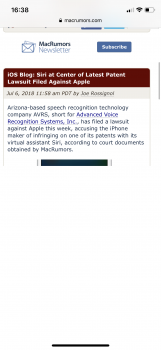Got a tip for us?
Let us know
Become a MacRumors Supporter for $50/year with no ads, ability to filter front page stories, and private forums.
iOS 12 Beta 3 ― Bug Fixes, Changes, and Improvements
- Thread starter Banglazed
- WikiPost WikiPost
- Start date
- Sort by reaction score
You are using an out of date browser. It may not display this or other websites correctly.
You should upgrade or use an alternative browser.
You should upgrade or use an alternative browser.
- Status
- The first post of this thread is a WikiPost and can be edited by anyone with the appropiate permissions. Your edits will be public.
Not sure if it’s the same issue, but my iPad stops charging at 94%Has anyone had any issues with the phone not reporting the correct charge level? Im having this issue with the iPhone X. I will get the charge indicator but the percentage never goes up. Usually if I reboot my phone it will jump up... sometimes not.
EDIT: Fixed with a restore from iCloud backup.
EDIT 2: Nevermind.. Plugged it in again and it's stuck at 94%
Last edited:
The only issue I've had with Beta 3 is that once my phone had no cellular data connection and the only way to get it back was to reboot.
The Settings app is crashing again when I try to open Screen Time. Reported: #4489079.
Edit: I erased all content on my 6s, then restored from an iCloud backup. Screen Time is working again.
Edit: I erased all content on my 6s, then restored from an iCloud backup. Screen Time is working again.
Last edited:
Made the jump to iOS 12 when PB2 was released earlier this week. Really impressed with the stability so far- very good for an X.0 beta. I do have a couple of (possibly dumb) questions for the community though.
- I turned on DND at Bedtime last night and really like how it almost blacks out my lock screen and hides all notifications. But, I remember Apple demoing a blurred screen with the weather report in the iOS 12 keynote that is supposed to show up in the morning when DND turns off in the morning. I didn’t see that screen when I woke up and am wondering if there is anything else I need to do to get it to show up. Or has that feature not been turned on yet?
- The other issue I am having is with mail notifications. I have always had new mail notifications set to show up as banners when the phone is in use and go to Notification Center when the phone is locked. Nothing is set to show up on the lock screen except for VIP. I like that I can go into Notification Center and triage emails there along with all my other notifications. However, in iOS 12, I am not seeing any missed emails in Notification Center when I unlock my phone. I think I have all the settings correct and I am still gettting banner notifications when I get an email while I am using the phone. It’s not a huge deal but I’d like things to work as they did before. Is this a bug in the current beta or has iOS 12 changed something that I’ve missed?
Since the latest public beta screen time only seems to measure periodically. It has the last two days but nothing for today, when I’ve used it a bunch already. Also not sure of the accuracy of the past couple days either... at least it’s not crashing when I try to look at it lol
Why music player widget stays on the look screen for ever until I close music , YouTube or Spinrilla? If I have pause it for a period of time it should disappear
Happening to me too on b3. Didn't happen on b1 or b2 so I'm thinking it's a bug in b3.
I have it since first public betaHappening to me too on b3. Didn't happen on b1 or b2 so I'm thinking it's a bug in b3.
I have it since first public beta
It stays on the lock screen for the first unlock after music stops playing and then disappears for the next lock screen of no music is playing.
It's been working for me this way until this beta. I play podcasts or music everyday on my commute and it only started with this beta.
I’ll try to help.Made the jump to iOS 12 when PB2 was released earlier this week. Really impressed with the stability so far- very good for an X.0 beta. I do have a couple of (possibly dumb) questions for the community though.
- I turned on DND at Bedtime last night and really like how it almost blacks out my lock screen and hides all notifications. But, I remember Apple demoing a blurred screen with the weather report in the iOS 12 keynote that is supposed to show up in the morning when DND turns off in the morning. I didn’t see that screen when I woke up and am wondering if there is anything else I need to do to get it to show up. Or has that feature not been turned on yet?
- The other issue I am having is with mail notifications. I have always had new mail notifications set to show up as banners when the phone is in use and go to Notification Center when the phone is locked. Nothing is set to show up on the lock screen except for VIP. I like that I can go into Notification Center and triage emails there along with all my other notifications. However, in iOS 12, I am not seeing any missed emails in Notification Center when I unlock my phone. I think I have all the settings correct and I am still gettting banner notifications when I get an email while I am using the phone. It’s not a huge deal but I’d like things to work as they did before. Is this a bug in the current beta or has iOS 12 changed something that I’ve missed?
#1. The weather you are referring to is active, but the only way I am able to get it to show on my lock screen the morning after I’ve had Bedtime DND enabled is to set my location services setting for Weather to “Always.”
#2. I would double check your notification setting for your mail accounts and verify that both Lock Screen and Notification Center are checked. Mine have been showing up properly as that’s also how I triage my emails.
Try reporting here instead. https://bugreport.apple.com Not sure why they would need that info either.Ahhhhh! I may well have them disabled. So if Previews are disabled I won't be able to open grouped notifications to see what's within the group unless I unlock the device? I'll check when I get home.
I'd love to.report it to Apple but am concerned with their terms and conditions of them having access to my calendar and emails. I can't understand why they need to see my emails to be honest!
[doublepost=1531056832][/doublepost]
Also @MacDevil7334 is seems for me that I have to clear the notification that bedtime DND has happened. It stopped working on this beta and when I close that notification the night before, it shows up the next morning fine. At least that seems to be the case so far as mine has been a bit random on this beta too and that seems to be the fix.I’ll try to help.
#1. The weather you are referring to is active, but the only way I am able to get it to show on my lock screen the morning after I’ve had Bedtime DND enabled is to set my location services setting for Weather to “Always.”
#2. I would double check your notification setting for your mail accounts and verify that both Lock Screen and Notification Center are checked. Mine have been showing up properly as that’s also how I triage my emails.
[Edit] Turns out this isn't the fix after-all. I didn't clear the notification last night to test again and the message DID appear this morning. So that didn't affect it this time. Some other random reason its not working some times I guess. Sorry folks.
Last edited:
I’ve deleted a lot of trash, videos and photos I don’t need. Videos over 7 minutes 1080p60. But now I have 1 GB less storage than before. I’ve also deleted them in the deleted album and also restarted my phone. -.-
Before the iOS 12 update I had over 29 GB free storage, after the Update only 25 GB. Deleted apps and videos and photos i don’t need, now 24 GB.
Before the iOS 12 update I had over 29 GB free storage, after the Update only 25 GB. Deleted apps and videos and photos i don’t need, now 24 GB.
I’ve deleted a lot of trash, videos and photos I don’t need. Videos over 7 minutes 1080p60. But now I have 1 GB less storage than before. I’ve also deleted them in the deleted album and also restarted my phone. -.-
Before the iOS 12 update I had over 29 GB free storage, after the Update only 25 GB. Deleted apps and videos and photos i don’t need, now 24 GB.
When you say “before the iOS 12 update” do you mean before you moved to iOS 12 from iOS 11? If so, becoming part of the beta means Apple assembles sometimes very large log and diagnostic files on your device, possibly even on the order of what you’re seeing. However, if you’re referring to this occurring as a result of moving between 2 beta versions, then I’m not sure (but could be the same thing).
I had the same problem after an update from iOS 10 to iOS 11 Public Beta. From 29 GB I had only 20 GB left and the storage gone down everytime. Reported it and downgraded my iPhone back to iOS 10. A few weeks later apple released another beta and I’ve got an answer from them that they have fixed the problem.
But I only don’t understand why I have only 24 GB of storage now after deleting so many photos, videos and apps (i didn’t really need them), when I had 25 before.
But I only don’t understand why I have only 24 GB of storage now after deleting so many photos, videos and apps (i didn’t really need them), when I had 25 before.
Does anyone have a problem that safari is not showing the whole page? I have this since developer beta 2
Yeah have this bug a lot
Go to Settings>Safari>Advanced>JavaScript>On
I have this on all the timeGo to Settings>Safari>Advanced>JavaScript>On
Another ones I’ve found on the iPhone 6s Plus and iPad Air 2. I don’t know if someone wrote them here. Sorry for my bad English. Of course reported to Apple:
- automatically video playback in the App Store does set itself to On again when it’s Off. Happens in iOS 11 too.
- older photos and videos in the photos app are not always in the right order. Same in iOS 11.
- i only can set the screen time (maybe from 2 to 7 am) for all devices but not only for one
- battery life still doesn’t work for 3rd party batteries (since iOS 11.4 Beta 3) and in 3rd party apps (since iOS 12)
- the times in the screen time and battery place are always wrong
- no Bluetooth icon in the status bar when Bluetooth activated
- rotation lock icon in the control center is always completely white when you change the contrast (since iOS 11)
- screen time doesn’t work anymore on the iPad Air 2
- some weird bugs with the iPad Air 2 Keyboard
- automatically video playback in the App Store does set itself to On again when it’s Off. Happens in iOS 11 too.
- older photos and videos in the photos app are not always in the right order. Same in iOS 11.
- i only can set the screen time (maybe from 2 to 7 am) for all devices but not only for one
- battery life still doesn’t work for 3rd party batteries (since iOS 11.4 Beta 3) and in 3rd party apps (since iOS 12)
- the times in the screen time and battery place are always wrong
- no Bluetooth icon in the status bar when Bluetooth activated
- rotation lock icon in the control center is always completely white when you change the contrast (since iOS 11)
- screen time doesn’t work anymore on the iPad Air 2
- some weird bugs with the iPad Air 2 Keyboard
Overall beta 3 is running very well on my iPhone X and iPad 10.5. One thing I’ve noticed, though: I’m unable to send messages to group iMessages on the iPad, though I receive them fine, and can send and receive fine on my iPhone. Anyone else run into this? (Individual, non-group, iMessage convos are fine.)
Anyone get screentime to work on another device and view on your device? I’m trying to see if screentime from kids iOS device is viewable on the parents iOS device, an did you can control kids iOS device?
Register on MacRumors! This sidebar will go away, and you'll see fewer ads.