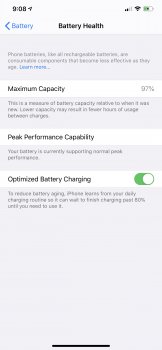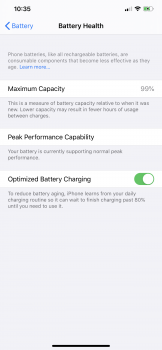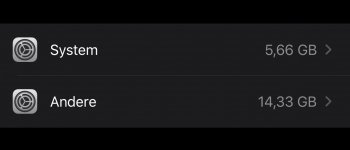Since i updated both my 7 Plus and iPP 11", neither will complete an iCloud backup.
Both are behaving the same. The progress bar will move along giving an estimated time remaining, then right near the end it says 'updating iCloud' 1 minute remaining, then just stays there. I have had both IPP and iPhone open for over an hour each and still says the same.
However, if I press cancel, it says completed and gives the correct time that i cancelled. It is like it has actually completed, but I am not sure it has.
Anyone else have this issue?
same issue here. Don’t cancel, but instead hit back arrow,then go back into the backup screen. It’ll show COMPLETED with correct time


 capacity trickled down from a 100% to 96% in September alone!
capacity trickled down from a 100% to 96% in September alone!