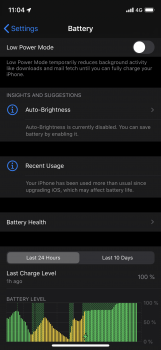How do I remove the widgets from my home screen in landscape mode on iPad and get to the mini keyboard?
Got a tip for us?
Let us know
Become a MacRumors Supporter for $50/year with no ads, ability to filter front page stories, and private forums.
All Devices iOS 13 Beta 1 ― Bug Fixes, Changes, and Improvements
- Thread starter Banglazed
- WikiPost WikiPost
- Start date
- Sort by reaction score
You are using an out of date browser. It may not display this or other websites correctly.
You should upgrade or use an alternative browser.
You should upgrade or use an alternative browser.
- Status
- The first post of this thread is a WikiPost and can be edited by anyone with the appropiate permissions. Your edits will be public.
Had lots of them 30+ apps already updated (many others didn’t but they usually don’t so). Not sure if any update related this iOS 13 though.
How do I remove the widgets from my home screen in landscape mode on iPad and get to the mini keyboard?
I asked the same question the other day
Just scroll all the way down to the end of the widgets and tap the Edit button. You'll find the option there.
In order to get the mini keyboard, just pinch with two fingers anywhere on the keyboard.
Thank you! I tried Edit earlier but I think since the update was JUST done, it froze and was thinking too hard lol! I knew there was some kind of motion with keyboard but I watched Keynote while working so I missed some stuff lolI asked the same question the other day
Just scroll all the way down to the end of the widgets and tap the Edit button. You'll find the option there.
In order to get the mini keyboard, just pinch with two fingers anywhere on the keyboard.
iOS13 has finally correctly merged the separate conversations I had for the same contact, SOOOOOOOOOOOOOO HAPPY!!!!! 
You can delete app through the App Store now
View attachment 841157
Safari suggestion to get the app or open their respective app
View attachment 841164 View attachment 841165
[doublepost=1559795188][/doublepost]View attachment 841171
Settings>Privacy>Location Services>Share My Location now show Find My iPhone as well with Enable Offline Finding is on by default. There is now a Files and Folders category for privacy access.
Can you get those in the little things thread? Thanks!
Did anyone try this feature : Simultaneous phone calls on Dual SIM
I can’t imagine that’s going to work, would it? What is the use case, other than putting one on hold while making quick call to the other? Can you conference them together?
Tried to restore to my only iOS 12.3.1 backup but keep getting errors like there isn’t enough storage or “your iPhone could not be restored because of an error occurred”.
Oh well guess I’m stuck lol
Oh well guess I’m stuck lol
I can’t imagine that’s going to work, would it? What is the use case, other than putting one on hold while making quick call to the other? Can you conference them together?
Have them both on speaker and see if they can figure out which one you are talking to...
Have you tried swiping up or down? Sometimes they don’t show for me either but it just takes a swipeHas anyone’s widgets failed to load when the iPad is in landscape mode. It’s fine vertically, but doesn’t show up in landscape, although the home screen is set up for it. Not a big deal but it worked when I first loaded 13.
Have you tried swiping up or down? Sometimes they don’t show for me either but it just takes a swipe
Yea, tried that. Oh well, I'm sure it will be fixed at some point. I really consider this a first world problem. LOL. Just wanted to see if i't happened to anyone else.
Is anyone else missing their lock screen controls for the camera and flashlight? Bug or legit gone?
Yea, tried that. Oh well, I'm sure it will be fixed at some point. I really consider this a first world problem. LOL. Just wanted to see if i't happened to anyone else.
Funny how bugs can all differ. Just leave Feedback and wait patiently for beta 2
Mine disappeared temporarily but came back after a rebootIs anyone else missing their lock screen controls for the camera and flashlight? Bug or legit gone?
Mine disappeared temporarily but came back after a reboot
Seems like a reboot is the answer to many issues raised by this beta. Not surprising.
I'm having no terrible problems, but my incoming calls go straight to "The customer you are trying to reach..."
Didn't figure that out until tonight. Anyone else?
Same here > bad signal and my incoming calls go straight to my mailbox. Any update on that?
Mine disappeared temporarily but came back after a reboot
Thanks. That worked. Should have tried first.
Have had it on my iPad Air for last two days, it performs well besides a few beta bugs... nothing too serious and battery seems to be great!Aside from the bugs, how is it performing on iPad Air 2019?
Curious. When in landscape mode, if you slide over to the widgets screen is the search bar off the top of the page? It does that on my mini 5.Have had it on my iPad Air for last two days, it performs well besides a few beta bugs... nothing too serious and battery seems to be great!
Haven’t had that yet, it does at times have the widgets disappear when I go into a folder, but figured it’s just a beta 1 issue...Curious. When in landscape mode, if you slide over to the widgets screen is the search bar off the top of the page? It does that on my mini 5.
Register on MacRumors! This sidebar will go away, and you'll see fewer ads.