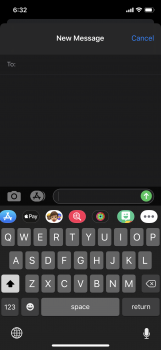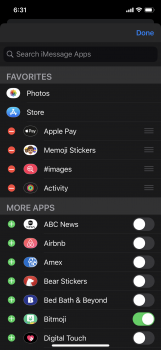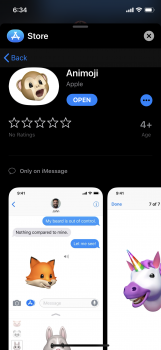Ah, missed that I guess.Known bug in the release notes. It is not just download, it may fail to upload too.
Got a tip for us?
Let us know
Become a MacRumors Supporter for $50/year with no ads, ability to filter front page stories, and private forums.
All Devices iOS 13 Beta 1 ― Bug Fixes, Changes, and Improvements
- Thread starter Banglazed
- WikiPost WikiPost
- Start date
- Sort by reaction score
You are using an out of date browser. It may not display this or other websites correctly.
You should upgrade or use an alternative browser.
You should upgrade or use an alternative browser.
- Status
- The first post of this thread is a WikiPost and can be edited by anyone with the appropiate permissions. Your edits will be public.
You can now compress and unzip files in the Files app. I believe iOS 12 didn't have that ability.
I have found slide over does not work for me. It appears but then when I try to swipe away it just bounces back. This is on the 11inch iPad Pro.
The gestures are all very up in the air for now. That handle at the top of slideover windows is still there but doesn't work the same way. For now, here's what I've found: -
- Throw up from the bottom of a slideover window to see everything you've stacked in slideover. They showed this in the keynote
- To dismiss slideover drag from the left side of a slideover window. This can take a little practice.
- To take an app from slideover to split view tap and hold that top grab handle then drag
This stuff is going to be in flux for quite a while. It while likely change subtley or drastically across releases.
Last edited:
Maybe I've forgotten how to use it (quite possible, it's not something I use regularly) but I used "bedtime" as an alarm last night and it didn't go off this morning.
Checking the phone, all the settings looked correct but bedtime simply didn't turn off. When I went into it and altered the wake time, it seemed to work - activating itself and de-activating itself (moon in status bar) as I slid the wake-up time around, but a second quick check and it seems the scheduling just doesn't work.
Anyone else used bedtime mode and got it to work?
I have the same with bedtime, there are some UI bugs I think and the “wake” seems greyed out, that said on iOS12 there’s no obvious option to have this enabled/disabled to make it go greyed so who knows... the alarm doesn’t work though, XSM.
Also, I’m having a real issue with incoming calls going to voicemail, not all calls but a LOT, can’t for the life of me find the pattern yet if there is one, I was hoping more people would have been talking about it, maybe not all carriers send the missed call sms so some of you won’t even know??
Same thing happened to me. To set the alarm it’s in the alarms section of the clock app now. You only set the preferences and see the analysis in the Bedtime section.Maybe I've forgotten how to use it (quite possible, it's not something I use regularly) but I used "bedtime" as an alarm last night and it didn't go off this morning.
Checking the phone, all the settings looked correct but bedtime simply didn't turn off. When I went into it and altered the wake time, it seemed to work - activating itself and de-activating itself (moon in status bar) as I slid the wake-up time around, but a second quick check and it seems the scheduling just doesn't work.
Anyone else used bedtime mode and got it to work?
Also it can be done on fly in mail app, I had attachment as zip file on 12.3.1 and it was pain to view pdf within, had to download to files and use with documents by readdle.You can now compress and unzip files in the Files app. I believe iOS 12 didn't have that ability.
I tried same file again on beta and boom, it opened right within mail app. No need to download to files. Neat!
The gestures are all very up in the air for now. That handle at the top of slideover windows is still there but doesn't work the same way. For now, here's what I've found: -
- Throw up from the bottom of a slideover window to see everything you've stacked in slideover. They showed this in the keynote
- To dismiss slideover drag from the left side of a slideover window. This can take a little practice.
- To take an app from slideover to split view tap and hold that top grab handle then drag
This stuff is going to be in flux for quite a while. It while likely change subtlety or drastically across releases.
Thanks you so much. Yes you need to swipe from the left corner. I was use to ios12 and being able to swipe from the middle.
Can someone else try “Speak Screen” feature on a page on Safari. The setting is under Accessibility > Spoken Content. At the beginning it will say the URL then start speaking a different language then back to English.
Edit: Maybe it’s just Reddit that I’m experiencing the issue with...
Edit: Maybe it’s just Reddit that I’m experiencing the issue with...
Last edited:
Thanks you so much. Yes you need to swipe from the left corner. I was use to ios12 and being able to swipe from the middle.
Anywhere on the left edge of a slideover window should work to dismiss slideover.
The point is that this stuff will evolve over the coming months. We have a number of completely new gestures and features (fast swipe between stacked slideover apps with bottom right swipe, slideover expose with bottom upward swipe, among others). This is probably all going to change in subtle and not so subtle ways.
There’s a ‘copy iCloud link’ option in the new share sheet
Or options button after you pressed the share button


For the ones who use WhatsApp, mine is disconnecting all the time from WhatsApp web, most of the times when I open the app it restarted the app like it has been close.
Also, a lot of apps restart all the time when they are in background, like the ram management don't work.
- iPhone XS Max.
* Battery life has been great (no pure black wallpapers, but dark mode enabled).
Same on me
I like the scrolling in safari much better in iOS 13. Both with the space bar and the arrow keys. One of those little things they change that makes a big difference.
There is a workaround to install using iTunes in Windows to install beta. But not reliable enough. Again, Google it.You can do it with a windows pc?
Installed on my XS. Working totally fine except I’m missing the Animoji button on iMessage. I only see the stickers one. And I can’t find a way to bring back the Animoji button. Very weird. Not even listed in iMessage apps and if I search of it on iMessage App Store I see the Open button but nothing happens after clicking open. Oh well. Aside from that all my apps are working.
Attachments
I can't remember how the DP beta cycle went during iOS 12.
Do we get weekly DP's or once every 14 days?
Do we get weekly DP's or once every 14 days?
Usually this is the case. But in some situations, the beta may be pushed longer than two weeks from last beta.I can't remember how the DP beta cycle went during iOS 12.
Do we get weekly DP's or once every 14 days?
http://www.thinkybits.com/blog/iOS-versions/
This is the worst first bets ever it took me 3 IMacs to install Katalina and the finder update no iTunes Bs would not update IPwS file finally after third iMac and 4th brand new user name and profile on the iMac it updated the Iowa to my phone!!!! Unreal 5.5 hours just to installl beta 13 iOS.
But for such early release it’s not as buggy as I though it would be in my max phone ??? I see the issues but this phone is my daily driver and I’m ok with the issues I am having .
Living in the EDGE!!!!!!
But for such early release it’s not as buggy as I though it would be in my max phone ??? I see the issues but this phone is my daily driver and I’m ok with the issues I am having .
Living in the EDGE!!!!!!
Usually this is the case. But in some situations, the beta may be pushed longer than two weeks from last beta.
http://www.thinkybits.com/blog/iOS-versions/
ah okay.
Thanks for the link!
I took two full days and four macOS 10.15 reinstalls trying to install iOS 13 beta 1. Just for reference.Unreal 5.5 hours just to installl beta 13 iOS.
You can now compress and unzip files in the Files app. I believe iOS 12 didn't have that ability.
Yes this is new
The gestures are all very up in the air for now. That handle at the top of slideover windows is still there but doesn't work the same way. For now, here's what I've found: -
- Throw up from the bottom of a slideover window to see everything you've stacked in slideover. They showed this in the keynote
- To dismiss slideover drag from the left side of a slideover window. This can take a little practice.
- To take an app from slideover to split view tap and hold that top grab handle then drag
This stuff is going to be in flux for quite a while. It while likely change subtley or drastically across releases.
I actually copied your post to Notes. iPad multitasking is not one of Apple’s shining moments for usability/discoverability.
I have the same with bedtime, there are some UI bugs I think and the “wake” seems greyed out, that said on iOS12 there’s no obvious option to have this enabled/disabled to make it go greyed so who knows... the alarm doesn’t work though, XSM.
Also, I’m having a real issue with incoming calls going to voicemail, not all calls but a LOT, can’t for the life of me find the pattern yet if there is one, I was hoping more people would have been talking about it, maybe not all carriers send the missed call sms so some of you won’t even know??
I’m not sure the calls going to voicemail is an iOS 13 thing. My phone was in 12.4 yesterday morning and the same thing happened. Phone vibrated for about a tenth of a second, the caller ID showed the caller for a similarly short time and then it just went to voicemail.
What carrier are you on? I’m on at&t. Had 3 bars at the time.
My read on the volume HUD is that the hardware volume buttons will be going away in the not too distant future. Note that you can adjust volume on screen, there’s no reason to have the hardware buttons any longer.
One more step to the completely sealed device.
One more step to the completely sealed device.
With the benefit of not being able to reset a device with buttons in the case of a freezing iOS. I would be extremely interested on how they deal with a frozen device without sending it back to Apple store or worse, depot like Apple Watch.My read on the volume HUD is that the hardware volume buttons will be going away in the not too distant future. Note that you can adjust volume on screen, there’s no reason to have the hardware buttons any longer.
One more step to the completely sealed device.
Register on MacRumors! This sidebar will go away, and you'll see fewer ads.