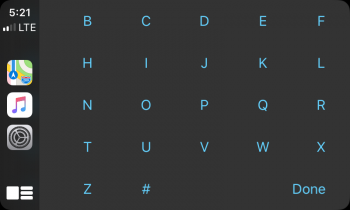With the benefit of not being able to reset a device with buttons in the case of a freezing iOS. I would be extremely interested on how they deal with a frozen device without sending it back to Apple store or worse, depot like Apple Watch.
They will still have a power button and could also do the flexible “squeeze frame” option.
But just a power button could incorporate various sequences of presses to achieve it.