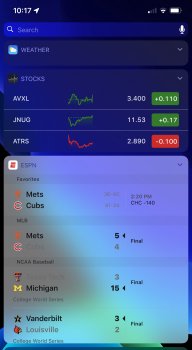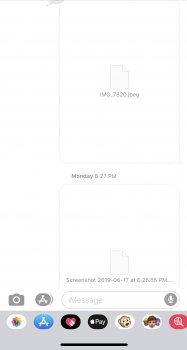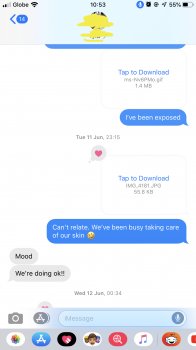Insights have absolutely been there since iOS 12.0I've never seen an insight in iOS12. Graphs yes, but I'm not sure @TimFL1 is right about the insights.
Got a tip for us?
Let us know
Become a MacRumors Supporter for $50/year with no ads, ability to filter front page stories, and private forums.
iPhone iOS 13 Beta 2 ― Bug Fixes, Changes, and Improvements
- Thread starter Banglazed
- WikiPost WikiPost
- Start date
- Sort by reaction score
You are using an out of date browser. It may not display this or other websites correctly.
You should upgrade or use an alternative browser.
You should upgrade or use an alternative browser.
- Status
- The first post of this thread is a WikiPost and can be edited by anyone with the appropiate permissions. Your edits will be public.
I've never seen an insight in iOS12. Graphs yes, but I'm not sure @TimFL1 is right about the insights.
I’m not sure if this the same as an insight but I would frequently get suggestions in iOS 12 in that area on how to extend battery life, usually by reducing brightness.
Why is the ESPN widget the only one that stays light when in dark mode? Is this something that has to be changed by the app developer?
Yes...
I posted this in the apps thread, but I'll copy/paste it here in case this one has a broader audience:
OneDrive works in read-only mode. Anybody else has this issue?
IPad Pro 10.5 beta 2.
I mean, the app itself works, but it shows as "read-only" in apple files app, and it can't be synchronised from third party apps (for example accessing a pdf with a third party app from the cloud and trying to save changes after editing)
OneDrive works in read-only mode. Anybody else has this issue?
IPad Pro 10.5 beta 2.
I mean, the app itself works, but it shows as "read-only" in apple files app, and it can't be synchronised from third party apps (for example accessing a pdf with a third party app from the cloud and trying to save changes after editing)
I’m not sure if this the same as an insight but I would frequently get suggestions in iOS 12 in that area on how to extend battery life, usually by reducing brightness.
I've had suggestions like that, but never anything more like "insights". I guess I just, too, am pretty unremarkable in my usage.
You can swipe the top and bottom bar away in safari and it'll stay locked like that when scrolling until you tap it again. Correct me if I'm wrong, but I think that's new in iOS 13.
Same in 12.
I tried the public beta 2 for a few hours. Noticed a bug where the icons in the iPhone dock would disappear. Reboot would make them reappear. Otherwise it seemed very stable.
Question... When beta 3 comes out, and so on, can you just update? Or must you restore? Also, when final released comes out can you update from the beta?
Question... When beta 3 comes out, and so on, can you just update? Or must you restore? Also, when final released comes out can you update from the beta?
Yes, subsequent releases will be available over the air and via IPSW. Updates work just like release versions.I tried the public beta 2 for a few hours. Noticed a bug where the icons in the iPhone dock would disappear. Reboot would make them reappear. Otherwise it seemed very stable.
Question... When beta 3 comes out, and so on, can you just update? Or must you restore? Also, when final released comes out can you update from the beta?
I’ve seen it go several ways with final releases. Sometimes removing the profile is required to see the release, other times the final beta is the release and there’s no need to update. I’ve also seen the final show up without removing the profile.
I tried the public beta 2 for a few hours. Noticed a bug where the icons in the iPhone dock would disappear. Reboot would make them reappear. Otherwise it seemed very stable.
Question... When beta 3 comes out, and so on, can you just update? Or must you restore? Also, when final released comes out can you update from the beta?
There's no public beta 2 though...
Are the whatsapp notification bugs still present? Where contact names not shown
It’s fixed for me after going to WhatsApp settings. Notifications then hit reset notifications settings.
My WiFi is garbage on my iPhone X on beta 2. Connection keeps dropping. I’ve reset network settings, rebooted router and everything else I can think of.
Well I know they were there for me quite often after updating to a point release of iOs 12. Especially the „you used your phone more than usual after updating“ one.I've never seen an insight in iOS12. Graphs yes, but I'm not sure @TimFL1 is right about the insights.
I just noticed that on some of my iMessage threads, photos aren’t showing up and all I see is this. Also when clicking under info for the person none of the photos/videos show, only links sent. Anyone having the same issue?
Been like that since iOS 12 in a way. Tired of reporting it. lol. It’s due to messages in the cloud. You need to download the picture again cause it deleted it locally and put it in iCloud. But the procedure seems broken vs the experience on iPad, where it keeps everything. Usually there is a tap to download button. If you touch the spot where the picture should be. It might download and should show it in full screen. I don’t know why it’s so aggressive in saving space on the iPhone vs iPad. I got like 8GB free. If you turn it off, it won’t remove pics sent from then on. But previous pics may get deleted after 30 days. (It’s suppose to download them, but it’s broken.) lol. I give up.
Sometimes I felt like I was the only one with this issue.


Imma report the issue again.
Last edited:
Been like that since iOS 12 in a way. Tired of reporting it. lol. It’s due to messages in the cloud. You need to download the picture again cause it deleted it locally and put it in iCloud. But the procedure seems broken vs the experience on iPad, where it keeps everything. Usually there is a tap to download button. If you touch the spot where the picture should be. It might download and should show it in full screen. I don’t know why it’s so aggressive in saving space on the iPhone vs iPad. I got like 8GB free. If you turn it off, it won’t remove pics sent from then on. But previous pics may get deleted after 30 days. (It’s suppose to download them, but it’s broken.) lol. I give up.
Sometimes I felt like I was the only one with this issue.


Imma report the issue again.
I never had this issue with iOS 12. The pictures/videos etc were always there. As a matter of fact, they were there a few days ago and now they’re gone. They do however show up on my iPad Air 2
Anyone notices issue with Messages?
1. It no longer automatically reverts to SMS if messages can’t be sent as iMessage. I have instances the message just stuck there as sending and I have to Manually send it as text messages
2. MEssages have been receiving both as text and iMessage. This has been going on for since even not on Beta, just putting it out there
[doublepost=1561258495][/doublepost]
I have this issue too since iOS12. I don’t know how to fix it. And I’ve always maintained 14GB storage
1. It no longer automatically reverts to SMS if messages can’t be sent as iMessage. I have instances the message just stuck there as sending and I have to Manually send it as text messages
2. MEssages have been receiving both as text and iMessage. This has been going on for since even not on Beta, just putting it out there
[doublepost=1561258495][/doublepost]
I just noticed that on some of my iMessage threads, photos aren’t showing up and all I see is this. Also when clicking under info for the person none of the photos/videos show, only links sent. Anyone having the same issue?
Been like that since iOS 12 in a way. Tired of reporting it. lol. It’s due to messages in the cloud. You need to download the picture again cause it deleted it locally and put it in iCloud. But the procedure seems broken vs the experience on iPad, where it keeps everything. Usually there is a tap to download button. If you touch the spot where the picture should be. It might download and should show it in full screen. I don’t know why it’s so aggressive in saving space on the iPhone vs iPad. I got like 8GB free. If you turn it off, it won’t remove pics sent from then on. But previous pics may get deleted after 30 days. (It’s suppose to download them, but it’s broken.) lol. I give up.
Sometimes I felt like I was the only one with this issue.
Imma report the issue again.
I never had this issue with iOS 12. The pictures/videos etc were always there. As a matter of fact, they were there a few days ago and now they’re gone. They do however show up on my iPad Air 2
I have this issue too since iOS12. I don’t know how to fix it. And I’ve always maintained 14GB storage
Attachments
I don’t have the issue about reverting back but I don’t even have the option to download the photos as you posted. It’s just a blank page that says jpeg. I hope they fix this in beta 3.Anyone notices issue with Messages?
1. It no longer automatically reverts to SMS if messages can’t be sent as iMessage. I have instances the message just stuck there as sending and I have to Manually send it as text messages
2. MEssages have been receiving both as text and iMessage. This has been going on for since even not on Beta, just putting it out there
[doublepost=1561258495][/doublepost]
I have this issue too since iOS12. I don’t know how to fix it. And I’ve always maintained 14GB storage
I don’t have the issue about reverting back but I don’t even have the option to download the photos as you posted. It’s just a blank page that says jpeg. I hope they fix this in beta 3.
I noticed mine does that before where I can no longer download it, but now I think it’s been fixed cause even my messages from last year can still be downloaded

Anyone noticed Spotify randomly crashing when it finishes a track? Sometimes it will go to the next track no issue then crash a few tracks later.
When the music stops. I go back to the app and see this, it starting over:

1. I disabled the feature to send as text a few years back. So far I ain’t had a issue. Check the settings to make sure it’s still on.
2. Haven’t had this happened yet. But I did text my barber and it sent as text at first. Then he sent me a message a day later and it was iMessage. It seems he had just got a new phone cause his old one got stolen lol. So far I haven’t had a similar experience with others yet.
3. No issues with storage. I think you should reset all settings, turn off messages in iCloud. Turn off iMessage. Reboot. Turn back on iMessage. Check to make sure the settings are good. Then wait two days. Then turn on messages in iCloud.
Try and download it lol.
When the music stops. I go back to the app and see this, it starting over:

I never had this issue with iOS 12. The pictures/videos etc were always there. As a matter of fact, they were there a few days ago and now they’re gone. They do however show up on my iPad Air 2
Anyone notices issue with Messages?
1. It no longer automatically reverts to SMS if messages can’t be sent as iMessage. I have instances the message just stuck there as sending and I have to Manually send it as text messages
2. MEssages have been receiving both as text and iMessage. This has been going on for since even not on Beta, just putting it out there
[doublepost=1561258495][/doublepost]
I have this issue too since iOS12. I don’t know how to fix it. And I’ve always maintained 14GB storage
1. I disabled the feature to send as text a few years back. So far I ain’t had a issue. Check the settings to make sure it’s still on.
2. Haven’t had this happened yet. But I did text my barber and it sent as text at first. Then he sent me a message a day later and it was iMessage. It seems he had just got a new phone cause his old one got stolen lol. So far I haven’t had a similar experience with others yet.
3. No issues with storage. I think you should reset all settings, turn off messages in iCloud. Turn off iMessage. Reboot. Turn back on iMessage. Check to make sure the settings are good. Then wait two days. Then turn on messages in iCloud.
I noticed mine does that before where I can no longer download it, but now I think it’s been fixed cause even my messages from last year can still be downloaded
Try and download it lol.
Anyone noticed Spotify randomly crashing when it finishes a track? Sometimes it will go to the next track no issue then crash a few tracks later.
When the music stops. I go back to the app and see this, it starting over:

1. I disabled the feature to send as text a few years back. So far I ain’t had a issue. Check the settings to make sure it’s still on.
2. Haven’t had this happened yet. But I did text my barber and it sent as text at first. Then he sent me a message a day later and it was iMessage. It seems he had just got a new phone cause his old one got stolen lol. So far I haven’t had a similar experience with others yet.
3. No issues with storage. I think you should reset all settings, turn off messages in iCloud. Turn off iMessage. Reboot. Turn back on iMessage. Check to make sure the settings are good. Then wait two days. Then turn on messages in iCloud.
Try and download it lol.
I will try leaving it off. I downloaded it, it showed like this but when I click it, it opens the picture (I look ugly on that picture though lol don’t want to share it
 )
)
I will try leaving it off. I downloaded it, it showed like this but when I click it, it opens the picture (I look ugly on that picture though lol don’t want to share it)

lol it’s ok. Yep. That’s my experience as well. It’s buggy. Hopefully next beta it’s fixed.
iOS 13 Beta 2 ― Bug Fixes, Changes, and Improvements
Please click the link and read this post from @gwhizkids
I don't think a rant was necessary. People don't have the time to read through 30 pages of posts. I think sometimes members of this forum forget that. I get it -- people don't like answering the same questions over and over again -- but easily can just not answer at all and let someone else with more patience do it.
Nothing against @gwhizkids. I understand the motivation. It's just that there is always going to be someone like me coming here who just don't have the time to backtrack in posts. This is the normality of forums.
I installed the Beta despite the few warnings out there. In the past, I have installed Beta 1 and 2s around this time of year on my iPhone. Most of them were almost immediately deleted and I had to reformat the phone.
This time around I am having very good results with the beta on my iPhone XS Max. Other than a call dropping, the OS has been very stable on my phone. I particularly wanted to try it for CarPlay and it did not disappoint. CarPlay was the best working aspect of this beta. Absolutely love the improvements.
The one big bug I notice is that I can't instant message anyone who does not own an iPhone. Communication to Android users has been all met with NON DELIVERED. Not sure if that is a common issue or not.
EDIT: The Instant Messaging issue is not related to just Android. Having problems getting some messages out to friends with iPhones as well. Looking forward to the fix.
Last edited:
Register on MacRumors! This sidebar will go away, and you'll see fewer ads.