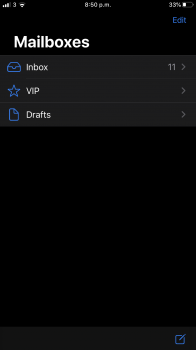I just tested this, and there is a fix/workaround. Put your phone in airplane mode, then turn Bluetooth on. Now, turn off airplane mode. You should now be able to turn airplane mode back on without the Bluetooth going off automatically.My Bluetooth turns completely off now when going into airplane mode as opposed to before where it was unaffected by airplane mode. Anyone else?
Edit: some people have been wanting it to behave like this, but I actually liked it the other way.
I expect this behavior is by design. Let me know if this works on your device.