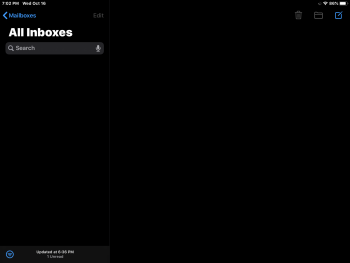| Issue | Behavior | Resolution \ Workaround | Status |
| Calendar Invite Not Responsive | Users may observe that tapping on calendar invitations/updates in the native Mail app does nothing. The attachment may say "Unavailable" under the filename. At this time the cause of the issue is unknown, however it appears to only occur on iOS 13.0 - 13.1 devices. |
Users can work around the issue by accepting EAS calendar invitations/updates in the Calendar app rather than the native Mail app. | Fixed in iOS 13.2 Beta 2? |
| If you see the Hello screen repeatedly after updating to iOS 13 | If, after you update your iPhone, iPad, or iPod touch to iOS 13, you can't use your iOS device because it repeatedly sends you back to the Hello screen, looping continuosly. | Remove the SIM card from your device.
Press and hold either the Home button—if your device has one—or the Side button, until a menu appears from the bottom of the screen.
Tap More Wi-Fi Settings.
Tap the Info button to the right of the Wi-Fi network that your device is connected to.
Tap Forget this network, then tap Forget.
Follow the steps to start using your device.
When you're finished with the steps above, rejoin your Wi-Fi network:
Go to Settings > Wi-Fi.
Tap the network you want to join and enter the password, if required. | |
| Slight delay in correlation between Push notification and Inbox loading in native Mail | iOS 13.1 devices receive a notification when a message arrives, (push on and apparently working) , but when they want to read the message when launching the Inbox via Mail, it has to be downloaded first. On 13.0 or lower devices they have the message already downloaded. (as it should be) - therefore, there is a slight delay. This does not occur on all devices and appears to be intermittent | None at this stage. | Fixed in iOS 13.2 beta 3? |
| Unable to save Drafts in native Mail app | Users are not able to save emails to their Drafts folder. Either the Drafts folder is not visible or saving emails results to nothing. | First, if the device has multiple email sync accounts enabled (GMAIL, etc), please go to Settings> Mail> Default Account and ensure the corporate EAS account is selected. Then follow these steps:
• Open the Photo app
• Select any photo
• Tap the small icon on bottom left corner that forwards your photo to another app
• Select the Mail app to attach the photo to a new email
• Do not send the email, just tap on Cancel instead
• The prompt will come up, tap on Save Draft
• Then kill the Mail app
• Re-launch the Mail app
• Draft folder should be there and saving them should be operational again.
This should be a once off process - even after a power cycle, the workaround fixes the bug permanently. | |
| Opening mime-attachments in Mail | Users are not able to open email attachments in Mail. Instead, they are prompted to forwarded the attachment into another app | None at this stage | Fixed in iOS 13.2 beta 2? |
| Duplicate Sent Items Entries | User sends an email from their iOS 13 device. The email then appears in duplicate entries in their native Mail iOS 13 Sent folder. | Read one of the duplicate entries and upon going back to the Sent folder, only a single entry is visible. | |
| Inbox does not load new emails | Emails do not load into the inbox for an extended amount of time | User must kill Mail app and then re-launch it | |
| Sensitivity of Emails are not kept | When replying to an email with Sensitivity status marked, the replied email does not retain's its status. The email is reverted back to "Normal" | None at this stage | Fixed in iOS 13.2 beta 3? |
| Search in Mail not working correctly | Searching for Email by Sender does not return results or only returns partial results. | When typing the name of the sender in the search box, Under people, don’t select the Sender but rather the option below that that offers “Sender contains:xxxx” | |
| No notification or badge when a new email arrives | Emails are downloaded into the inbox but there are no push notifications or badges displayed on the locked screen. | None at this stage. | Fixed in iOS 13.2 beta 3? |
| Email does not contain original text when forwarding or replying it | Emails are truncated when they are forwarded or replied to. | None at this stage. | |
| Deletion of Email re-appears | When deleting an email on the device, the message re-appears. Only upon the second deletion of the email, the deletion is properly actioned | Delete the email again upon re-appearing | |