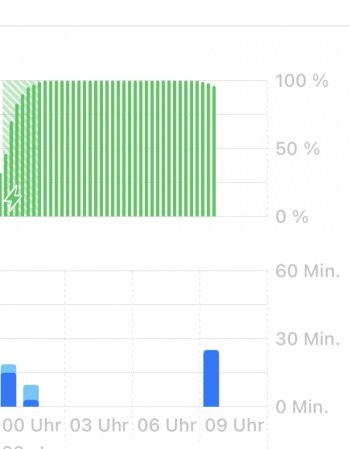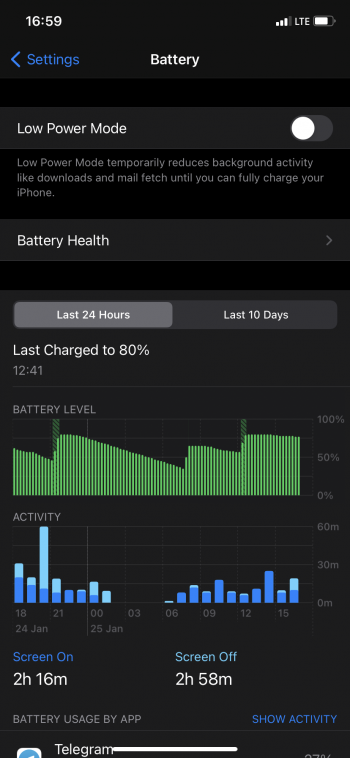Here is my iPhone 7 Plus. Doesn’t have the drain issue and it’s on 14.3 and everything is enabled (location, COVID app, Bluetooth, raise to wake, etc) installed lots of apps too.

Got a tip for us?
Let us know
Become a MacRumors Supporter for $50/year with no ads, ability to filter front page stories, and private forums.
iOS 14.3 - battery drain fix that may work for you you
- Thread starter honglong1976
- Start date
-
- Tags
- battery drain drain ios14 iphone 6s
- Sort by reaction score
You are using an out of date browser. It may not display this or other websites correctly.
You should upgrade or use an alternative browser.
You should upgrade or use an alternative browser.
Where did you see that? I've been trying to find that info but I haven't found anything so far.Some users reported, the battery drains is worse than 14.3. I will stay at 14.3 for a while.
I found them in 14.4 RC forum in macrumors and ios/iOS beta/iPhone related forums in RedditWhere did you see that? I've been trying to find that info but I haven't found anything so far.
That's how it should be.Mine has been great on 14.4. I go to bed with and wake up to 100%
I just got a new iPhone 11 from work and unlike my personal iPhone 12 PM, it does seem to drain on 14.3, even during the day. When I check the phone, it shows "Siri" as using a lot of battery even though I have Siri and Siri suggestions completely deactivated.
How do you do a hard reset without losing all data? I mean if you did indeed a hard reset, then you shouldn't be able to see battery usage from previous days.Here is my battery usage from overnight (fast decrease) and from the day after hard reboot.
I did hard reboot, not a reset. You can do it be pressing volume rocker up then down and then press and hold power button. This is the procedure for XR, don't know if it is the same for other models.How do you do a hard reset without losing all data? I mean if you did indeed a hard reset, then you shouldn't be able to see battery usage from previous days.
There was something really interesting when installing iOS 14.4. My cellphone was charging, and the battery was at around 90%. Then while charging and while installing the update, the battery went to 50%. I wonder if this entire mess wasn't mostly related to how the battery is read, and not to something running on the background.
I guess this is why it is refusing to install the update with battery at 40%, it asks to connect the charger or have a battery charged to >50%.There was something really interesting when installing iOS 14.4. My cellphone was charging, and the battery was at around 90%. Then while charging and while installing the update, the battery went to 50%. I wonder if this entire mess wasn't mostly related to how the battery is read, and not to something running on the background.
14.4 even after a day has been miles better on my 7 Plus. It's actually incredible how much better it was then 14.3
Not for me14.4 even after a day has been miles better on my 7 Plus. It's actually incredible how much better it was then 14.3
I believe that i have fixed the issue. It’s quite annoying to apply that fix but it works.
just go to settings > siri > and visit every app installed that can be shown here and disable learn from this app as well as the other suggestions
siri keeps learning from every single app you are using which drains the battery in the background regardless of you are using siri or not
just go to settings > siri > and visit every app installed that can be shown here and disable learn from this app as well as the other suggestions
siri keeps learning from every single app you are using which drains the battery in the background regardless of you are using siri or not
Will this reduce the usefullness of Siri?I believe that i have fixed the issue. It’s quite annoying to apply that fix but it works.
just go to settings > siri > and visit every app installed that can be shown here and disable learn from this app as well as the other suggestions
siri keeps learning from every single app you are using which drains the battery in the background regardless of you are using siri or not
Not really sure, but i do believe it will affect siri. Anyway i don’t care personally since i’m not using it at allWill this reduce the usefullness of Siri?
I did what you said, It isn't helpingNot really sure, but i do believe it will affect siri. Anyway i don’t care personally since i’m not using it at all
I honestly have no issues with battery. Fully drained the 1st charge, and after that, drained as usual. Took it off the charge at 4:30AM and got up at 9AM, By 3PM, was sitting at 90% (yes, I used the phone, like playing games, social networking and some youtube videos).
It’s back! Different phone. Battery drained overnight. No app shown to be draining. Before that exposure notifications were 100%

I wonder if battery issues are related to how people update/upgrade iOS. Does doing an over the air (OTA) update cause the battery issues? Has anyone backed up their phone via iTunes, do a full reinstall of iOS 14 using iTunes, and restore your back up via iTunes? If you have, has that fixed the battery issues?
I'm old school and only trust using iTunes to update/upgrade iOS since it does a full wipe of the previous iOS version and installs the complete new one. I have not had any battery issues (so far) all the way back to iOS 4 (iPhone 3GS). I know it's only anecdotal evidence.
I'm old school and only trust using iTunes to update/upgrade iOS since it does a full wipe of the previous iOS version and installs the complete new one. I have not had any battery issues (so far) all the way back to iOS 4 (iPhone 3GS). I know it's only anecdotal evidence.
Register on MacRumors! This sidebar will go away, and you'll see fewer ads.