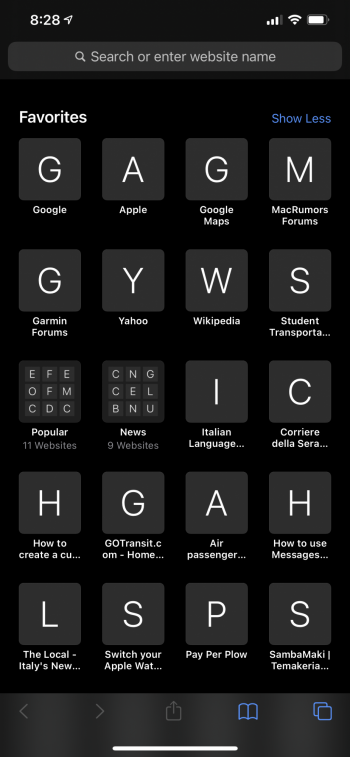Thanks. So you select camera roll and choose the raw file folder? Wonder if it converts it to jpg then processes it as a jpg or a true dng file?It does not provide a companion jpeg unless there is a setting I have missed.
I have not set up Lightroom on the 12PM yet. Will let you know when I do.
Update: You can import into Lightroom with no problem.
Got a tip for us?
Let us know
Become a MacRumors Supporter for $50/year with no ads, ability to filter front page stories, and private forums.
iOS 14.3 Beta 2 ― Bug Fixes, Changes, and Improvements
- Thread starter Banglazed
- WikiPost WikiPost
- Start date
- Sort by reaction score
You are using an out of date browser. It may not display this or other websites correctly.
You should upgrade or use an alternative browser.
You should upgrade or use an alternative browser.
- Status
- The first post of this thread is a WikiPost and can be edited by anyone with the appropiate permissions. Your edits will be public.
Thanks. So you select camera roll and choose the raw file folder? Wonder if it converts it to jpg then processes it as a jpg or a true dng file?
Once I slect the RAW in the Camera view (upper right) it saves it to Photos. If I want I can add it to the ProRAW folder. I have not found a setting that lets me save direct to that folder.
I will say that I am impressed with the quality of the RAWs. not up to my DSLR standard but not far off.
Not sure why, maybe someone can shed some light on this, set up my 12 PM and once I did I had to verify the iCloud password on all my iDevices.
11PM - 14.3
IPP 11 - 14.3
12PM - 14.2
The 12PM is now on 14.3
11PM - 14.3
IPP 11 - 14.3
12PM - 14.2
The 12PM is now on 14.3
Awesome. Look forward to the final release. Hopefully the iOS Lightroom is not converting it to jpg first and is actually processing the raw file before saving ass a jpg.Once I slect the RAW in the Camera view (upper right) it saves it to Photos. If I want I can add it to the ProRAW folder. I have not found a setting that lets me save direct to that folder.
I will say that I am impressed with the quality of the RAWs. not up to my DSLR standard but not far off.
Well why don't they reduce the number of people on the emoji team and increase the number of people on the Bug-Fix teams? Surely squashing major bugs is more important than making new faces and animals to enrich our text messages.Sorry but you're likely to get torn up for this comment so I'll explain it nicely beforehand.
There's more than one team that works on iOS. The emoji team is not responsible for fixing bugs. Following this logic, those responsible for finding and fixing bugs in iOS are also likely not involved in creating new emojis.
I'm afraid this is a dumb question, but via which setting can I log out of iCloud? Does it mess up settings? Thanks.Logging out of iCloud and relogging back in seems to have fixed by SMS messaging bugs.😎
So neither you or nbkindagirl etc has worked in IT thenAnd house painters are going to switch to appliance repair. Different jobs different skills.
Anyone having issues with WiFi on this beta? On 14.3 b1 I had the dreaded wifi dropping come back. Was all okay with 14.2 - for me, but I understand some are having the issue even on the release version. Also see the "Weak Security" message. Seems to be okay on 2.4gig, but issues with 5gig. With "Private Address" turned on or off, no difference.
So, rolled back to 14.2 and wifi is okay once again....hmm.
So, rolled back to 14.2 and wifi is okay once again....hmm.
On my 12, I’ll have full sig, but no WiFi/internet. I have to turn off and on WiFi for it to work again. I’ve looked into and tried all kinds of router setting options and on my phone. Reseting network settings does nowt. Hoping for a modem firmware fix. Hold tight.Anyone having issues with WiFi on this beta? On 14.3 b1 I had the dreaded wifi dropping come back. Was all okay with 14.2 - for me, but I understand some are having the issue even on the release version. Also see the "Weak Security" message. Seems to be okay on 2.4gig, but issues with 5gig. With "Private Address" turned on or off, no difference.
So, rolled back to 14.2 and wifi is okay once again....hmm.
And house painters are going to switch to appliance repair. Different jobs different skills.
No. It was actually a reasonable statement. Resources can be people (e.g. Emoji designers) or they can be money to pay people, like bug fixing software engineers.
Once I slect the RAW in the Camera view (upper right) it saves it to Photos. If I want I can add it to the ProRAW folder. I have not found a setting that lets me save direct to that folder.
I will say that I am impressed with the quality of the RAWs. not up to my DSLR standard but not far off.
So they are editable as RAW files in LR? Several articles I read about ProRAW seem to indicate that LR did not yet support editing these files.
Well why don't they reduce the number of people on the emoji team and increase the number of people on the Bug-Fix teams? Surely squashing major bugs is more important than making new faces and animals to enrich our text messages.
Although I agree with you in principle, I’m sure the economics do not support that choice. I’m going to guess that emoji are very large drivers of purchases of phones. I would never buy a phone for that reason but I’m pretty sure there are people who do.
Settings, press on your name at the top, scroll down to the bottom and sign out. Wait a minute then sign back in. You need your Apple ID password.I'm afraid this is a dumb question, but via which setting can I log out of iCloud? Does it mess up settings? Thanks.
It doesn’t mess anything up as long as you sign back in😉
Just note that this will force you to re-enter all of your credit cards into wallet. That's the most frustrating part for me.Settings, press on your name at the top, scroll down to the bottom and sign out. Wait a minute then sign back in. You need your Apple ID password.
It doesn’t mess anything up as long as you sign back in😉
That’s a very good point, thanks for mentioning it. I don’t use wallet so didn’t think about it.Just note that this will force you to re-enter all of your credit cards into wallet. That's the most frustrating part for me.
Anyone notice your favourite icons are black and white in safari? I upgraded from 11 Pro to 12 Pro and I remember the icons were in colour under iOS 14.1 and 14.2. Since iOS 14.3 beta 1 it started happening. And on iOS 14.3 beta 2 still happens. If I delete the favorite and add it back it’s in colour but once I exit safari it’s black and white again.
I submitted the bug to Apple but was wondering if anyone else noticed this issue. See picture for my issue.
I submitted the bug to Apple but was wondering if anyone else noticed this issue. See picture for my issue.
Attachments
If you force-close safari, then open safari again and leave that screen on for a minute, it should start auto retrieving the favicons again for each bookmark or change the color if the website doesn't have a favicon. You may also need to go into each folder of bookmarks and wait for them to auto populate. You may need to go into the same folder a couple times for them all to change. It's a slow and glitchy process.Anyone notice your favourite icons are black and white in safari? I upgraded from 11 Pro to 12 Pro and I remember the icons were in colour under iOS 14.1 and 14.2. Since iOS 14.3 beta 1 it started happening. And on iOS 14.3 beta 2 still happens. If I delete the favorite and add it back it’s in colour but once I exit safari it’s black and white again.
I submitted the bug to Apple but was wondering if anyone else noticed this issue. See picture for my issue.
I just tried your steps. The icons did appear in colour but once I close safari and go back in they are back to black and white.If you force-close safari, then open safari again and leave that screen on for a minute, it should start auto retrieving the favicons again for each bookmark or change the color if the website doesn't have a favicon. You may also need to go into each folder of bookmarks and wait for them to auto populate. You may need to go into the same folder a couple times for them all to change. It's a slow and glitchy process.
I may leave safari running all night and see if it syncs properly.
That looks like a bug. I didn't have the favicons disappear when I updated to the beta on my 12 Pro and they haven't disappeared. Not sure if leaving safari on all night will fix it but doesn't hurt to try.I just tried your steps. The icons did appear in colour but once I close safari and go back in they are back to black and white.
I may leave safari running all night and see if it syncs properly.
That looks like a bug. I didn't have the favicons disappear when I updated to the beta on my 12 Pro and they haven't disappeared. Not sure if leaving safari on all night will fix it but doesn't hurt to try.
ok another test. I turned off iCloud safari. Selected to delete all favourites off my phone. Rebooted phone turned safari iCloud back on. Favourites sync’d but still black and white. Definitely a bug.
It’s very annoying. I started seeing around 14.1 or 14.2. I’m not sure if it’s a bug but I didn’t appreciate having to do that on all of my Apple devices.Not sure why, maybe someone can shed some light on this, set up my 12 PM and once I did I had to verify the iCloud password on all my iDevices.
11PM - 14.3
IPP 11 - 14.3
12PM - 14.2
The 12PM is now on 14.3
So they are editable as RAW files in LR? Several articles I read about ProRAW seem to indicate that LR did not yet support editing these files.
I am apparently able to do it first pass. I import them from Photos as DNG and can do a couple of basic
12 ProMax and LR loks to work so far.
Here is a quick snap I dumped into LR, turned into B&W and saved to photos as DNG

It will be a few days before I really start getting into editing RAWs ...
Register on MacRumors! This sidebar will go away, and you'll see fewer ads.