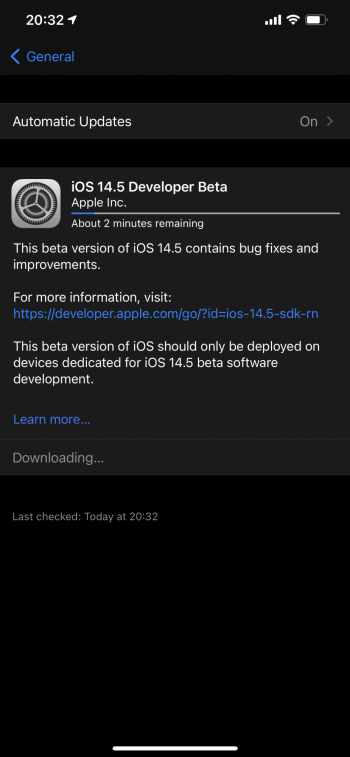Got a tip for us?
Let us know
Become a MacRumors Supporter for $50/year with no ads, ability to filter front page stories, and private forums.
iOS 14.5 Beta 1 ― Bug Fixes, Changes, and Improvements
- Thread starter Banglazed
- WikiPost WikiPost
- Start date
- Sort by reaction score
You are using an out of date browser. It may not display this or other websites correctly.
You should upgrade or use an alternative browser.
You should upgrade or use an alternative browser.
- Status
- The first post of this thread is a WikiPost and can be edited by anyone with the appropiate permissions. Your edits will be public.
Fitness+ not streaming to Airplay 2 compatible TV.
I have updated to iOS 14.5.1 beta and WatchOS 7.4 beta yet I am not able to display Fitness+ workouts on my TCL Roku TV that is AirPlay 2 compatible. Is anyone else encountering issues with this?
There is an entire thread about this. Hundreds of replies. https://forums.macrumors.com/threads/apple-fitness-appears-to-be-incompatible-with-airplay.2275371/
You are not alone!
Last edited:
Seems like if they detect a mask, they don't really scan for facial features (incl. attention)
It automatically switches to be authenticated with the Apple Watch.
So yea, slightly less secure for the sake of convenience.
How is that slightly less secure?
Still do you confirm it?This beta feels solid like a final, and on the 12 pro max it’s smoother than 14.4
I just assumed that my phone not connected to a particular WiFi network, and scanning for networks instead because I’m walking all over the place in NYC, is draining battery. Also, since t-mobile merged with Sprint, and they made me switch to a t mobile SIM card, my speeds are phenomenal. Faster than some store’s public WiFi.Why do you turn wifi off when walking down the street? There is no reason to do this. If you have the "suggest wifi networks" turned on then it can be annoying to keep seeing all the different networks to join but that can be turned off. I'm not aware of any reason to turn wifi off when you aren't using it.
Still do you confirm it?
What does this mean? Is he/she supposed to do some sort of scientific test to verify the statement?
what about micro stutter in animations? Is this beta fixed them?
Improved but not gone.
Has this popped back up for anyone or still seeing the issue after using the new beta for a few days? I’m not seeing it fixed on my end yet. Thanks!
The empty/glitched text box upon opening a message thread in the Messages app appears to be fixed for me. Haven’t had the bug rear it’s ugly head since installed 14.5 B1.
So... The new feature "unlock with Apple Watch" is supposed to work when a mask is detected and your Apple Watch is close. tried the following situations:
- I covered the eyes with hands with the mask and the AW didn't unlock the iPhone;
- Tried to unlock the iPhone with mask on and closed eyes. The iPhone unlocked with AW only when I opened my eyes;
- My friend on my car's back passenger seat with a mask tested to unlock the iPhone and my AW unlocked it. At least got the notification on my AW.
So, the issue is about how far from the iPhone the AW can unlock it; if it's in range, any person with a mask can unlock it. And if you don't notice the notification on your watch, bye security. 🤔
I think Apple will tweak this on the beta run...
- I covered the eyes with hands with the mask and the AW didn't unlock the iPhone;
- Tried to unlock the iPhone with mask on and closed eyes. The iPhone unlocked with AW only when I opened my eyes;
- My friend on my car's back passenger seat with a mask tested to unlock the iPhone and my AW unlocked it. At least got the notification on my AW.
So, the issue is about how far from the iPhone the AW can unlock it; if it's in range, any person with a mask can unlock it. And if you don't notice the notification on your watch, bye security. 🤔
I think Apple will tweak this on the beta run...
It works great for me and basically works the same as regular FaceID (only when eyes open/visible). I get the security worry, but how many times have you given someone your phone without the intention of them using it? For example, if you hand someone your phone to show them a picture, the phone has to be unlocked either way. If anything, I think its kind of cool that you don't need to give them your passcode anymore, your watch will just unlock it.So... The new feature "unlock with Apple Watch" is supposed to work when a mask is detected and your Apple Watch is close. tried the following situations:
- I covered the eyes with hands with the mask and the AW didn't unlock the iPhone;
- Tried to unlock the iPhone with mask on and closed eyes. The iPhone unlocked with AW only when I opened my eyes;
- My friend on my car's back passenger seat with a mask tested to unlock the iPhone and my AW unlocked it. At least got the notification on my AW.
So, the issue is about how far from the iPhone the AW can unlock it; if it's in range, any person with a mask can unlock it. And if you don't notice the notification on your watch, bye security. 🤔
I think Apple will tweak this on the beta run...
I have not seen the short but I still have the missing text box in Messages on my iPad Pro ...Has this popped back up for anyone or still seeing the issue after using the new beta for a few days? I’m not seeing it fixed on my end yet. Thanks!
Actually I have not seen any "fixes" for Messages with 14.5. I will say spell check has degraded if that is possible.
One new item in Messages.
12 ProMax and IPP 11 - 14.5
11 ProMax - 14.4
On the two devices with 14.5, I am getting deleted threads showing back up as "Unread" posts. These so far are alert threads from places like Amazon, UPS, FedEx, Chase, etc... I delete these threads when I no longer need them.
I am not seeing this on the 11 ProMax.
Reported.
12 ProMax and IPP 11 - 14.5
11 ProMax - 14.4
On the two devices with 14.5, I am getting deleted threads showing back up as "Unread" posts. These so far are alert threads from places like Amazon, UPS, FedEx, Chase, etc... I delete these threads when I no longer need them.
I am not seeing this on the 11 ProMax.
Reported.
I have these issues… same carrier and eSim only.
Yes. Cellular Disappears and actually appears back with a few seconds' wait. I have T-Mobile Physical SIM and an eSIM with the Physical SIM set as the primary Voice and the eSIM set as data. One thing I noticed frequently, after the update to Beta 14.5 (Beta 1) is that I lose Wi-Fi connection. When this happens then I am able to turn WiFi OFF and ON however no Wi-Fi Networks are detected unless I Force-ReStart the iPhone. I cannot duplicate this at will. Has happened 3 times in the past 48 hours. Yes, before I am asked, it has been reported. Anyone else experience something similar or same?Anyone else having issues where cellular is disappearing again? I’ve had to reboot my phone multiple times now. T-Mobile, eSim only.
[EDIT] - I wanted to note that the Cellular Disappearing part has been present since iOS 14.4 Beta versions and Final Public Release. The lost WiFi and not able to detect networks until restart is attributed to iOS BETA 14.5 verison 1
Axel F.
I’m still seeing it happen quite a bit on my 12PM. Pretty annoying. I agree, not many message “fixes” in this beta so far. Guess we will see what happens as we continue. Appreciate the feedback.I have not seen the short but I still have the missing text box in Messages on my iPad Pro ...
Actually I have not seen any "fixes" for Messages with 14.5. I will say spell check has degraded if that is possible.
I just turn off WiFi scanning so what you’re talking about doesn’t happen. I only have my personal home WiFi network set, connects when within range. I also don’t want to use any other WiFi networks as my data speeds are fine and plenty fast enough anyway and also should be more secure than public WiFi. This way I never need mess with WiFi settings.I just assumed that my phone not connected to a particular WiFi network, and scanning for networks instead because I’m walking all over the place in NYC, is draining battery. Also, since t-mobile merged with Sprint, and they made me switch to a t mobile SIM card, my speeds are phenomenal. Faster than some store’s public WiFi.
Still beta 1, but with build number 18E5140kA new build is out
AgreedThis beta feels solid like a final, and on the 12 pro max it’s smoother than 14.4
I can access my work Outlook again so I’m guessing this was primarily a fix for the whole Office issue.
Register on MacRumors! This sidebar will go away, and you'll see fewer ads.