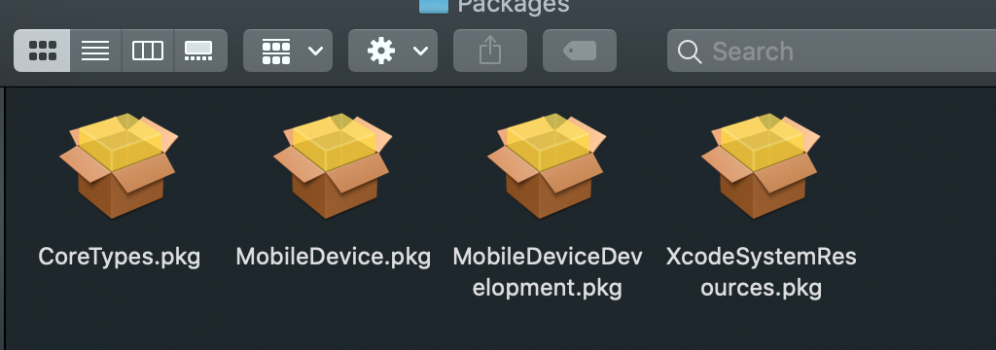It was fixed in the latest beta update yesterday.Corporate/Enterprise apps most likely won’t allow connections to beta/pre-release app versions… a version or two down maybe, but almost never up.
Got a tip for us?
Let us know
Become a MacRumors Supporter for $50/year with no ads, ability to filter front page stories, and private forums.
iOS 14.5 Beta 1 ― Bug Fixes, Changes, and Improvements
- Thread starter Banglazed
- WikiPost WikiPost
- Start date
- Sort by reaction score
You are using an out of date browser. It may not display this or other websites correctly.
You should upgrade or use an alternative browser.
You should upgrade or use an alternative browser.
- Status
- The first post of this thread is a WikiPost and can be edited by anyone with the appropiate permissions. Your edits will be public.
Adding account on Microsoft authenticator still not fixed.It was fixed in the latest beta update yesterday.
you cannot add any account on the authenticator while on 14.5 beta 2.
All problems solved with 14.5 Beta 1 v2
No. Twitter, YouTube, Paypal and so on all working fine for me. Also no problems with Safari and WhatsApp Voice messages!
So you’re scared of touching your own phone?
I’d rather reduce the Need to do that a lot. This is why I liked FaceID.
But thats a senseless discussion if you try to ask about Security and Else.
My question is why Apple can’t give us an Option to use FaceID with Mask (those that want to). They’ve got a year to work in this now and as it seems Mask will be around for a while

 and they should offer a solution for highend phones
and they should offer a solution for highend phonesStill doesn’t work for me. Immediately crashes on startup.Does anyone know if the PlayStation app still doesn’t work with the new updated beta?
No, you don't need Wifi to unlock.Does your phone always has to be connected to Wifi for the Unlock with Watch to work? I have an iPhone 12 Pro Max and Series 6 wifi
Unlike other face recognition systems FaceID relies on a deep 3D scan of your face, which wouldn't be possible with a mask or another obstacle in front of the face. The fact that they've got a whole year to work on something doesn't change anything: the way FaceID works (and by "works" I mean the hardware) doesn't let much room for "innovation".I’d rather reduce the Need to do that a lot. This is why I liked FaceID.
But thats a senseless discussion if you try to ask about Security and Else.
My question is why Apple can’t give us an Option to use FaceID with Mask (those that want to). They’ve got a year to work in this now and as it seems Mask will be around for a whileand they should offer a solution for highend phones
Apple had two possibilities:
1) Scan only the visible top half of the face, which would solve the problem of the mask but would lower way too much the security of the system.
2) Use the Watch as an assistant to double check the person's identity. In this situation the 3D scan is not really applied which also lowers the security, but on a different level (the risk of robbery).
They do offer a solution for the high-end phones... as long as you have an Apple Watch. Apple is all in for security and privacy for a few years now, do you really think they would come up with a weaker solution for iPhone unlocking?
For the next iPhone we can expect better biometrics to face this pandemic, hopefully. But for now that's the possible compromise they come with...
Has anyone seen this txt message issues? Where when you select txt message from phone book it crashes?
See the video it’s strange , been happening for several betas now? Anyone else notice this? I got used going into messages and selecting name directly and not from the phone book anymore cause if this issue.
Let me know please
See the video it’s strange , been happening for several betas now? Anyone else notice this? I got used going into messages and selecting name directly and not from the phone book anymore cause if this issue.
Let me know please
Works fine for me...Has anyone seen this txt message issues? Where when you select txt message from phone book it crashes?
See the video it’s strange , been happening for several betas now? Anyone else notice this? I got used going into messages and selecting name directly and not from the phone book anymore cause if this issue.
Let me know please
(but you should hide the person's number...)
Who cares let them call 📱Works fine for me...
(but you should hide the person's number...)
but yeh idk I tried reset the phone and restore, this been going on since iOS 14 early betas? I mean I can go into messsges and send txt mms like that and it works it’s really not that big of deal.
Just strange how that screeen crashes out like that
Maybe somehow the contact sheet is "bugged". Have you tried deleting it and creating a new one?Who cares let them call 📱
but yeh idk I tried reset the phone and restore, this been going on since iOS 14 early betas? I mean I can go into messsges and send txt mms like that and it works it’s really not that big of deal.
Just strange how that screeen crashes out like that
how do i delete my contact sheet? it pulls my contacts from my office 365 exchange? where is this sheet settings?Maybe somehow the contact sheet is "bugged". Have you tried deleting it and creating a new one?
i dont understand? what a contact sheet? its all exchange contacts? when i add my office 365 email thats where i pull my contacts from and always have? this started in ios 14 for sure with all the txt, mms issues.... so far reetting restoring doesnt workMaybe somehow the contact sheet is "bugged". Have you tried deleting it and creating a new one?
im all ear is there is something else to try
I don't know, I assumed you were talking about a contact of yours, added by yourself to your contact book.
No this contacts can be edited in my outlook and on my phone it’s exchange account.I don't know, I assumed you were talking about a contact of yours, added by yourself to your contact book.
i syncs all my email and contacts. I’ll wait till iOS 15 is out to see if I still have this issue before I throw my phone out lol
Has anyone seen this txt message issues? Where when you select txt message from phone book it crashes?
See the video it’s strange , been happening for several betas now? Anyone else notice this? I got used going into messages and selecting name directly and not from the phone book anymore cause if this issue.
Let me know please
View attachment 1725787
Not seeing a crash however If I choose to send an iMessage via Contacts I get the number instead of the name in Messages
Kill Messages and reload then the bname shows up.
I get that also sometimeNot seeing a crash however If I choose to send an iMessage via Contacts I get the number instead of the name in Messages
Kill Messages and reload then the bname shows up.
Installing command line tools does not help in installing via IPSW.
Technically, you can run the Xcode beta but you don't need to. When you launch it, it will prompt to install updates but you can manually install the drivers by doing this. You just need to extract it to get Xcode-beta.app and two-finger tap to go into "Show Package Contents" then into Resources and install all the contents in the Package folder. These are the supporting drivers for the beta iOS. This works for older Macs that does not support the latest Xcode beta. Then, you can just delete the xip and app afterward.
Attachments
Last edited:
Technically, you can run the Xcode beta but you don't need to. When you launch it, it will prompt to install updates but you can manually install the drivers by doing this. You just need to extract it to get Xcode-beta.app and two-finger tap to go into "Show Package Contents" then into Resources and install all the contents in the Package folder. These are the supporting drivers for the beta iOS. This works for older Macs that does not support the latest Xcode beta. Then, you can just delete the xip and app afterward.
Thank you, @Banglazed. I think when I used the terminal command to install command line tools the other day, the OS downloaded and installed the release version of command line tools, since that did not work. I then proceeded to download the Xcode beta and installed these packages from the beta and that got it working.
Thank you, @Banglazed. I think when I used the terminal command to install command line tools the other day, the OS downloaded and installed the release version of command line tools, since that did not work. I then proceeded to download the Xcode beta and installed these packages from the beta and that got it working.
Great! I've been using this trick for awhile since Xcode takes a lot of space.
Works fine for me.Has anyone seen this txt message issues? Where when you select txt message from phone book it crashes?
See the video it’s strange , been happening for several betas now? Anyone else notice this? I got used going into messages and selecting name directly and not from the phone book anymore cause if this issue.
Let me know please
View attachment 1725787
even on the last beta. unreal how fast just watching YT for an hour would go down to like 85%.Ipad does eat battery lately for now reason
Register on MacRumors! This sidebar will go away, and you'll see fewer ads.