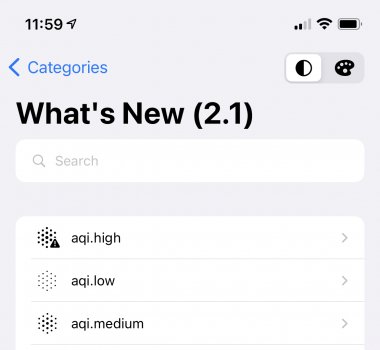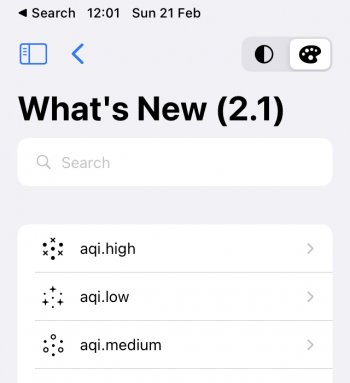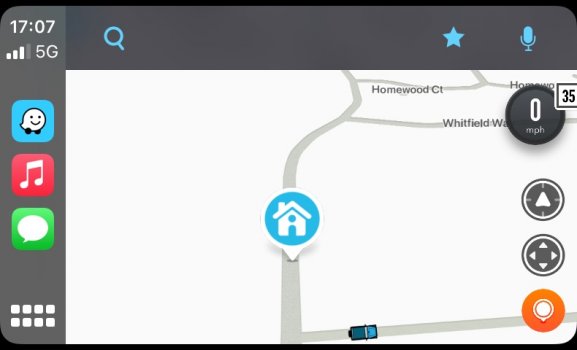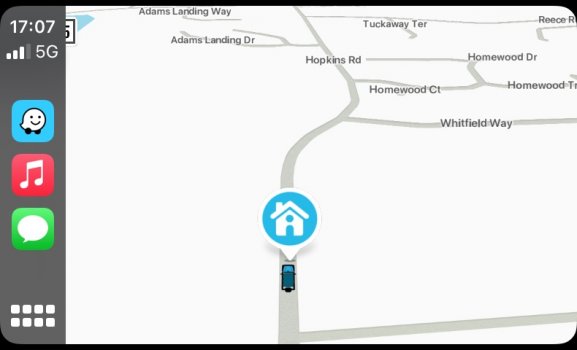I had this when I got the phone, but it disappeared with the first 14.5 beta.Can anyone please confirm if the boot up issue with the really bright Apple logo appearing for a split second then disappearing fixed?
Thanks
Got a tip for us?
Let us know
Become a MacRumors Supporter for $50/year with no ads, ability to filter front page stories, and private forums.
iOS 14.5 Beta 2 ― Bug Fixes, Changes, and Improvements
- Thread starter Banglazed
- WikiPost WikiPost
- Start date
- Sort by reaction score
You are using an out of date browser. It may not display this or other websites correctly.
You should upgrade or use an alternative browser.
You should upgrade or use an alternative browser.
- Status
- The first post of this thread is a WikiPost and can be edited by anyone with the appropiate permissions. Your edits will be public.
I checked this already. I was chalking it up to an annoying bug but am now wondering if it’s a hardware issue.Check your location settings for the app and make sure you have Precise location switched on.
Air Pods Pro - under beta 2 when I am listening to these on the 12PM, if I open Safari or Messenger on the IPP the APP go into limbo playing on neither device. I have to go and reselect APP as the speaker output. The little banner on the 12PM switched to IPP and on the IPP says switched to 12PM.
PITA.
Reported via feedback.
PITA.
Reported via feedback.
Finally some good news … 12 Pro Max
I have been having issues where none of my ringtones would play for an incoming call. I checked everything I could think of. Did a reboot. Did a hard reboot. Flicked the silence switch offf and on. Checked accessibility for anything. No joy. Haptic worked so I was using that for now. btw - my watch would ring - YES!! - but the face would not display any info on the call.
Was close to doing a reset - 😱
So I called Apple. You can imagine the response when they found I was on a beta. Chuckle. … cue elevator music …
Passed me on to tech. Suggested I put the Silent switch to silent and hard reboot the phone. Then flip the switch on.
It freakin’ worked. My device is now once again playing those melodious tones. Or something.
Watch face still not showing anything but I’ll take what I can get.
Perhaps someone can use this as a potential fix.
I have been having issues where none of my ringtones would play for an incoming call. I checked everything I could think of. Did a reboot. Did a hard reboot. Flicked the silence switch offf and on. Checked accessibility for anything. No joy. Haptic worked so I was using that for now. btw - my watch would ring - YES!! - but the face would not display any info on the call.
Was close to doing a reset - 😱
So I called Apple. You can imagine the response when they found I was on a beta. Chuckle. … cue elevator music …
Passed me on to tech. Suggested I put the Silent switch to silent and hard reboot the phone. Then flip the switch on.
It freakin’ worked. My device is now once again playing those melodious tones. Or something.
Watch face still not showing anything but I’ll take what I can get.
Perhaps someone can use this as a potential fix.
I had the same issue periodically on my iPhone X in ios 13 and 14. Got And iPhone 12 before Christmas and haven’t seen the problem since, so maybe a hardware issue.I checked this already. I was chalking it up to an annoying bug but am now wondering if it’s a hardware issue.
I had that issue one or two times after I updated iOS. Try putting your phone on airplane mode, turn on just the WiFi and enable wifi calling to see if it works. You can turn back cellular after this and wifi calling will stick.
I had that issue one or two times after I updated iOS. Try putting your phone on airplane mode, turn on just the WiFi and enable wifi calling to see if it works. You can turn back cellular after this and wifi calling will stick.
Doesn’t seem to work. Have even tried hard reboot and reset network settings.
Got a call from work last night and ended up having to make/take a bunch of calls. I tried using my AirPods Pro at one point while I was on hold with the service provider and they’d connect but I’d get no sound. Tried putting them back in the case and reconnecting, disconnecting and reconnecting through settings and switching output through control center and could never get sound through them.
Does any body else have issues with hitting return for a new paragraph here on MR when you’re on iOS? The cursor seems to get stuck and then doesn’t autocapitalize the first letter while also trying to select a blank space.
Reported.
Does any body else have issues with hitting return for a new paragraph here on MR when you’re on iOS? The cursor seems to get stuck and then doesn’t autocapitalize the first letter while also trying to select a blank space.
Reported.
what about micro stutter when opening apps? it's very small stutter. the other one, do you have stutter when you zoom in a photo in Photo app?
Have the same problem.what about micro stutter when opening apps? it's very small stutter. the other one, do you have stutter when you zoom in a photo in Photo app?
ESPN app still has issues where when you click on story/scores/watch- will get a hang, but if you go back and then click, it will immediately open. Probably not specifically beta issue as it has persisted for long time at least since iOS 13 for me.
Had the beta 2 for like two days on my 12pm. I don’t think the phone felt this smooth and fast ever since I got it in november. Great speed, no faceid issues, slighlty worse battery life. Never had the closing apps stutter.
I still have my never-ending issue with 60fps videos on Youtube stuttering/frame dropping. I watch a lot of yt and is the worst… can anyone relate with yt lagging in videos? (On iph 12)
I still have my never-ending issue with 60fps videos on Youtube stuttering/frame dropping. I watch a lot of yt and is the worst… can anyone relate with yt lagging in videos? (On iph 12)
Yes have the same issue, saw this on my iPhone 12 Pro, tested also with a 11 Pro on 14.4, same issue with stuttering/frame drops every ~5 secondsI still have my never-ending issue with 60fps videos on Youtube stuttering/frame dropping. I watch a lot of yt and is the worst… can anyone relate with yt lagging in videos? (On iph 12)
I did some research and is apparently the codec newer apple devices use on youtube (vp9) that enables 4k video quality. Older devices (i have an ipad mini 4 with ios 14.4) use acv1 codec which works just fine, but the best quality is just 1440p.Yes have the same issue, saw this on my iPhone 12 Pro, tested also with a 11 Pro on 14.4, same issue with stuttering/frame drops every ~5 seconds
View attachment 1733128
I’m just curious if all iphone 12/11 have this stuttering issue on YouTube. It’s really upsetting and I’ve had it since I took the phone out of the box…
same on my XS Max and 12 Pro Max.Had the beta 2 for like two days on my 12pm. I don’t think the phone felt this smooth and fast ever since I got it in november. Great speed, no faceid issues, slighlty worse battery life. Never had the closing apps stutter.
I still have my never-ending issue with 60fps videos on Youtube stuttering/frame dropping. I watch a lot of yt and is the worst… can anyone relate with yt lagging in videos? (On iph 12)
Anyone have a possiblity with Car Play and Waze not initiating correctly? Maybe it's my truck 2019 Ram with 8.4 Uconnect. When I plug in my phone and turn Waze on from Car Play the screen isn't aligned correctly so I need to unplug and plug it back in. On the second screen, touch doesn't even work.
Attachments
Auto Switching's messed up on this beta, switch from my iPhone to my iPad or vice versa and it says it's switched but no sound the sounds coming out of the device, affects both my Air Pods Pro & my Beats Solo Pro, also I've got the right bud of my AirPods Pro set to Siri and it keeps dropping this for some reason?
Would be best if you tell others what this link is to. Otherwise, it’ll get ignored as possible phishing, etc…
Would be best if you tell others what this link is to. Otherwise, it’ll get ignored as possible phishing, etc…
I agree. I was about to say the same thing.
@LFC2020 can you context your links please?

Would be best if you tell others what this link is to. Otherwise, it’ll get ignored as possible phishing, etc…
You guys don’t see a YouTube preview? That’s what I see on my end, I can play the video inline as well. FWIW, it’s a zollotech video about more changes in iOS 14.5 beta 2…
You guys don’t see a YouTube preview? That’s what I see on my end, I can play the video inline as well. FWIW, it’s a zollotech video about more changes in iOS 14.5 beta 2…
I’m viewing in Tapatalk and no, no preview here.
Register on MacRumors! This sidebar will go away, and you'll see fewer ads.