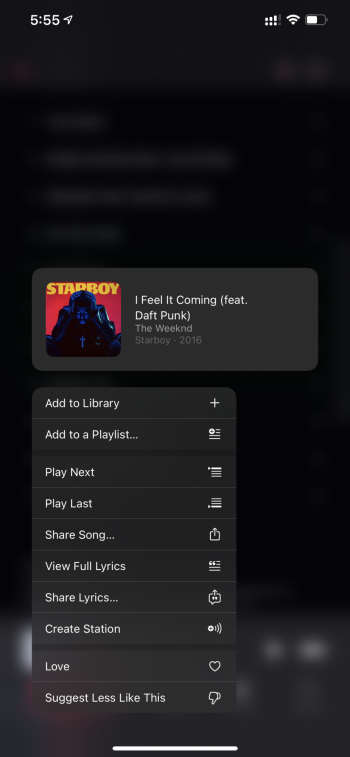No it doesn’t, I can reproduce the purple tint on high brightness.
i think i try to downgrade, just to see if itìs a glith or not. I'm pretty sure that before the update that glow wasn't there but i need a stong proof.
It's a big waste of time, but i'm pretty bothered on this.