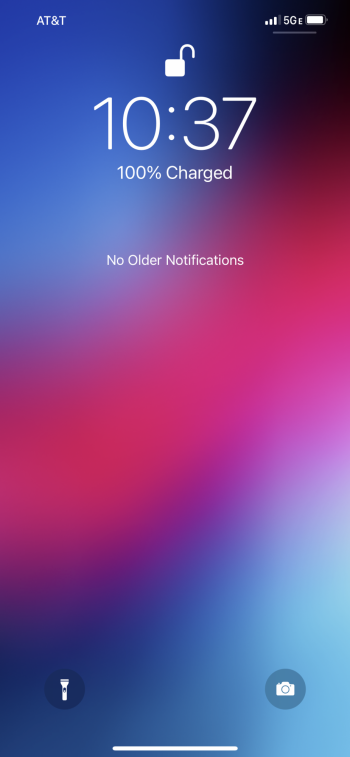What’s your problem?Background app refresh is not working since beta 1. Especially in Whatsapp and Telegram. Hope they fixed in final release.
I am using both, WhatsApp and Telegram on my 12 with 14.5 beta 5 and both refresh just fine in the background…