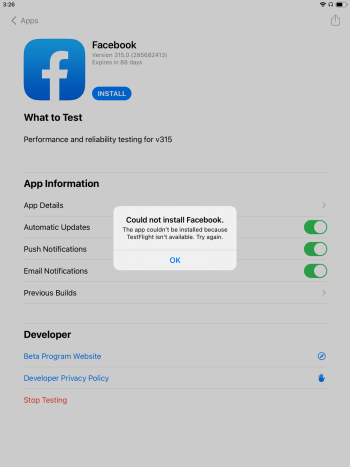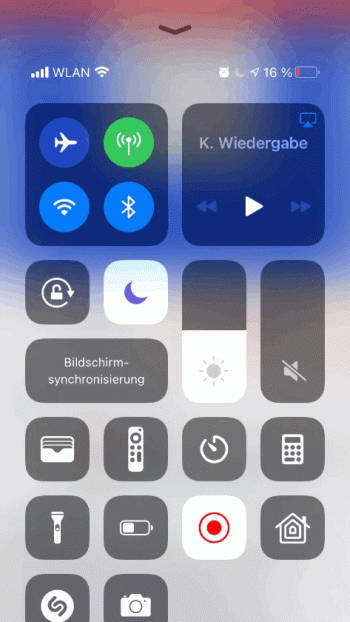Did this release resolve your longstanding bug?
Got a tip for us?
Let us know
Become a MacRumors Supporter for $50/year with no ads, ability to filter front page stories, and private forums.
iOS 14.5 ― Bug Fixes, Changes, and Improvements
- Thread starter Banglazed
- WikiPost WikiPost
- Start date
- Sort by reaction score
You are using an out of date browser. It may not display this or other websites correctly.
You should upgrade or use an alternative browser.
You should upgrade or use an alternative browser.
- Status
- The first post of this thread is a WikiPost and can be edited by anyone with the appropiate permissions. Your edits will be public.
I think it's time for you to do a fresh wipe on your devices with all the problems you have.
This issue is a known bug and was listed in beta 8 RN.
I do plan a new install when 14.5 actual comes out.
First Impressions….
12 ProMax
Smooth and running good.
Only big issue at update was Blocking being removed from Settings. Existing issue.
Will dive into apps later today and tomorrow.
IPP 11 2020
Smooth and running good.
One issue at update was in Messages. Started Messages with a clean slate. Select an unread message and it would not display. A hard reboot later it appears to be working.

12 ProMax
Smooth and running good.
Only big issue at update was Blocking being removed from Settings. Existing issue.
Will dive into apps later today and tomorrow.
IPP 11 2020
Smooth and running good.
One issue at update was in Messages. Started Messages with a clean slate. Select an unread message and it would not display. A hard reboot later it appears to be working.

This (and tvOS 14.5) includes the TV color calibration feature! No new AppleTV required!

Has anyone else had any issues with TestFlight? I noticed a couple days ago that it‘s saying TestFlight isn’t available and it won’t let me install apps on my iPad OR my iPhone 12PM anymore. Not sure what the deal is and, just like last time, it still shows as working on the Apple status page.
Verizon has been average since the release of the 12 Pro, at least for me in Houston. Average is being nice. Anyways, during the beta process, their network has been doing better and I've kept the phone on for 5g with no serious issues. I know the modem and the carrier profile hasn't changed since beta 8, but man, this RC has slowed Verizon to a crawl. Weird.
No issues with TestFlight throughout the beta’s.Has anyone else had any issues with TestFlight? I noticed a couple days ago that it‘s saying TestFlight isn’t available and it won’t let me install apps on my iPad OR my iPhone 12PM anymore. Not sure what the deal is and, just like last time, it still shows as working on the Apple status page.
So I can share lyrics to Instagram Stories (haven't tried the other options) but when I click the lyric segment, it moves me to the next story and doesn't play the song section?Share your favorite lyrics using Messages, Facebook, and Instagram Stories, and subscribers can play the snippet in Messages without leaving the conversation
EDIT: Nevermind. It appears all you can do in IG Stories is click the top link under your name to open Apple Music to the part of the song lyric snippet.
Haha of course not!Did this release resolve your longstanding bug?
It’s so weird, I just keep getting this on both devices.No issues with TestFlight throughout the beta’s.
Attachments
It allows me to switch it on but I don’t get the prompt from any apps.Updated, ECG finally activated officially in Australia
'Allow Apps to Request to Track' is still greyed out and can't turn it on - I refuse to wipe and start again (as I've seen suggested elsewhere).
Perhaps because it's enrolled in an MDM setup (G Suite?) - I assumed it might have just 'started working' with the final 14.5 build.
Beta software or public release?New HomePod software too
This depends on how you already configured your privacy settings in the FB app. If you have the privacy settings in the FB app to not personalize ads, it won't show up in the ATT warning because it's already configured to not track you.I am not getting this message while opening Facebook . On public release
View attachment 1760797
If you really wanted to, you can try and delete the FB app and re-install it and it "should" trigger the ATT warning. I haven't tried this myself though.
Same issue. Can't get call blocker app to show up in phone settings.Same. I had to force the call blocker app to update again and then it shows up in the phone settings. But, after a reboot it disappears from the phone settings again.
It's the same issue as it was on B8 and previous betas so not fixed in this RC.
Toggle the settings in the call blocker app and wait for it to timeout. Then, go into the phone settings and it should appear there again. Go back to the call blocker app and toggle it again.Same issue. Can't get call blocker app to show up in phone settings.
If this is the same issue as it was on the betas, it will disappear again from the phone settings by tomorrow so it's futile to try and fix it yourself. Will need to wait to see if public is an updated build from RC or a future iOS update.
Is it possible to do a clean install with today's release of the Release Candidate? Or do we have to wait for the official release next week?
I think we can't. I have the ipsw, but it gives me an error...
Can this release be installed via the IPSW file, or does itunes still need an update to do that?
It needs an update that it can't be downloaded, it gives me an error.
Yes it’s true. However beta 8 worsened things a lot for me. I was getting green blobs even in mail, reminders and messages. Thankfully the RC corrected that and it’s just the photos and initial start of video content in the black bars as it has been. Everything looks to be a more correct grey as well which I’ve seen shift from beta to beta. So, progress? 😭Green tint still happening in the photos app, black borders flashing green before turning black. 🤦♂️
On Mac, you can update MacOS to the 11.3 RC or install Xcode 12.5 RC and the IPSW will work.It needs an update that it can't be downloaded, it gives me an error.
I'm on MacOS 11.3 beta and the IPSW worked fine without issues.
Clear something up for me can you… people are saying this is B8, same build number blah blah… so there shouldn’t be any changes, true?
but, there are. Control panel, apple remote has changed I’ve seen.
can things be tweaked using the same build number then?
but, there are. Control panel, apple remote has changed I’ve seen.
can things be tweaked using the same build number then?
Yes. Typically there are flags that can be enabled to expose features without requiring a new build. These features were most likely flagged as hidden in B8 and activated in RC.can things be tweaked using the same build number then?
Register on MacRumors! This sidebar will go away, and you'll see fewer ads.