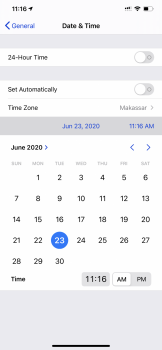I don't have iOS 14 on my phone but I read somewhere there's a setting to "automatically" putting video on PIP or something like that, that way, I think a single swipe up would work. Maybe I'm wrong but it worth checking out.
Thanks! It looks like the setting is actually turned on automatically. I could swear that I'd tried it from the full screen video already, but when I did it again just now, it worked! So that's great.
Also, I just discovered that if you swipe it to the side of the screen, it sort of 'docks' it so that it's out of view but with a little arrow to pull it back out. Kinda neat.
[automerge]1592882085[/automerge]