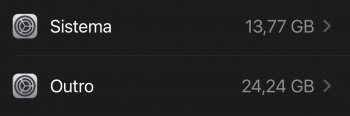I don’t seem to have the option of a clock widget as I see on the keynote. Is there one???
Got a tip for us?
Let us know
Become a MacRumors Supporter for $50/year with no ads, ability to filter front page stories, and private forums.
iOS 14 Beta 1 ― Bug Fixes, Changes, and Improvements
- Thread starter Banglazed
- WikiPost WikiPost
- Start date
- Sort by reaction score
You are using an out of date browser. It may not display this or other websites correctly.
You should upgrade or use an alternative browser.
You should upgrade or use an alternative browser.
- Status
- The first post of this thread is a WikiPost and can be edited by anyone with the appropiate permissions. Your edits will be public.
Maybe I missed it but I haven't seen any thread about "this is the worst release ever" or disappointed because there is nothing new in this release - great job Apple.
People should also remember from past experience the first day on a new IOS there tends to be more space used and more battery drain.
Sounds good so far for a beta 1 release
People should also remember from past experience the first day on a new IOS there tends to be more space used and more battery drain.
Sounds good so far for a beta 1 release
Some observations, mainly issues (yes, I know it's a beta) after 24 hours with the phone.
iPhone 11 Pro
Overall, a very very solid beta 1; that said, here's what I've noticed.
Mail: I don't see any of the iOS13 issues fixed. Apple royally f'ed up Mail in iOS 13, slow loading, slow refreshing, inconsistent new mail notification badges, some very questionable back and forth toolbar UI choices, etc. I don't see any of that changed or fixed. Problem: attempting to preview an MS Exchange or IMAP Gmail email on lock screen or in notification center just shows me a blank email.
Notes: Tried creating a new note today, new note button was missing; had to restart the app.
Photos.app: has some bugs. Tried to edit a photo, would not let me, had to reboot app. Crashed on me a few times.
Settings.app: crashes often, on wallpaper page, on any page where you try to view device capacity or how much messages are taking up, etc.; not the end of the world, still.
Widgets: will blink white/black and try to refresh; if this doesn't stop after a few blinks, you have to reboot the phone or it won't stop. Weather widget sometimes displays nothing. Moving widgets around while trying not to mess up your entire rows of app icons is ventriloquist act. Also looks like the middle sized widgets (the ones that are long and narrow) can only be placed on top of screen, middle area, or bottom of screen, but not one row from top or bottom. News widgets set to specific topic are having a hard time refreshing. The fact that you can make your own Stack widgets is pretty cool: make your own Calendar, Reminders (you can do more than one list, etc). Or make one for Music and Podcasts, or one for News (you can follow different topics each one getting a separate stack), Weather, Stocks, etc.
The Widgets page (the old one all the way on the left), was showing little locks above all widgets when accessed from the lock screen and before i unlocked the phone with FaceID; as soon as it saw me, it unlocked and showed the contents of the widgets--cool.
App Library: I get it, it's for all the rest of the people, the ones that never organized their apps, the ones that don't know you can put them in folders, the ones that are too lazy to put them in folders, etc. Ok, how about the rest of us be allowed to turn this feature off. The categorizing is off on many apps. May depend on the way the app is categorized in the app store, but still off and far from consistent, and most of my apps are mainstream. There is no way to move or correct which category the app ends up in. There is no way to rename the categories. The whole thing makes no sense, and the alphabetical list of apps, how is it different from and why couldn't that have been integrated into Spotlight..?
CC: You can turn on/off Home.app's favorites in CC, can't figure out a way to order/reorder them, probably needs more work.
Fonts: There seems to be even slightly bolder font used all around here and there. Especially pronounced in Calendar, other places too.
Translate.app: works great.
Phone has soft-rebooted once today. Phone stopped making ring or notification sounds. Messed with turning on/off "change with buttons" ringer and alerts (even though it was set to high when I started) and it fixed itself. I was in/out of the car with BT and CarPlay a lot earlier.
There's more; but all I can remember right now.
iPhone 11 Pro
Overall, a very very solid beta 1; that said, here's what I've noticed.
Mail: I don't see any of the iOS13 issues fixed. Apple royally f'ed up Mail in iOS 13, slow loading, slow refreshing, inconsistent new mail notification badges, some very questionable back and forth toolbar UI choices, etc. I don't see any of that changed or fixed. Problem: attempting to preview an MS Exchange or IMAP Gmail email on lock screen or in notification center just shows me a blank email.
Notes: Tried creating a new note today, new note button was missing; had to restart the app.
Photos.app: has some bugs. Tried to edit a photo, would not let me, had to reboot app. Crashed on me a few times.
Settings.app: crashes often, on wallpaper page, on any page where you try to view device capacity or how much messages are taking up, etc.; not the end of the world, still.
Widgets: will blink white/black and try to refresh; if this doesn't stop after a few blinks, you have to reboot the phone or it won't stop. Weather widget sometimes displays nothing. Moving widgets around while trying not to mess up your entire rows of app icons is ventriloquist act. Also looks like the middle sized widgets (the ones that are long and narrow) can only be placed on top of screen, middle area, or bottom of screen, but not one row from top or bottom. News widgets set to specific topic are having a hard time refreshing. The fact that you can make your own Stack widgets is pretty cool: make your own Calendar, Reminders (you can do more than one list, etc). Or make one for Music and Podcasts, or one for News (you can follow different topics each one getting a separate stack), Weather, Stocks, etc.
The Widgets page (the old one all the way on the left), was showing little locks above all widgets when accessed from the lock screen and before i unlocked the phone with FaceID; as soon as it saw me, it unlocked and showed the contents of the widgets--cool.
App Library: I get it, it's for all the rest of the people, the ones that never organized their apps, the ones that don't know you can put them in folders, the ones that are too lazy to put them in folders, etc. Ok, how about the rest of us be allowed to turn this feature off. The categorizing is off on many apps. May depend on the way the app is categorized in the app store, but still off and far from consistent, and most of my apps are mainstream. There is no way to move or correct which category the app ends up in. There is no way to rename the categories. The whole thing makes no sense, and the alphabetical list of apps, how is it different from and why couldn't that have been integrated into Spotlight..?
CC: You can turn on/off Home.app's favorites in CC, can't figure out a way to order/reorder them, probably needs more work.
Fonts: There seems to be even slightly bolder font used all around here and there. Especially pronounced in Calendar, other places too.
Translate.app: works great.
Phone has soft-rebooted once today. Phone stopped making ring or notification sounds. Messed with turning on/off "change with buttons" ringer and alerts (even though it was set to high when I started) and it fixed itself. I was in/out of the car with BT and CarPlay a lot earlier.
There's more; but all I can remember right now.
not sure if coincidence or not but the space that is claimed by "others" according to iOS, is the exact same as what is FREE according to the Mac.
iOS "others": 21 GB
Mac "free": 21 GB
iOS "others": 21 GB
Mac "free": 21 GB
I don’t seem to have the option of a clock widget as I see on the keynote. Is there one???
Yeah I went looking for it as soon as I installed the beta. It's not there. I assume it'll be re-added later.
I like that it bypasses the phone and draws power from the case first so you save cycles. And it feels nicer to hold.
I think I figured out the bug. If you reboot with the smart battery case on the phone, at least with my iPhone 11 Pro Max, something doesn’t load right with iOS 14. And it starts locking up Safari like crazy. Getting “A problem repeatedly occurred” in Safari.
Take it out of the case. Works fine again. Put it back in the case immediately, Buggy again. All web pages fail to render.
After typing this post, put the smart battery case on again, and it’s fine.
Last edited:
How does the sleep tracking on the Apple Watch work? I can’t seem to find a „Start“ and „Stop“ button ... does it really depend on the clock or your sleep duration? What if I am not working right now, but still want to track my sleep til „whenever“ but don’t need to set an alarm? Also I don’t want to sleep a fixed amount of time each day.
i just want to go to bed at a random time, put on my Apple Watch, tap a start sleep button and that’s it. Is that not possible?
basically I just want to track how I was sleeping. Don’t need to be woken up
i just want to go to bed at a random time, put on my Apple Watch, tap a start sleep button and that’s it. Is that not possible?
basically I just want to track how I was sleeping. Don’t need to be woken up
Interesting. I will try the same tonight.I think I figured out the bug. If you reboot with the smart battery case on the phone, at least with my iPhone 11 Pro Max, something doesn’t load right with iOS 14. And it starts locking up Safari like crazy. Getting “A problem repeatedly occurred” in Safari.
Take it out of the case. Works fine again. Put it back in the case immediately, Buggy again. All web pages fail to render.
After typing this post, put the smart battery case on again, and it’s fine.
Go to accessibility, Siri, turn off Type to Siri, now you can get the new Siri interfaceFor the love of god, I cant figure out why Siri shows up on full screen when i ask a question or current weather.. am I missing something or this is how it is gonna be?
Currently unable to get my BMW to pair with CarPlay wirelessly. Get a ‘Unable to establish connection’ error in the car. Anyone else?
I got it to work by deleting the connection and then readding it from the CarPlay settings on the phone (not from the bluetooth settings!).
App Library: I get it, it's for all the rest of the people, the ones that never organized their apps, the ones that don't know you can put them in folders, the ones that are too lazy to put them in folders, etc. Ok, how about the rest of us be allowed to turn this feature off.
I was hoping it's possible to turn off App Library because for me it's just adding an unnecessary extra page.
App Library: I get it, it's for all the rest of the people, the ones that never organized their apps, the ones that don't know you can put them in folders, the ones that are too lazy to put them in folders, etc. Ok, how about the rest of us be allowed to turn this feature off.
What a weird take. 😂 I have always organized and used folders. I like not having to do that anymore. To each their own, of course.
What a weird take.I have always organized and used folders. I like not having to do that anymore. To each their own, of course.
No offense taken

 To each their own indeed. I’ll say again that the categories are all over the place — not consistent, for ex. the Productivity folder has Zoom, and many “utility type apps like ad blockers, etc. Also some groups...folders have too too many apps.
To each their own indeed. I’ll say again that the categories are all over the place — not consistent, for ex. the Productivity folder has Zoom, and many “utility type apps like ad blockers, etc. Also some groups...folders have too too many apps. I will admit that I was over the moon when I saw widgets on the home screen. User of iPhone since Day 1 of the OG iPhone, and I was so excited for finally a new home screen, but I am really having a hard time figuring out how to rearrange my home screen(s) now, bw new and exciting widgets that are kind of useful but take a ton of space, and the Today view still on the left, the App Library on the right, old springboard in the middle.

Same here
You need to have a video capable.
So far I can see up to 1080P60.
Maybe that is for paying customers?
Another request from me, can anyone please confirm that in the UK, the Halifax banking app works? Ta
just tested it, works fine. Capital one and Santander do not work tho.
Some observations, mainly issues (yes, I know it's a beta) after 24 hours with the phone.
iPhone 11 Pro
Overall, a very very solid beta 1; that said, here's what I've noticed.
Mail: I don't see any of the iOS13 issues fixed. Apple royally f'ed up Mail in iOS 13, slow loading, slow refreshing, inconsistent new mail notification badges, some very questionable back and forth toolbar UI choices, etc. I don't see any of that changed or fixed. Problem: attempting to preview an MS Exchange or IMAP Gmail email on lock screen or in notification center just shows me a blank email.
Notes: Tried creating a new note today, new note button was missing; had to restart the app.
Photos.app: has some bugs. Tried to edit a photo, would not let me, had to reboot app. Crashed on me a few times.
Settings.app: crashes often, on wallpaper page, on any page where you try to view device capacity or how much messages are taking up, etc.; not the end of the world, still.
Widgets: will blink white/black and try to refresh; if this doesn't stop after a few blinks, you have to reboot the phone or it won't stop. Weather widget sometimes displays nothing. Moving widgets around while trying not to mess up your entire rows of app icons is ventriloquist act. Also looks like the middle sized widgets (the ones that are long and narrow) can only be placed on top of screen, middle area, or bottom of screen, but not one row from top or bottom. News widgets set to specific topic are having a hard time refreshing. The fact that you can make your own Stack widgets is pretty cool: make your own Calendar, Reminders (you can do more than one list, etc). Or make one for Music and Podcasts, or one for News (you can follow different topics each one getting a separate stack), Weather, Stocks, etc.
The Widgets page (the old one all the way on the left), was showing little locks above all widgets when accessed from the lock screen and before i unlocked the phone with FaceID; as soon as it saw me, it unlocked and showed the contents of the widgets--cool.
App Library: I get it, it's for all the rest of the people, the ones that never organized their apps, the ones that don't know you can put them in folders, the ones that are too lazy to put them in folders, etc. Ok, how about the rest of us be allowed to turn this feature off. The categorizing is off on many apps. May depend on the way the app is categorized in the app store, but still off and far from consistent, and most of my apps are mainstream. There is no way to move or correct which category the app ends up in. There is no way to rename the categories. The whole thing makes no sense, and the alphabetical list of apps, how is it different from and why couldn't that have been integrated into Spotlight..?
CC: You can turn on/off Home.app's favorites in CC, can't figure out a way to order/reorder them, probably needs more work.
Fonts: There seems to be even slightly bolder font used all around here and there. Especially pronounced in Calendar, other places too.
Translate.app: works great.
Phone has soft-rebooted once today. Phone stopped making ring or notification sounds. Messed with turning on/off "change with buttons" ringer and alerts (even though it was set to high when I started) and it fixed itself. I was in/out of the car with BT and CarPlay a lot earlier.
There's more; but all I can remember right now.
I agree with all of this! Very spot on observations from what I have seen in testing.
I simply do not get the App Library. It is a bit of a cluster. Why not search using spotlight (which is really improved a lot!).
Also, when I went to the app library page... I saw folders. But you can't go into the folders? Am I missing something or is this just plain idiocy? [EDIT, the little 4x4 image of icons in the App Library folder is actually the folder. Still weird though. I always used search/spotlight to find things, but at least this shows you what you have installed in one spot, Android style).
Widgets need a lot of work, but I will be happy when they do work. I am happy the old ones work; I always thought it was very odd that Apple just put them on a page where 90% of people would never see them before.
I very much like the improved Siri and local dictation. And searching emoji is great!
Last edited:
From what I’m gathering, the “folders” show your 3 ‘most used’ apps, then there’s a “folder icon” in the fourth spot. Tap that, and it opens the entire folder so all apps in that category are available. Tap any of the larger 3 icons and you open that particular app.Also, when I went to the app library page... I saw folders. But you can't go into the folders? Am I missing something or is this just plain idiocy?
I’ve tried clicking the resolution and frame rate in my app and nothing happens. I’m using a 7 plus.
Can only assume that’s a bug as Apple list it on the feature page under the Camera heading.
Can anybody else on an older iPhone confirm?
Can only assume that’s a bug as Apple list it on the feature page under the Camera heading.
View attachment 926895
Can anybody else on an older iPhone confirm?
I can confirm on my XS Max
Yes, I’m nearly out of space. In ios13 I had mo
Attachments
Register on MacRumors! This sidebar will go away, and you'll see fewer ads.



 I have always organized and used folders. I like not having to do that anymore. To each their own, of course.
I have always organized and used folders. I like not having to do that anymore. To each their own, of course.