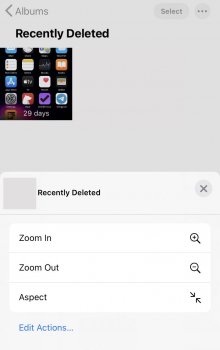Fairly big bug:
I encountered a facetime bug (my video and theirs disappeared for me, and now I just have a black screen in the app switcher, even now the call is over).
So then I tried to turn my phone off properly by holding power + vol. Spent 5 mins before I realised even just pressing power button wasn't turning my screen off (although holding it will still bring up siri).
Then noticed I now cannot open any apps - not from home screen, from widgets, or even asking siri to open one (siri just says 'I couldn't open X. My apologies.'
Not sure what to do here, but phone just hit 20% so hopefully it runs out soon-ish.