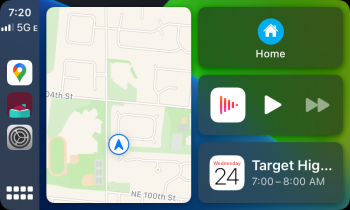Annoying bug on weather widget. On weather app it gives the weather for my current location but in the weather widget it will give the weather for Cupertino, always. If I remove the widget and add it again, it will give me the current weather, but after sometime, it will give me the Cupertino weather again, until I remove it and add it again. Very annoying.
Had the same thing happen. I found a workaround - add your city/location in the Weather app and then use that fixed location for the widget rather than the "current" location which seems to be forgotten and defaults back to Cupertino.
To switch cities in the widget, put it where you want it, then tap the widget in wiggle mode. It flips over (like the old OSX dashboard widgets, I might add) and you can pick the location there.