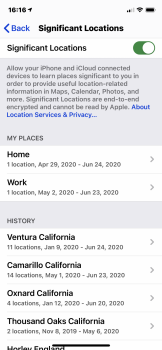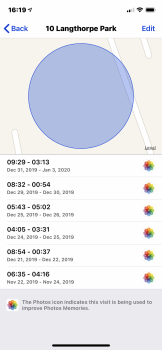Got a tip for us?
Let us know
Become a MacRumors Supporter for $50/year with no ads, ability to filter front page stories, and private forums.
iOS 14 Beta 1 ― Bug Fixes, Changes, and Improvements
- Thread starter Banglazed
- WikiPost WikiPost
- Start date
- Sort by reaction score
You are using an out of date browser. It may not display this or other websites correctly.
You should upgrade or use an alternative browser.
You should upgrade or use an alternative browser.
- Status
- The first post of this thread is a WikiPost and can be edited by anyone with the appropiate permissions. Your edits will be public.
TheYayAreaLiving 🎗️
Suspended
Can someone please double check what significant locations looks like please? It is located under System Services > Significant Locations. Any updates on that???
[automerge]1593036875[/automerge]
I thought there was a red dot too? no?
[automerge]1593036875[/automerge]
So there's only green and orange dot?That green dot appears when your camera is in use, or an app is using the camera. Same goes for the orange dot, which is for the microphone.
I thought there was a red dot too? no?
Attachments
Because of Covid, iPhone shows only till 480p. Isn’t that same for iPad? When does Google plan to lift the restrictions?
I actually never faced that. Are you sure you're on wifi and not cellular data?
TheYayAreaLiving 🎗️
Suspended
Works with case as well. Surprising.You can now tap the BACK of your iphone for some quick action like taking a screenshot
Weather widget is wonky. When opened it gives accurate temp info but the widget itself is giving a way to high (high) temp reading. Sounds like others are having various issues with it as well. Looking forward to getting some 3rd party widget support at some point. I think I heard next month dark sky deal is finalized or maybe already is but android can use it till July sometime.
It looks like the screenshoots you have attached. I don't see any changes.Can someone please double check what significant locations looks like please? It is located under System Services > Significant Locations. Any updates on that???
Sorry if already mentioned, but I just noticed with my MBP, that it now makes the same iOS charging "ding" sound when the charger is connected.
Looks the same.. Never noticed the photos icon before... do you have that?Can someone please double check what significant locations looks like please? It is located under System Services > Significant Locations. Any updates on that???
Attachments
TheYayAreaLiving 🎗️
Suspended
Thew photos icon shows in IOS 13.Looks the same.. Never noticed the photos icon before... do you have that?
Thank you for checking
[automerge]1593041546[/automerge]
Thank you for checking!It looks like the screenshoots you have attached. I don't see any changes.
Works with case as well. Surprising.
Is that already turned on or is it under accessibility?
The latter.Is that already turned on or is it under accessibility?

How to use iPhone Back Tap custom controls in iOS 14 - 9to5Mac
This step by step guide with screenshots covers how to use iPhone Back Tap custom controls in iOS 14 with Shortcuts, Accessibility features, and more.
 9to5mac.com
9to5mac.com
A nice little change to CarPlay... the little timeline view in the home screen... I do not believe it was in iOS13. I really can't remember, but a Google search shows it not being there
View attachment 927336
You’re not imagining...it was not there in 13
Reading some comments on different threads about iOS14 like people really has too much negativity too say, like they’re really expecting it to work flawlessly and how they wanted on the first beta. DEVELOPER beta. 😂
Under accessibility. Turned off by default.Is that already turned on or is it under accessibility?
STILL SAMECan someone take a screenshot of what the music player looks like on the lock screen?
[automerge]1593047580[/automerge]
I went back to 13.5.1 It rang like normal for an unknown caller with caller id, but anyone in my contacts list would literally ring once or twice and then go to voicemail. Restarted, reset settings, etc etc nothing would change it. Can't take chances in missing calls, I'll wait till the later betas. Too bad because everything else seemed to work pretty well. Beware if you value getting all your calls!
Mine seems okay. Taken a lot of calls yesterday. Have you tried calling yourself?
Reading some comments on different threads about iOS14 like people really has too much negativity too say, like they’re really expecting it to work flawlessly and how they wanted on the first beta. DEVELOPER beta.
LOL it’s the same crap every year if they can’t handle bugs then they shouldn’t be running betas. I swear people do not know how software development works.
Can confirm backing up and then restoring iPhone 11 and iPad mini fifth generation — both having been upgraded OTA from 13.6 to 14 — using said backup is not only possible on Windows using the latest version of iTunes, but that it also clears up any of the novel iOS 14-borne storage wonkiness.
Syncing is of course possible as well; installing iOS/iPadOS 14 .ipsw files appears the only real unavailability with iTunes on non-Big Sur platforms.
Syncing is of course possible as well; installing iOS/iPadOS 14 .ipsw files appears the only real unavailability with iTunes on non-Big Sur platforms.
Can confirm backing up and then restoring iPhone 11 and iPad mini fifth generation — both having been upgraded OTA from 13.6 to 14 — using said backup is not only possible on Windows using the latest version of iTunes, but that it also clears up any of the novel iOS 14-borne storage wonkiness.
Syncing is of course possible as well; installing iOS/iPadOS 14 .ipsw files appears the only real unavailability with iTunes on non-Big Sur platforms.
it’s been so long since I’ve done it this way that I can’t remember if your faceID and Wallet are reset by this?
After having group messages issues after my first install and going back to 13.5.1, I’ve now reinstalled. I cannot believe how well this beta runs. Happy to report no more group text issues. Hard to go back to 13 after the quality of life additions to iOS 14. Hope it stays this stable through the entirety of the beta. *fingers crossed*
Apple tells me their iOS will “intelligently” make space for data when device local storage runs low. I’m gonna fill the phone with music until I run out of space. Maybe things will change.View attachment 926191
Wow I just checked my phone. That’s more storage then I’ve allocated to my Windows VM! I’m sure it’s a bug but daaaaannng. Glad I have 256GB in my phone.
Can confirm backing up and then restoring iPhone 11 and iPad mini fifth generation — both having been upgraded OTA from 13.6 to 14 — using said backup is not only possible on Windows using the latest version of iTunes, but that it also clears up any of the novel iOS 14-borne storage wonkiness.
Syncing is of course possible as well; installing iOS/iPadOS 14 .ipsw files appears the only real unavailability with iTunes on non-Big Sur platforms.
Was just wondering what you are referring to? You updated over the air and then restored later via iTunes? Do I have that right?
Register on MacRumors! This sidebar will go away, and you'll see fewer ads.