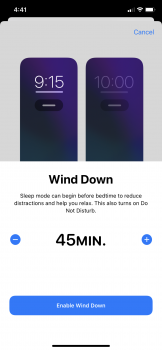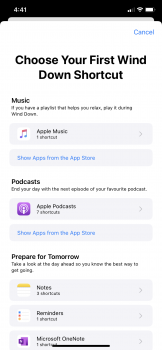I will be shocked if they don’t add the ability to move widgets out of the today view on the iPad.
Got a tip for us?
Let us know
Become a MacRumors Supporter for $50/year with no ads, ability to filter front page stories, and private forums.
iOS 14 Beta 1 ― Bug Fixes, Changes, and Improvements
- Thread starter Banglazed
- WikiPost WikiPost
- Start date
- Sort by reaction score
You are using an out of date browser. It may not display this or other websites correctly.
You should upgrade or use an alternative browser.
You should upgrade or use an alternative browser.
- Status
- The first post of this thread is a WikiPost and can be edited by anyone with the appropiate permissions. Your edits will be public.
Apple Music widget for example, does the exactly same thing as it was in iOS 13/12/11. All it does is providing access of recently played albums and shortcut to the app. So, I doubt there is a feature that can “hide” app icon. As other members suggest, put those icons in a single page and hide it.How do I hide a separate page? It seems like it should be easier to hide the icon. For example. If I create a podcast widget. And Apple Music widget. There should be an easier way to hide the app icon. Cause I don’t need both. If that makes sense.
Yes, but rather painless to set back upit’s been so long since I’ve done it this way that I can’t remember if your faceID and Wallet are reset by this?
Indeed mateWas just wondering what you are referring to? You updated over the air and then restored later via iTunes? Do I have that right?
I have a now unpaid dev account, and mine just says iOS 14.0.
I have a paid account and it says iPadOS 14.0.
Safari is just the best. The quiet marvel of each successive iOS (and now, more apparently, macOS) version.
Yes, but rather painless to set back up
Indeed mate
What was your reason for doing that? Just wondering.
I unintentionally goofed a bit. I for some reason though an iCloud backup made in iOS 13 would remains when I upgraded to 14 and 14 would make it’s own backup but it looks like the new
Backup overwrote my old one.
Don’t really think I’m going to revert back anyway but just wanted to confirm if I do want to I am out of luck with my old backup. Shoulda made a computer back up.
Backup overwrote my old one.
Don’t really think I’m going to revert back anyway but just wanted to confirm if I do want to I am out of luck with my old backup. Shoulda made a computer back up.
The reason was twofold in nature per my original postWhat was your reason for doing that? Just wondering.
Don’t see Translate in ipadOS
There's a lot I'm not seeing in iPadOS 14!
LOL it’s the same crap every year if they can’t handle bugs then they shouldn’t be running betas. I swear people do not know how software development works.
And more importantly they need to know how to file feedback. And often. Not just messing around with widgets or whatever.
Yes. I'm a heavy user so charging throughout the day isn't new but my XS is running warmAnyone else having to charge more than once a day? Also, does your device get warmer than usual?
The calendar widget on the home screen is blank after turning the device off and back on. The calendar widget is not blank on the widget screen but only on the home screen.
I’ve submitted a bug report.
I’ve submitted a bug report.
They talked about this in the keynote if you want to go back and check it out. I think it dims down your screen a bit and hides certain (or all?) notifications so you can „wind down“ before bedtime starts....
Does anyone know exactly what wind down is supposed to do before your sleep alarm range starts. Do you need to install more apps, or is it just not totally implemented yet?
Yeah, all the widgets are a bit buggy. They don’t always regularly refresh, and sometimes they are blank (sometimes blank in one place and not the other when they are located in multiple places).The calendar widget on the home screen is blank after turning the device off and back on. The calendar widget is not blank on the widget screen but only on the home screen.
I’ve submitted a bug report.
I wrote my first widget today and it’s there are definitely some bugs, but it’s looking promising.
Same here. Need to double check I turned my alarm on.Up next isn’t displaying alarms like it was on iOS 13. Anyone else have this issue?
Same here. Need to double check I turned my alarm on.
I’m assuming that because the icon for alarms is in the control center, the alarm is on. I hope they fix.
I unintentionally goofed a bit. I for some reason though an iCloud backup made in iOS 13 would remains when I upgraded to 14 and 14 would make it’s own backup but it looks like the new
Backup overwrote my old one.
Don’t really think I’m going to revert back anyway but just wanted to confirm if I do want to I am out of luck with my old backup. Shoulda made a computer back up.
Yup you got it. You can’t restore an iOS 14 backup to iOS 13. Best to always turn iCloud backup off when testing betas.
Can anyone test this for me please?
With the new call UI if you answer the phone with a connected accessory such as a car Bluetooth kit or headphones does the phone call still then take up the whole screen if you are using a navigation app?
I use my phone for TomTom Go lots but a massive issue I have is if someone calls me and I answer on my headphones the call still takes up the entire screen and I have to manually switch back to the TomTom app by touching the phone which is illegal in my country. Thankfully FaceID iPhones make this much easier than home button iPhones but you still have to touch the screen which I found to be a stupid design issue. Hopefully the new compact UI fixes this.
With the new call UI if you answer the phone with a connected accessory such as a car Bluetooth kit or headphones does the phone call still then take up the whole screen if you are using a navigation app?
I use my phone for TomTom Go lots but a massive issue I have is if someone calls me and I answer on my headphones the call still takes up the entire screen and I have to manually switch back to the TomTom app by touching the phone which is illegal in my country. Thankfully FaceID iPhones make this much easier than home button iPhones but you still have to touch the screen which I found to be a stupid design issue. Hopefully the new compact UI fixes this.
Sleep tracking on the Apple Watch only takes like 10% over night but it’s pretty useless over all. Didn’t even show anything in regards of your sleep quality or your different stages of sleep throughout the night. Going back to pillow
Sleep tracking on the Apple Watch only takes like 10% over night but it’s pretty useless over all. Didn’t even show anything in regards of your sleep quality or your different stages of sleep throughout the night. Going back to pillow
Kind of expected that...I honestly don’t see me switching from Autosleep to the stock app. Might end up deleting it from my watch.

Can anyone test this for me please?
With the new call UI if you answer the phone with a connected accessory such as a car Bluetooth kit or headphones does the phone call still then take up the whole screen if you are using a navigation app?
I use my phone for TomTom Go lots but a massive issue I have is if someone calls me and I answer on my headphones the call still takes up the entire screen and I have to manually switch back to the TomTom app by touching the phone which is illegal in my country. Thankfully FaceID iPhones make this much easier than home button iPhones but you still have to touch the screen which I found to be a stupid design issue. Hopefully the new compact UI fixes this.
No it doesn’t, although answering a call this morning ok my car I couldn’t hear the other person and they couldn’t hear me, we attempted the call several times including using the phone and the speaker all while still connected to the car and no luck
Does anyone know exactly what wind down is supposed to do before your sleep alarm range starts. Do you need to install more apps, or is it just not totally implemented yet?
It’s setup in the Health app with some automatic setting options
Attachments
I wonder if we’re starting to see Dark Sky implementation/integration?
Do you happen to know if Dark Sky is finally working in Europe ?
Anyone else having that random UI glitch in the mailbox side navigation in mail on iPad (landscape) where you don’t see the menu / u can move around the menu like it’s not in a fixed position, hard to explain. Basically you cannot just scroll up and down but also faaaaar into the right, therefore hiding the menu points
Register on MacRumors! This sidebar will go away, and you'll see fewer ads.