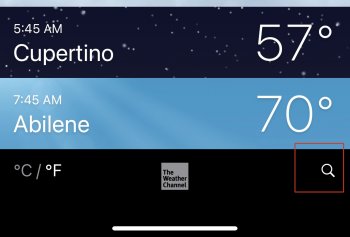That's a new API used throughout iOS 14, many Action Sheets have been replaced by tinier menus with icons:
https://developer.apple.com/wwdc20/10205
[automerge]1593083512[/automerge]
As a weather app, it has always worked in Europe. Additional features such as weather alerts also work. The main missing feature was and still is the "magic" minute by minute precipitations chart, still limited to U.S. As stated in the
iOS 14 features page:
Next-hour precipitation
View a minute‑by‑minute chart that shows the intensity of rain or snow over the coming hour. Available for the
U.S.
Severe weather
The Weather app and widgets display government alerts about certain severe weather events including tornados, winter storms, flash floods, and more. Available for the
U.S., Europe, Japan, Canada, and Australia.
Significant shifts
The Weather widget indicates when the weather will be much warmer, colder, or wetter in the next day.
Multi-day precipitation forecast
The multi-day weather forecast now includes the chance of precipitation for each day.