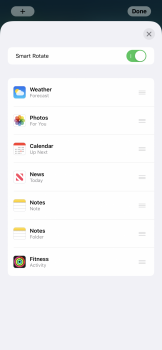Or everyone could act responsibly and limit the volume on their own. 😉I just realise volume limit feature is removed from this beta.
WTF? Why? Apple wants to hurt everyone’s hearing in the process?
Got a tip for us?
Let us know
Become a MacRumors Supporter for $50/year with no ads, ability to filter front page stories, and private forums.
iOS 14 Beta 2 ― Bug Fixes, Changes, and Improvements
- Thread starter Banglazed
- WikiPost WikiPost
- Start date
- Sort by reaction score
You are using an out of date browser. It may not display this or other websites correctly.
You should upgrade or use an alternative browser.
You should upgrade or use an alternative browser.
- Status
- The first post of this thread is a WikiPost and can be edited by anyone with the appropiate permissions. Your edits will be public.
Loads, 10 yesterday, about 20 today, worse than B1 for me. my iPad has done it once on B2, so far, but never did on B1.
I think I’m gonna wait for beta 3

Any issue with Apple Music to a Bluetooth speaker?
Mine keeps disconnecting
If you already have a smart stack on your home screen, you need to press somewhere on the home screen to get to the "widget editor" mode. Then, select the "+" symbol (top left) to get to the Add Widget page (or whatever its called). Then, scroll down to the battery widget and select the version of the widget that matches the size of your smart stack widget and click the "Add Widget" button at the bottom. The widget will now be on your home screen. Simply drag it onto your smart stack to complete the process.how do you add the battery. I don't see any options to change.
Seems like GPS signal is not working in this beta. Can't get accurate location and it only uses cell/wifi to get location. Using the GPS diagnostic app, shows no GPS/Satellite signal.
Even with WiFi on, location accuracy is not great.
Even with WiFi on, location accuracy is not great.
Last edited:
Can anyone let me know how to get weather and news, etc to update in the stack widget. Do I need to keep location services on or can I keep it off? I prefer not to keep it on because it’s eating battery on this beta cycle. Or is there another setting I need to enable if I keep location services off that will still update the widgets?
My location services has always been on and my stack widgets like news and weather rarely update, maybe once or twice a day at most. So having Location services turned on does not help me SE 2020.Can anyone let me know how to get weather and news, etc to update in the stack widget. Do I need to keep location services on or can I keep it off? I prefer not to keep it on because it’s eating battery on this beta cycle. Or is there another setting I need to enable if I keep location services off that will still update the widgets?
Opening the widget can cause an update but that’s not how widgets are supposed to work
Ok thanks I figured that. Hopefully by the time this goes public they get widgets updating otherwise like you said what is the point. Might as well just open the app insteadMy location services has always been on and my stack widgets like news and weather rarely update, maybe once or twice a day at most. So having Location services turned on does not help me SE 2020.
Opening the widget can cause an update but that’s not how widgets are supposed to work
I have no idea why Apple removes this feature cause I limited my music audio to a level that I could tolerate on Max volume through that setting. There was even a limit to stop users from changing this volume limit setting.Or everyone could act responsibly and limit the volume on their own. 😉
And I’m very responsible.
Yeah, the only widget that actually works correctly updating on my SE is the calendar. The rest are pretty worthless right now. I hope after a few more betas they get those fixed.Ok thanks I figured that. Hopefully by the time this goes public they get widgets updating otherwise like you said what is the point. Might as well just open the app instead
Loads, 10 yesterday, about 20 today, worse than B1 for me. my iPad has done it once on B2, so far, but never did on B1.
I had one Springboard reboot on beta 1, and nothing on beta 2. Same phone and not having the same issues. Is there an app running in the background using up memory?
[automerge]1594258327[/automerge]
I think I’m gonna wait for beta 3
Any issue with Apple Music to a Bluetooth speaker?
Mine keeps disconnecting
I’ve been having issues with my PowerBeats Pro disconnecting from my iPad on iPadOS 14 b2.
Widgets are def worse on beta 2. Weather widget seems to work more or less better than what I’m hearing here. News widget rarely seems to update. The calendar widget surprisingly updates as events come and go, so no complaints from me on that one. All other widgets frequently just turn black off and on and are mostly unusable. I’m thinking widgets we’re not the prime focus on beta 2. Maybe next beta.
[automerge]1594230173[/automerge]
I’ve only been using walls chosen from my photos and have no problems at all. Does that work better for you or not?
Yeah I can do that I was just trying to see the new stock wallpapers
I went from 5gb to 65gb of “other” just installing the beta.Given that this is a beta, that "other" category might be the OS collecting diagnostic data to send to Apple, although 15.25GB seems excessive - it is possible that Apple is gathering data from their own apps and the OS itself.
[automerge]1594259677[/automerge]
Or everyone could act responsibly and limit the volume on their own. 😉

Did they change the way apps open? I feel like mine now come in from the side. I don’t remember them coming to the forefront of the screen like a page turn almost.
Anyone with iPhone 11 Pro Max experiencing random reboots??
Was on beta 1 and so far had two on beta 2.
The famous panic full
Loads, 10 yesterday, about 20 today, worse than B1 for me. my iPad has done it once on B2, so far, but never did on B1.
I think I’m gonna wait for beta 3
Mine has been quite stable. My MacBook Pro had a random reboot yesterday, but my phone has been solid both on dev betas 1 and 2. Miscellaneous little bugs here and there, as one would expect, but so far nothing that's caused any real interruption to my work/life flow.
I think I’m gonna wait for beta 3
Any issue with Apple Music to a Bluetooth speaker?
Mine keeps disconnecting
Tried a few.
Marley Liberate - No issue
Google Nest - No issue
Aomais Life - Intermittent disconnects
Hit and miss looks like.
Note: I am using Youtube Music and Play Music to test this.
[automerge]1594267389[/automerge]
Did they change the way apps open? I feel like mine now come in from the side. I don’t remember them coming to the forefront of the screen like a page turn almost.
They seem to come from the app location - or at least give an idication of it.
Sort of.
Last edited:
I think I’m gonna wait for beta 3
Any issue with Apple Music to a Bluetooth speaker?
Mine keeps disconnecting
My AirPods randomly disconnect, but not often, couple times a day.
Can anyone let me know how to get weather and news, etc to update in the stack widget.
For me, it's fine now, just seemed to take time to settle down.
[automerge]1594274695[/automerge]
Is there an app running in the background using up memory?
Not that I can tell. It always happens when I'm using an app (the app can vary).
The problem is that it is impossible for people to take care of theirselves.
Our hearing isn't linear. We are much more sensitive to high tones than we are to bass. But bass is responsible for a lot of emotion in the sound. Bass is also the hardest to produce so most manufacturers don't bother creating decent bass. The result is that we have no way of knowing how loud our speakers actually are. Our ears and brains are just not made for the crappy sounds the most cheap speakers produce. Do you know that the speaker on your phone produces over 90db when you put your phone on speaker during a phone call? That's the equivalent of standing next to the sound booth at a live concert!
Our hearing sensitivity also isn't constant. We are much more sensitive to sounds in the evening and during the night than we are during the day. Also, when you listen to sealed in-ear headphones your eardrum will stretch because of the sound pressure which impacts your sensitivity as well. Songs are recorded at different volumes. So when you keep adjusting the volume to a comfortable level, you might actually be increasing the volume over time.
Having said al this, it's also very difficult for Apple to know how loud the sound produced by your headphones actually is. All speakers have a different sensitivity as well. When played at a certain volume, one speaker might be producing 110db while another might only producing 90db. Also, all headphones are at different distance from your ear. An over-ear headphones need to produce louder sound to reach your ears receptors at the same level as in-ear headphones.
Apple only knows the sensitivity of their own headphones, but they are crappy anyways. So it might actually have been a useless feature.
The only way to take care of your ears is to buy a decent pair of headphones and don't listen for too long at a time.
Our hearing isn't linear. We are much more sensitive to high tones than we are to bass. But bass is responsible for a lot of emotion in the sound. Bass is also the hardest to produce so most manufacturers don't bother creating decent bass. The result is that we have no way of knowing how loud our speakers actually are. Our ears and brains are just not made for the crappy sounds the most cheap speakers produce. Do you know that the speaker on your phone produces over 90db when you put your phone on speaker during a phone call? That's the equivalent of standing next to the sound booth at a live concert!
Our hearing sensitivity also isn't constant. We are much more sensitive to sounds in the evening and during the night than we are during the day. Also, when you listen to sealed in-ear headphones your eardrum will stretch because of the sound pressure which impacts your sensitivity as well. Songs are recorded at different volumes. So when you keep adjusting the volume to a comfortable level, you might actually be increasing the volume over time.
Having said al this, it's also very difficult for Apple to know how loud the sound produced by your headphones actually is. All speakers have a different sensitivity as well. When played at a certain volume, one speaker might be producing 110db while another might only producing 90db. Also, all headphones are at different distance from your ear. An over-ear headphones need to produce louder sound to reach your ears receptors at the same level as in-ear headphones.
Apple only knows the sensitivity of their own headphones, but they are crappy anyways. So it might actually have been a useless feature.
The only way to take care of your ears is to buy a decent pair of headphones and don't listen for too long at a time.
Well said. You pretty much told me why the old “volume limit” feature was way better than whatever Apple’s new “hearing protection” feature is. With that volume limit, since it is systemwide, everywhere is below the level I set, regardless of headphone I use. With that new feature ugh, I‘d better pray my hand don‘t push volume rock too hard (or volume up area for future button-less phone).The problem is that it is impossible for people to take care of theirselves.
Our hearing isn't lineair. We are much more sensitive to high tones than we are to bass. But bass is responsible for a lot of emotion in the sound. Bass is also the hardest to produce so most manufacturers don't bother creating decent bass. The result is that we have no way of knowing how loud our speakers actually are. Our ears and brains are just not made for the crappy sounds the most cheap speakers produce. Do you know that the speaker on your phone produces over 90db when you put your phone on speaker during a phone call? That's the equivalent of standing next to the sound booth at a live concert!
Our hearing sensitivity also isn't constant. We are much more sensitive to sounds in the evening and during the night than we are during the day. Also, when you listen to sealed in-ear headphones your eardrum will stretch because of the sound pressure which impacts your sensitivity as well. Songs are recorded at different volumes. So when you keep adjusting the volume to a comfortable level, you might actually be increasing the volume over time.
Having said al this, it's also very difficult for Apple to know how loud the sound produced by your headphones actually is. All speakers have a different sensitivity as well. When played at a certain volume, one speaker might be producing 110db while another might only producing 90db. Also, all headphones are at different distance from your ear. An over-ear headphones need to produce louder sound to reach your ears receptors at the same level as in-ear headphones.
Apple only knows the sensitivity of their own headphones, but they are crappy anyways. So it might actually have been a useless feature.
The only way to take care of your ears is to buy a decent pair of headphones and don't listen for too long at a time.
I don't believe Apple will reintroduce that feature. Heaven help me.
weird. It’s not an item I can pick for the stack in my list.
i can only have those:
Attachments
Last edited:
Can anyone confirm if beta 2 fixes the storage issue with beta 1
Enjoying watching all of you adventurers leading the way.
Once this is resolved, or at least down to a few GB, I’ll be jumping on the rollercoaster
What's wrong with the "Reduce Loud Sounds" headphone setting? You can specify a decibel max. This, surely, is much better than some arbitrary slider.I have no idea why Apple removes this feature cause I limited my music audio to a level that I could tolerate on Max volume through that setting. There was even a limit to stop users from changing this volume limit setting.
And I’m very responsible.
Can someone else with a VPN validate that it works on cellular? I have Privacy Pro and found this morning that it only connects on WiFi. When I turn WiFi off, I can’t turn it back on? Is this new?
Neve mind. I had cellular data turned off. In an Idiot.
Neve mind. I had cellular data turned off. In an Idiot.
Last edited:
I experienced a few issues w/ Beta 1 like disappearing folders and a few widgets not working as they should. Beta 2 has been 10X worse.. every time I go to add or move a widget I not only lose 2 or 3 folders but the app tiles completely disappear as well. I'm forced to go find and retrieve them from the library (that isn't very well sorted anyway). It takes about 20 minutes to redesign my home screens as this happens 4 or 5 times during the process of reposition everything again. Also - weather widget doesn't update most of the time or when it does it's very slow. Shortcuts widget works sometimes and not others, usually a reboot solves that problem (but occasionally it turns on with app tiles missing, see my problem above). Can't wait for 3
Register on MacRumors! This sidebar will go away, and you'll see fewer ads.