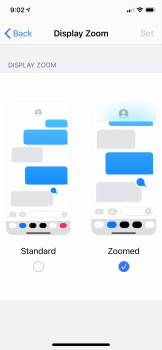Anyone using HomePod betas, I got invited, but didn't installed because Apple doesn't cover damages from bricking the speaker, and I live in a country without Apple Stores (and the product is not available here). Just to know if there's improvements other that been able to use Spotify or other service.
Got a tip for us?
Let us know
Become a MacRumors Supporter for $50/year with no ads, ability to filter front page stories, and private forums.
iOS 14 Beta 3 ― Bug Fixes, Changes, and Improvements
- Thread starter Banglazed
- WikiPost WikiPost
- Start date
- Sort by reaction score
You are using an out of date browser. It may not display this or other websites correctly.
You should upgrade or use an alternative browser.
You should upgrade or use an alternative browser.
- Status
- The first post of this thread is a WikiPost and can be edited by anyone with the appropiate permissions. Your edits will be public.
I wish the clock widget had a digital option.
I’m a couple pages behind since I don’t usually read this at night but this is pretty bad.
Attempting to Haptic Touch a link or email address in Messages fails because it wants to select the text and the actions menu cancels out the reactions menu.
Likewise, holding the like button for reactions here at MR fails because it selects the “like” text.
I also wanted to ask if there’s yet any way to not have your playlists shuffle into the same order each time. Literally the thing about iOS I hate the most.
Reported all.
Attempting to Haptic Touch a link or email address in Messages fails because it wants to select the text and the actions menu cancels out the reactions menu.
Likewise, holding the like button for reactions here at MR fails because it selects the “like” text.
I also wanted to ask if there’s yet any way to not have your playlists shuffle into the same order each time. Literally the thing about iOS I hate the most.
Reported all.
My SE2020 weather widget was fine but 11PM doesnt even have a choice to pick it. I'm trying a second restart now.Have tried rebooting several times now... cannot get weather widget to reappear on iPad Pro (11”) - since there’s no accompanying weather app on iPadOS, I guess I’m just SOL until the next round, or it decides to want to show up again. Meh...
Fine on SE2020. Still missing on 11PM after two restartsDoes everyone still have their weather widget? Mine is gone. Lol
That’s a BIG clock
That’s what she said!That’s a BIG clock
Mine's gone in b2 when trying to send a screenshot right after taking it. Had to save the screenshot and then send it from the photos button in messages.I have a big new bug in messages. The typing field and therefore the keyboard is gone and I cannot bring it back unless I completely close the messages app. Can replicate it every time once I switch between conversations, the text field is gone. iPhone XS Max
Double tapping the search tab opens the keyboard in Apple Music.
After watching the WWDC sessions, I was left with the impression that the widgets shouldn't and don't update very often. It is awkward that they want to have a clock one, which seems to be going against what they talked about in the sessions.
Anyone's Fitness App crashing on the iPhone. Weird again like with Weather Widget, it is fine on 2020SE but broken on 11PM
[automerge]1595464649[/automerge]
Third restart and still no weather widget. Has anyone gotten it to appear on 11PM? Worked right off the bat on SE2020
[automerge]1595464939[/automerge]
[automerge]1595464649[/automerge]
Third restart and still no weather widget. Has anyone gotten it to appear on 11PM? Worked right off the bat on SE2020
[automerge]1595464939[/automerge]
Thanks. It still took a bit to appear even after thatI ended up deleting the weather app and reinstalled from App Store. Was the only to work for me.
Last edited:
After watching the WWDC sessions, I was left with the impression that the widgets shouldn't and don't update very often. It is awkward that they want to have a clock one, which seems to be going against what they talked about in the sessions.
Why not?? What you mean?? They always and should update ?
They're not meant to be updated constantly, but when triggered by an event or at a scheduled point throughout the day. The Clock widget has to be updated constantly which is not what Apple wants developers to do with theirs widgets.Why not?? What you mean?? They always and should update ?
What about on an iPad?Resintalling the weather app fixed the missing widget problem for me.
hehe. welcome to real life. When apple has teach perfectionist, it become liability itself.That doesn’t makes sense at all. A clock widget isn’t really a huge selling point. But releasing a clock that doesn’t work makes a really bad impression. Especially when you already have a really bad reputation concerning clocks.
End user dont deal with data flow diagram, flow chart ,use case so reputation.? Apple know better
I‘ve had a few “you must enter your passcode to enable Face ID” prompts when pulling out my 11 Pro but I’ve never actually seen it happen.Still getting constant system crashes...iPhone 11 Pro has restarted at least 3 times since I upgraded to Beta 3
If a tree falls in the woods...
I‘ve had a few “you must enter your passcode to enable Face ID” prompts when pulling out my 11 Pro but I’ve never actually seen it happen.
If a tree falls in the woods...
Is it logging the panic-full in the analytics data?
Had that happen to me constantly on DB2 but I went back to 13.5 on a clean install so wondering if I should update to DB3.
Why would I? I know how to downgrade and there’s no app I use that is actually important that I can’t use the website on. I install on my daily driver and if it’s ok then I install on my ipad. If not, I restore back down. *shrug* I go hard or not at all lol. Plus I usually install right away and it takes a bit for that thread to be up let alone have a lot in it@Camperniki you didn’t check the broken/buggy apps thread before diving in? That’s crucial, along with this thread, if you’re taking a punt on your only device
mine was the other way around with my iPad and iPhone.
[automerge]1595470324[/automerge]
Not sure which phone you have but no issues with my Pro AirPods on my XSMy AirPod pros are not working on beta 3. pop up says connected but sound comes out of phone. removed and repaired still the same. They are working fine on my iPad which hasn’t been updated
You are Apple hardcore full steam ahead trouble isn’t in my vocabulary kind of gal.Why would I? I know how to downgrade and there’s no app I use that is actually important that I can’t use the website on. I install on my daily driver and if it’s ok then I install on my ipad. If not, I restore back down. *shrug* I go hard or not at all lol. Plus I usually install right away and it takes a bit for that thread to be up let alone have a lot in it
Register on MacRumors! This sidebar will go away, and you'll see fewer ads.