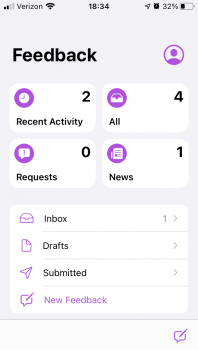Got a tip for us?
Let us know
Become a MacRumors Supporter for $50/year with no ads, ability to filter front page stories, and private forums.
iOS 14 Beta 3 ― Bug Fixes, Changes, and Improvements
- Thread starter Banglazed
- WikiPost WikiPost
- Start date
- Sort by reaction score
You are using an out of date browser. It may not display this or other websites correctly.
You should upgrade or use an alternative browser.
You should upgrade or use an alternative browser.
- Status
- The first post of this thread is a WikiPost and can be edited by anyone with the appropiate permissions. Your edits will be public.
Anyone able to reproduce following bug ?
Whenever you are opening camera and switch to video (make sure it was 60fps option), then swipe down control centre and return back to camera view, the animation will stutter. Im able to reproduce this bug almost every single time doing that
not happening here on 11 pro
The time issue with the clock widget is its just slow, so over time it just gets further behind.. Clock widget Girl/Guy.. you had one job!! 
maybe it’s a iPhone XS Max thing.
edit: just noticed that the status on the Feedback app has been changed to more than 10 and that a potential fix for a future release has been identified 👍🏼
itsmilo, you are most definitely NOT the only person with this problem! I have this problem. I have the original iPhone SE and this problem is irritating. =-/. Unsure if it's gonna continue in PB3, as I just upgraded to it an hour ago. I reported it in the Feedback app too. Do you have a 3rd party keyboard installed? I do, but I disabled it in Settings, thinking maybe it was playing a role.. with it (Swiftkey) disabled but not uninstalled, I still have this problem.
BTW, where are you seeing the status changing? I have the Feedback app that came w/ the beta, and it looks like I can only see only the feedback that I've submitted.
Attachments
Why do you keep stating "Releasing a clock...." ? This is only a beta 3 and is not released yet. Actually only the first attempt of the clock widget is this beta. Once iOS 14 is actually released then perhaps your complaint will hold water. Just sayin.That doesn’t makes sense at all. A clock widget isn’t really a huge selling point. But releasing a clock that doesn’t work makes a really bad impression. Especially when you already have a really bad reputation concerning clocks.
It must affected only on my iphone XS and thanks for your feedback. Im filing this error in feedback appsnot happening here on 11 pro
Yeh.. but even in a public beta. Adding a clock that doesnt work is a bit of a strange one.. A clock has one job.. If you want (public) people to test it, its sort of got to show the right time.Why do you keep stating "Releasing a clock...." ? This is only a beta 3 and is not released yet. Actually only the first attempt of the clock widget is this beta. Once iOS 14 is actually released then perhaps your complaint will hold water. Just sayin.
Yeh.. but even in a public beta. Adding a clock that doesnt work is a bit of a strange one.. A clock has one job.. If you want (public) people to test it, its sort of got to show the right time.
Unless there is a reason the clock isn’t working and (A) Apple is testing something to see if it works or (B) They are doing something else that is causing this issue.
I have a high tolerance for a lot of the nonsense posted on these forums, but insisting that BETA software work the way you want it to is not among the things I tolerate.
This program does not exist for your benefit (during the program); it exists for Apple’s benefit so that the software that is actually released is as polished as possible.
If you don’t like those terms and conditions, please show yourself out and stop complaining here.
I don’t like the change to the weather widget. Now the only way to see hourly forecast is to use the large widget. Medium size now shows daily forecast. Also it looks like the widget is mixing Fahrenheit and Celsius.View attachment 936855
[automerge]1595550632[/automerge]
Oops posted the same thing. I’m sweating just looking at your forecast. No way I could live in DC.
It’s reverted back to hourly temperature for me.
My iPad Pro is working with them fine but my iPhone refuses to use them for audio... Tried forgetting them (unpairing) and repairing and the issue remains. Was using them a bunch the past few days before beta 3.No issues here either, iPP
Yes! So glad to see someone else is having the same problem. As mentioned above my iPad has no trouble selecting them (so I know it’s not the fault of the AirPods) but my phone refuses. I’ve tried closing apps, hard resets, un/re-pairing, can’t get them to work.My AirPods fail to become the airplay device. Bluetooth connected and I’ve tried resetting them. Just spins for a few milliseconds when I select them and nothing happens.
Last edited:
It’s reverted back to hourly temperature for me.
Me too. It was showing Daily temps and now it’s back to hourly.
Last edited:
Unless there is a reason the clock isn’t working and (A) Apple is testing something to see if it works or (B) They are doing something else that is causing this issue.
I have a high tolerance for a lot of the nonsense posted on these forums, but insisting that BETA software work the way you want it to is not among the things I tolerate.
This program does not exist for your benefit (during the program); it exists for Apple’s benefit so that the software that is actually released is as polished as possible.
If you don’t like those terms and conditions, please show yourself out and stop complaining here.
Haha, Fan boiism think and strong.. Im not demanding anything.. But its like having a demo car, but by the way, you have to push it around, the motor doesnt run.. opps..
I dont have a really high tolerance for apologists.. But they are every where these days. Especially on Apple forums
They obviously screwed up, or they are trying to slow down time.. Im wondering how it got past their testing regime, they have had it in the works for some time, and they already have the normal icon working correctly. If it were a fixed amount out it would make more sense, but it is actually just moving slower.
Wait a second - how are we supposed to open the Weather app on iPad to get the widget to appear?
I've tried pretty much every beta 1 since iOS 7 and I don't remember having so many reboots in one day. My AirPods Pro keeps disconnecting every few mins on top of it. While it felt smooth and didn't have any issues with the Weather widget, the random reboots make it unreliable. Strangely enough even on the beta 1 there were no reboots to my recollection. Finally decided to wait for that public release.
I dont have a really high tolerance for apologists.. But they are every where these days. Especially on Apple forums
There's a big difference between an apologist and a realist, especially when it comes to testing beta releases of an OS.
They obviously screwed up, or they are trying to slow down time.. Im wondering how it got past their testing regime, they have had it in the works for some time, and they already have the normal icon working correctly. If it were a fixed amount out it would make more sense, but it is actually just moving slower.
You do understand that for all intents and purposes, WE ARE their testing regime, right? Testing, finding and reporting issues IS why we are here running the betas. It's most definitely not an "early access" program for the new version of iOS.
Apple releases the software.
We test.
We identify and report errors and issues.
Apple investigates and fixes the code.
Rinse and repeat.
[automerge]1595561850[/automerge]
I've tried pretty much every beta 1 since iOS 7 and I don't remember having so many reboots in one day. My AirPods Pro keeps disconnecting every few mins on top of it. While it felt smooth and didn't have any issues with the Weather widget, the random reboots make it unreliable. Strangely enough even on the beta 1 there were no reboots to my recollection. Finally decided to wait for that public release.
I have seen a lot of reports of random rebooting... been running iOS 14 since beta 1 and have not experienced a single reboot or springboard issue. Confirmed with my logs. Maybe I am lucky.
The reboot when using the camera in Facebook / Messenger is fixed in beta 3.
There's a big difference between an apologist and a realist, especially when it comes to testing beta releases of an OS.
You do understand that for all intents and purposes, WE ARE their testing regime, right? Testing, finding and reporting issues IS why we are here running the betas. It's most definitely not an "early access" program for the new version of iOS.
Apple releases the software.
We test.
We identify and report errors and issues.
Apple investigates and fixes the code.
Rinse and repeat.
[automerge]1595561850[/automerge]
I have seen a lot of reports of random rebooting... been running iOS 14 since beta 1 and have not experienced a single reboot or springboard issue. Confirmed with my logs. Maybe I am lucky.
I didn't experience the Weather widget issues but the random reboots were out of hand. Going back to iOS 13.6 now.
There's a big difference between an apologist and a realist, especially when it comes to testing beta releases of an OS.
You do understand that for all intents and purposes, WE ARE their testing regime, right? Testing, finding and reporting issues IS why we are here running the betas. It's most definitely not an "early access" program for the new version of iOS.
Apple releases the software.
We test.
We identify and report errors and issues.
Apple investigates and fixes the code.
Rinse and repeat.
[automerge]1595561850[/automerge]
I have seen a lot of reports of random rebooting... been running iOS 14 since beta 1 and have not experienced a single reboot or springboard issue. Confirmed with my logs. Maybe I am lucky.
Fair enough.. but its a clock.. You can apologise all you like.. and yeh I am a realist. again.. its a clock.. you had one job.. Cant test something that doesn't work..
Its is beta 3, not alpha 1, but maybe functioning clock is cutting edge these days.
[automerge]1595563296[/automerge]
You do understand that for all intents and purposes, WE ARE their testing regime, right? Testing, finding and reporting issues IS why we are here running the betas. It's most definitely not an "early access" program for the new version of iOS.
Yes I do, I work for a Silicon Valley company.. All our clocks work in our Beta's
Last edited:
My clock widget on iPhone XS Max PB 3 keeps time great. I have noticed it takes a couple of seconds to update when I flip to that page of widgets but it updates to the correct time pretty quickly. So I don’t that it is a universal issue.
Shows up on the bottom of my wallet and allows me to pretend to edit (didn’t have anything I actually wanted to edit).Issue with Apple Wallet.
You can't manually add any passes (you can still add bank cards) as the edit passes option does not appear at the bottom of the list.
I only have my bank card and a Nespresso pass in my apple wallet. I went to add some passes for a theme park I'm visiting next week (yes they are supported) and the option to 'edit passes' which should appear at the bottom of the list so you can add them doesn't appear.
Trying the add to apple wallet button from the purchase email gives a 'Safari can't download this file' error.
Worked fine on the last beta but this one seems to have borked it.
[automerge]1595566063[/automerge]
Works for me but when I tried it, everyone who is was suggesting I share to via Facebook Messenger didn’t have a profile picture. Just a blank spot instead. Little odd but still seems like it all worksHi all. I’m having a problem with the share sheet. Sorry if it’s been posted already, I may have overlooked it.
Since installing ios14 dev. beta 3 the icons on share sheet are clickable but blank, only showing a name but not an image, for telegram, discord, and Facebook instant messenger. I’ve done a phone reboot and turned off/on permissions from all those apps to use share sheet with no luck.
Is there a fix to this issue or is this an update required on the end of the applications or Apple? Thank you.
Last edited:
Not having that issue here. The only thing it does is a small flash of the battery icon when in portrait mode (not landscape)not happening here on 11 pro
[automerge]1595567760[/automerge]
Not having issues with the weather widget but it would be cool if they had a toggle for it so we could decide if we’d rather have by day or by hour. I’d like to have the 2x4 set up by day most of the time
Anyone else’s iPhone get really hot since iOS 14? Especially during charging. Swear it never used to be this hot all the time using iOS 13.
My clock widget on iPhone XS Max PB 3 keeps time great. I have noticed it takes a couple of seconds to update when I flip to that page of widgets but it updates to the correct time pretty quickly. So I don’t that it is a universal issue.
I noticed if I set the time to CUP then it seemed to work. But any offset from here and if the Widget isnt visible time will stop, and it doesnt catch back up if you view the widget again. Just takes off from where it was.
Still trying to work out exactly what causes it, as sometimes it works as expected, and it doesnt seem to be across the board.. Something unique to a few causes it.
Register on MacRumors! This sidebar will go away, and you'll see fewer ads.