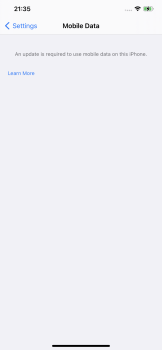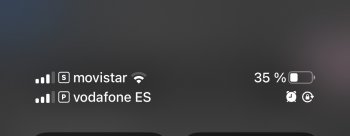Got a tip for us?
Let us know
Become a MacRumors Supporter for $50/year with no ads, ability to filter front page stories, and private forums.
iOS 14 Beta 7 ― Bug Fixes, Changes, and Improvements
- Thread starter Banglazed
- WikiPost WikiPost
- Start date
- Sort by reaction score
You are using an out of date browser. It may not display this or other websites correctly.
You should upgrade or use an alternative browser.
You should upgrade or use an alternative browser.
- Status
- The first post of this thread is a WikiPost and can be edited by anyone with the appropiate permissions. Your edits will be public.
Hello Guys,
I am from The Netherlands and I get the message: An update is required to use mobile data on this iPhone.
What to do?
Probably should call your carrier. Sounds like something on your mobile account is the issue.Someone else same issue?
Anyone seeing the alarm clock icon next to their battery indicator in CC?
I am
Stopped working for me as soon as I installed the first beta.I have had the same issue since DB 6. Reported it.
And did you restart? The two times I got that in the beginning betas, a restart cleared itProbably should call your carrier. Sounds like something on your mobile account is the issue.
Just set an alarm for tomorrow morning and the alarm icon doesn’t show up next to the battery percent in the upper right corner of Control Center...
it’s below it on my XS Max
Attachments
I've always had the Handoff setting on, and I've always seen various suggestions between devices. If you definitely had it turned off before, then maybe it was like the issue where people's bluetooth got turned on when a new iOS update installed a couple years ago.
It's only devices using the same AppleID, I think?
Is it possible to have Handiff go one way only? For example for it to only hand off from my iPad to my iPhone BUT NOT hand off from my iPhone to iPad?
Anyone else’s device running extremely hot and draining the battery significantly? Tried hard reset, but even just browsing MacRumors, the back of the device is noticeably hotter.
Anyone else’s device running extremely hot and draining the battery significantly? Tried hard reset, but even just browsing MacRumors, the back of the device is noticeably hotter.
No issues here xs max.
Likewise. Xs Max. FaceID has been flawless for me on DP7.
i cant get to work with my mask? so i need to setup alternative face or something with the mask?
i cant get to work with my mask? so i need to setup alternative face or something with the mask?
I’ve tried this thinking it would work but the Face ID doesn’t let you as it can see the face is obstructed. It’s a pain when your shopping and want to pay using phone or log in to an app for which you don’t remember password as you use password manager like LastPass but I guess it’s a security thing. Shame though!
So you can't use mobile data? Maybe a carrier issue? Maybe try a reset of network settingsHello Guys,
I am from The Netherlands and I get the message: An update is required to use mobile data on this iPhone.
What to do?
That seems to have fixed it, at least for now. Thank you!This was also happening to me on my iPad but I did a hard reset and it is now working as it should.
Is it possible to have Handiff go one way only? For example for it to only hand off from my iPad to my iPhone BUT NOT hand off from my iPhone to iPad?
It doesn’t have that level of control.
If you think they change the design for that this late into the beta cycle, I have bad news for you.Exactly what I’ve done. It is seriously piss poor UI design, I don’t know what they were thinking. But still plenty of time for it to change...
Working fine for me. Try removing it and re-adding...Can confirm that widget (especially weather) updating is slow or doesn’t work at all. In iOS 13 when you opened the widgets page it would update the data but with the new widget it either doesn’t do that or does it too infrequently.
Register on MacRumors! This sidebar will go away, and you'll see fewer ads.