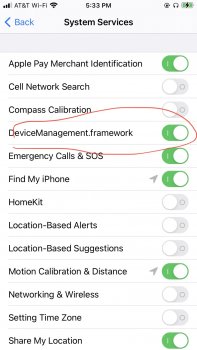Probably the reinstall fixed it because the firmware is the exact same.The number may be the same, but at least one bug I reported on b8 is fixed in GM. (Shortcuts Date/Time picker didn't show time slider completely)
NO. They are one and the same so nothing to "update".I have installed GM yesterday and will I receive official today and can I update the official?
GM is official so sure update away.If I have the iOS 14 GM build, will I be able to update my watch to os7 today? Or, will I have to get the “official” iOS 14 released today?
Perhaps turn off autoswitching for AirPods will do it. Seems I have read some posts that indicated that it may.Is there a way to get rid of this banner? It comes up anytime I wake up my phone from sleep.
Last edited: