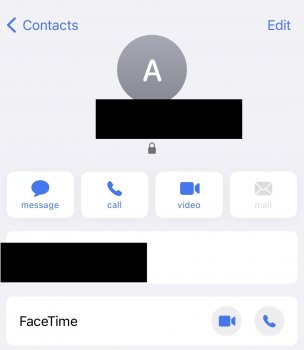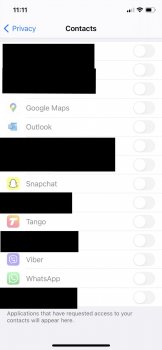Got a tip for us?
Let us know
Become a MacRumors Supporter for $50/year with no ads, ability to filter front page stories, and private forums.
iOS 14 ― Bug Fixes, Changes, and Improvements
- Thread starter Banglazed
- Start date
- Sort by reaction score
You are using an out of date browser. It may not display this or other websites correctly.
You should upgrade or use an alternative browser.
You should upgrade or use an alternative browser.
Yikes! My phone is very warm upon pickup this morning after charging all night and the power brick still warm!!! Usually both are ice cold!!! Going back to 13.7!
Why would you do that? You’ve been on these forums long enough to know that the device needs to do a lot of housecleaning agree a major update. If you give it time, it will cool down.
I’ve never had my phone do that over that long of time ever even after and update. What could it have been doing?Why would you do that? You’ve been on these forums long enough to know that the device needs to do a lot of housecleaning agree a major update. If you give it time, it will cool down.
Thanks to all the regulars here who are patiently answering questions from those who are new to iOS 14. We who have lived with it for over 2 months can forget that most people are experiencing it for the first time now. Had to catch myself a few times.
That said, I hope we don’t see too much in the way of “hating on the App Library” posts. If so, I may create a thread for that purpose only...
That said, I hope we don’t see too much in the way of “hating on the App Library” posts. If so, I may create a thread for that purpose only...
I’ve never had my phone do that over that long of time ever even after and update. What could it have been doing?
It’s doing a lot of reindexing for a major OS update, which is very processor intensive. Give it till tomorrow before bailing out. I guarantee you, it will cool off.
Because they are not iOS14 widgets, they are the old style ones so still have to be on the Today View until the point the developers update or release a new iOS14 widget.So why can I not select 3rd party widgets (Google maps, Windey etc)? They are still in the Today View (far left screen), or have I missed something??
I’ve never had my phone do that over that long of time ever even after and update. What could it have been doing?
instead of being so much in a hurry to go back why don’t you give it a few days and see. Absolutely nothing to lose
Ok. I guess I’ll give it till tomorrow. If I wake up to a hot phone again I’m going back. I’ve been through many many updates and I’ve never once woken up to a very warm phone after 8 plus hours of it being on the charger. It’s just too weird.It’s doing a lot of reindexing for a major OS update, which is very processor intensive. Give it till tomorrow before bailing out. I guarantee you, it will cool off.
Last edited:
Xfinity Mobile is now up too Carrier version 42
Anything I need to do to get this?
Yikes! My phone is very warm upon pickup this morning after charging all night and the power brick still warm!!! Usually both are ice cold!!! Going back to 13.7!
Mine was plugged into a 12 Watt charger for four hours last night, was warm and stuck at 94%. I shut it down, left it on the charger for a while and it got back to 100% and I left it on for a while longer. Then brought it upstairs and it was at 98% this morning. Just give it up to a day to re-index.
Since updating to IOS 14, I have noticed when I have turned off allow contact access from screen time, but I have allowed just a certain few apps access to my contacts, in the contacts list it shows all the apps are turned off, in IOS 13, it used to show which apps had access with the switch green but you couldn't change it because I had it on don't allow access in screen time
Attachments
So far I've only tried it from the Mail button in a contact's listing, and it opens a new email in Outlook. (First time, I got a dialogue pop-up, confirming "Open in Outlook?" and it's been automatic thereafter.Outlook is working good as default to anyone? Mine goes always to native Mail app albeit being selected Outlook...
Noticed my Anker wireless charger now shows green when finished charging. Never did that before.

So, no one else has this bug? I'll try restoring the device. Hope that helps...
Have it with any contact that has a personal ringtone - Messages only
Worked for beta 8, Doesn't work with GM.
Odd. Reboot didn't help.
Just had a spinning wheel respring while listening to Spotify.... this feels like beta. I knew I jumped the gun. Im just so impatient. Everything feels a tick faster than 13 but still some buggyness and I have all the widgets turned off except the battery one when you swipe left.
Thanks. Working now. Somehow returned to default.So far I've only tried it from the Mail button in a contact's listing, and it opens a new email in Outlook. (First time, I got a dialogue pop-up, confirming "Open in Outlook?" and it's been automatic thereafter.
Not sure if its just me, but I was on beta 8 and went to the GM Tuesday. I feel like suddenly I am not getting near the same battery level that I was on beta 8.
...totally off topic but are we related somehow?!!!!!
Not sure if this is an iOS 14 thing or iPhone XS problem. Sometimes I have a delayed screen brightness on my phone. I only put it here because it started when I got on the 14 betas.
Anyone else?
Anyone else?
So I'm not the only one... Any suggestion is welcome.Have it with any contact that has a personal ringtone - Messages only
Worked for beta 8, Doesn't work with GM.
Odd. Reboot didn't help.
I tried restoring the device and its backup, but it didn't help.
Will try a restore without the backup and let's see if it works.
I have the same error. My device is iPhone11. I am not planning to update to 14 now, just want to wait for the 14.0.1 or 14.1Anyone any idea why I keep getting error code 4000 (Windows 10) when attempting to update through iTunes?
I have the same error. My device is iPhone11. I am not planning to update to 14 now, just want to wait for the 14.0.1 or 14.1
Just upgrade its fine 14.0 works great 👍
Register on MacRumors! This sidebar will go away, and you'll see fewer ads.