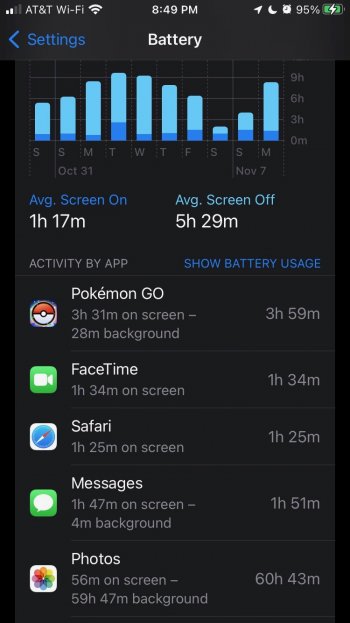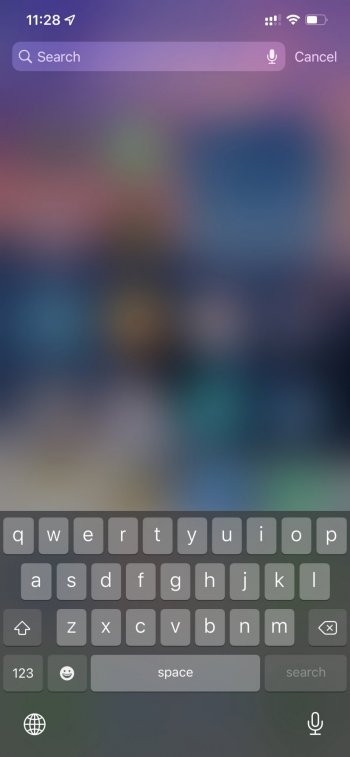Still getting issues with Apple Music and Podcasts locking up in CarPlay, can only fix it by turning on and off the phone which isn’t ideal.
Got a tip for us?
Let us know
Become a MacRumors Supporter for $50/year with no ads, ability to filter front page stories, and private forums.
iOS 15.1 ― Bug Fixes, Changes, and Improvements
- Thread starter Banglazed
- WikiPost WikiPost
- Start date
- Sort by reaction score
You are using an out of date browser. It may not display this or other websites correctly.
You should upgrade or use an alternative browser.
You should upgrade or use an alternative browser.
- Status
- The first post of this thread is a WikiPost and can be edited by anyone with the appropiate permissions. Your edits will be public.
Been having the keyboard randomly loud clicks issue since iOS 13 on an iPhone 11.iPhone 13 running iOS 15.1 (19B74) occasionally encountered keyboard sound randomly became excessively loud ….
Solution is to report to Apple & await for it to be fixed. Not much we can do to fix it ourselves.Contacted my local bank and they saying that it is not their issue , problem lies with apple
Could be a software glitch , iOS 15.1 is a pubic release, should not be having this kind of problem
Any 1 have any solution for this kindly share , thanks
This is probably a niche issue, but is anyone else still seeing weird behavior with widgets?
Specifically, the Music widget - this does not update at all on my new 13 Pro and I've tried everything (restart, reboot, deleting the app and re-adding, changing language, etc). It only refreshes when plugged into power but never on it's own.
I have 15.1 installed on an iPad Pro, iPad mini and my old XS and the widget updates on all of those just fine. It even works on my wife's 13 Pro, so I really am not sure what could be causing this.
For now, I'm just deleting it as it was mostly useless anyway, but it seems like something that should easily be fixed.
(for reference, I am not using Apple Music streaming service, this is just for locally saved files synched from my Mac).
Specifically, the Music widget - this does not update at all on my new 13 Pro and I've tried everything (restart, reboot, deleting the app and re-adding, changing language, etc). It only refreshes when plugged into power but never on it's own.
I have 15.1 installed on an iPad Pro, iPad mini and my old XS and the widget updates on all of those just fine. It even works on my wife's 13 Pro, so I really am not sure what could be causing this.
For now, I'm just deleting it as it was mostly useless anyway, but it seems like something that should easily be fixed.
(for reference, I am not using Apple Music streaming service, this is just for locally saved files synched from my Mac).
Hello!
I'm getting some odd behaviour with media volume still and I noticed it prior to 15.1.
So I'll connect to my Bluetooth speaker soon after using lets say my apple wired headphones and I notice that both devices have differing volumes which is fine but I'm finding that 9 times out of 10 I'll connect to Bluetooth speaker and it will put the volume crazy high! Certainly not the levels I've left it on prior. Wired volume seems to remember its last used volume level but Bluetooth is rather random.
I'm getting some odd behaviour with media volume still and I noticed it prior to 15.1.
So I'll connect to my Bluetooth speaker soon after using lets say my apple wired headphones and I notice that both devices have differing volumes which is fine but I'm finding that 9 times out of 10 I'll connect to Bluetooth speaker and it will put the volume crazy high! Certainly not the levels I've left it on prior. Wired volume seems to remember its last used volume level but Bluetooth is rather random.
On 14.8 I had maybe 1% drop during night so unless 15 is horrible then this is not normal!Looks like you are losing 8-14% after leaving your phone unplugged for an amount of time or overnight? Seems perfectly normal to me.
That is what I would like to see on my 13 as well. I hav both Music and Find My background tasks running.
I thought I had turned off find My but apparently there are more-different settings for it in 15.1 vs 14.8.
Can someone tell me how to turn it off completely?
I thought I had turned off find My but apparently there are more-different settings for it in 15.1 vs 14.8.
Can someone tell me how to turn it off completely?
Have issues with Music app both on iPad Pro and iPhone 7 plus on 15.1 - music stuttering, app crashes often, pictures on listen now tab not loading some times.
Yesterday i try to reinstall app on iPhone, result i got was horrid - app not deletes (white icon appears after reboot), in storage settings if you try to delete music app - it appears again. In app store there are no download button for Music, only Open (which not working).
Now I'm without not only with shared albums, but without music too.
Yesterday i try to reinstall app on iPhone, result i got was horrid - app not deletes (white icon appears after reboot), in storage settings if you try to delete music app - it appears again. In app store there are no download button for Music, only Open (which not working).
Now I'm without not only with shared albums, but without music too.
Anyone else have insane background usage on photos after updating to 15.1 from 14.8? Every night since updating my sons 7 there has been near constant photos background activity while charging overnight…. Not sure how to make it stop? Any ideas?
Attachments
Have the phone been turned off after the update to 15.1 ?Anyone else have insane background usage on photos after updating to 15.1 from 14.8? Every night since updating my sons 7 there has been near constant photos background activity while charging overnight…. Not sure how to make it stop? Any ideas?
had similar usage on my 8 plus, but reset of network settings and afterword turn the phone down and startup again fix the problem.
I’m pretty sure I remember Apple saying that the face detection algorithms have been updated in iOS 15, plus keep in mind that text is also being identified in every photo. I could simply be that every photo is being rescanned, which iOS does when plugged in and not in use. I’ve got a lot of photos, but my iPhone 13 Pro took 5 days to finish scanning. Just leave it alone, it’ll get there in the end!Anyone else have insane background usage on photos after updating to 15.1 from 14.8? Every night since updating my sons 7 there has been near constant photos background activity while charging overnight…. Not sure how to make it stop? Any ideas?
I'm getting the following bug on iOS 15.0 on my iPhone 13 Pro (it worked fine on my iPhone 12) and Watch OS 8.1.....
In Settings, if you type 'Unlock' in the search bar at the top, you arrive here at Face ID and Passcode:

I am trying to turn on 'Unlock with Apple Watch' used for when you are wearing a mask but each time I flick the switch, I just get this error :

Just to confirm - my watch is 100% connected to my phone as all other functions work (I can ping my phone from my watch and also shows as connected in the bluetooth settings.
Anyone else getting this ?
EDIT - Seems like this is indeed a bug : https://www.theverge.com/2021/9/26/22694679/apple-fix-issue-unlock-apple-watch-feature-iphone-13
In Settings, if you type 'Unlock' in the search bar at the top, you arrive here at Face ID and Passcode:
I am trying to turn on 'Unlock with Apple Watch' used for when you are wearing a mask but each time I flick the switch, I just get this error :
Just to confirm - my watch is 100% connected to my phone as all other functions work (I can ping my phone from my watch and also shows as connected in the bluetooth settings.
Anyone else getting this ?
EDIT - Seems like this is indeed a bug : https://www.theverge.com/2021/9/26/22694679/apple-fix-issue-unlock-apple-watch-feature-iphone-13
Yes I powered it down and back on a few times. I haven’t reset network settings yet though. Maybe I’ll give that a try.Have the phone been turned off after the update to 15.1 ?
had similar usage on my 8 plus, but reset of network settings and afterword turn the phone down and startup again fix the problem.
I don’t think text is being scanned for his 7…. Isn’t that feature for newer phones only? He only has a 32GB device. I feel like it should be done re-scanning all the faces by now. It’s been over a week but maybe it’s not. I’ll keep checking it to see!I’m pretty sure I remember Apple saying that the face detection algorithms have been updated in iOS 15, plus keep in mind that text is also being identified in every photo. I could simply be that every photo is being rescanned, which iOS does when plugged in and not in use. I’ve got a lot of photos, but my iPhone 13 Pro took 5 days to finish scanning. Just leave it alone, it’ll get there in the end!
I'm getting the following bug on iOS 15.0 on my iPhone 13 Pro (it worked fine on my iPhone 12) and Watch OS 8.1.....
In Settings, if you type 'Unlock' in the search bar at the top, you arrive here at Face ID and Passcode:
View attachment 1906384
I am trying to turn on 'Unlock with Apple Watch' used for when you are wearing a mask but each time I flick the switch, I just get this error :
View attachment 1906385
Just to confirm - my watch is 100% connected to my phone as all other functions work (I can ping my phone from my watch and also shows as connected in the bluetooth settings.
Anyone else getting this ?
EDIT - Seems like this is indeed a bug : https://www.theverge.com/2021/9/26/22694679/apple-fix-issue-unlock-apple-watch-feature-iphone-13
Why aren’t you on 15.1 which fixed this for most people?
Why aren’t you on 15.1 which fixed this for most people?
...will update tonight.
ah, you're right - Live Text is XS and later. I did a wipe-and-start-again on my X and my 37000 photos took AGES to scan! Initially it did the "curating" process (a couple of day), then moved onto face scanning (even more days). I'm assuming it only does the curating on a fresh iOS install, but possibly the changes in iOS 15 has resulted in a new face scan. I'm just speculating thoughYes I powered it down and back on a few times. I haven’t reset network settings yet though. Maybe I’ll give that a try.
I don’t think text is being scanned for his 7…. Isn’t that feature for newer phones only? He only has a 32GB device. I feel like it should be done re-scanning all the faces by now. It’s been over a week but maybe it’s not. I’ll keep checking it to see!
ah, you're right - Live Text is XS and later. I did a wipe-and-start-again on my X and my 37000 photos took AGES to scan! Initially it did the "curating" process (a couple of day), then moved onto face scanning (even more days). I'm assuming it only does the curating on a fresh iOS install, but possibly the changes in iOS 15 has resulted in a new face scan. I'm just speculating though
My iPad Pro 11 has been stuck curating since upgrading to 15.1. I think it is actually curating photos since it does update the monthly view when I leave it plugged in, but it has been at the same curating spot since I noticed it weeks ago.
It does finish scanning faces for new photos though.
This is not normal. Hard reset your iPhone. Or keep your phone on flight mood while you are sleeping and see if similar battery drain occurs.Hi guys,
Does anyone experience this behaviour with the battery?
With 15.0.2 all was fine 🤔.
Greetings
/Edit: im on iPhone 13 Mini
brand new iPhone 13 Pro Max has arrived today, and it has the bug that's been at least around the ios 14 beta 1, which is disappearing Siri suggestions in a spotlight. Not even a single app installed, no restores, a new iCloud account - the bug activated itself after just a few minutes, on a BRAND NEW PHONE. Now that's a shame, Apple.
Attachments
I have tried taking videos on iPhone 13, 13pro and 13pm (for about 10 seconds)at nighttime on the street, surpassingly to see the recorded videos have a few moving green flare like a green laser pointer ?!?! Not sure if is was the caused by the camera lens or software issues …
I have tried taking videos on iPhone 13, 13pro and 13pm (for about 10 seconds)at nighttime on the street, surpassingly to see the recorded videos have a few moving green flare like a green laser pointer ?!?! Not sure if is was the caused by the camera lens or software issues …
It’s the lenses. It’s common on the 12s too.
Awoke to almost soiling myself due to my alarm volume this morning. I’m always setting the ringer to the lowest setting so as to not awake the house but I’m sure it’s a bug whereby the volume auto adjusts to half way. It’s frustrating!
Why can’t we set alarms at they’re own volumes??
Why can’t we set alarms at they’re own volumes??
Register on MacRumors! This sidebar will go away, and you'll see fewer ads.