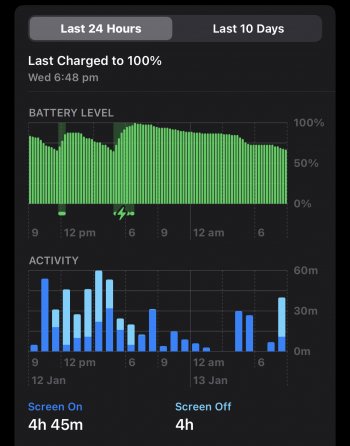This feels worse than beta 1 I don’t get after a month what they actually fixed
Got a tip for us?
Let us know
Become a MacRumors Supporter for $50/year with no ads, ability to filter front page stories, and private forums.
iOS 15.3 Beta 2 ― Bug Fixes, Changes, and Improvements
- Thread starter Banglazed
- WikiPost WikiPost
- Start date
- Sort by reaction score
You are using an out of date browser. It may not display this or other websites correctly.
You should upgrade or use an alternative browser.
You should upgrade or use an alternative browser.
- Status
- The first post of this thread is a WikiPost and can be edited by anyone with the appropiate permissions. Your edits will be public.
How does it feel worse? I skipped beta 1 but and thinking of installing beta 2.This feels worse than beta 1 I don’t get after a month what they actually fixed
Working well for me. Previously Tidal Music would not play certain tracks. Just showed a perpetually spinning wheel. Now working fine again. This was a problem on 15.2 betas but went away with 15.2 final. Failed on 15.3 beta 1 but is fine on beta 2. My Tidal music app has not been updated for a month but I see a new version is now available…. Just tested it and that works too.
Not a problem on an ancient iPad Pro 10.5. How weird is this?Scrolling through a PDF in Safari still stutters like crazy. iPhone 13 Pro Max
I notice once the install was finished, multiple apps were stuck in update mode .. I had to make each app that was faded to "priority download" then had to choose to cancel download then each app became bold after cancel the download. Welcome to the beta iOS😁
So apparently the Significant Locations thing where they show how many places but not the actual locations works as designed. You can’t see the locations any more.
Interesting you are correct.. you can only see recent locations from yesterday then it goes hiddenSo apparently the Significant Locations thing where they show how many places but not the actual locations works as designed. You can’t see the locations any more.
Yea. Apple finally answered my defect after three or four times.Interesting you are correct.. you can only see recent locations from yesterday then it goes hidden
Beta 1 is the same way. Are you sure it's supposed to work that way? I sorta like that it now does though.Yea. Apple finally answered my defect after three or four times.
Been seeing that as well since iOS 15.0 beta 1. Reported in feedback, still says “Open” and recent similar reports “None”So apparently the Significant Locations thing where they show how many places but not the actual locations works as designed. You can’t see the locations any more.
beta2 pretty smooth and fluid but battery drain is again here during the night, like 15.2 beta’s.
on 15.3 beta1 i hadn’t battery drain, so is it only 15.3 beta2 related.
in the battery stats there isn’t nothing that suggest what is the cause, just the graph going terribly down.
iPhone 13pm beta 2
beta2 pretty smooth and fluid but battery drain is again here during the night, like 15.2 beta’s.
on 15.3 beta1 i hadn’t battery drain, so is it only 15.3 beta2 related.
in the battery stats there isn’t nothing that suggest what is the cause, just the graph going terribly down.
iPhone 12.
Attachments
For me, I’m finding scrolling really smooth. Yes there is the PDF jumping scrolling in Safari, but I read PDFs in Acrobat on my phone.
View attachment 1943286
iPhone 13pm beta 2
Unless you are like our friend and proud Dad, Mr. Pear, and turn off everything on your phone and disconnect from all radios overnight, a 1% drop per hour is not to be unexpected. That implies nearly 4 days of standby time. Now if you’re losing 4-5% per hour, then there might be an issue. But its only been 18 hours since it was released, so, at least for last night, the issue might be re-indexing and the other processes that go on after an update.
See how it does tonight before reaching the conclusion that there might be a problem.
I am about to throw my AirTags out of the window. It seems to have been fixed a few 15.X versions ago but now I am seeing over night battery drain from "Find My" again. I am losing about 10 % within 8 hours of sleep. It was even worse on my iPad Air 4 and thus I have disabled location services all together on my iPad now
Oh, I still cannot open "iPhone Storage" it just sits there with an endless spinning wheel
Oh, I still cannot open "iPhone Storage" it just sits there with an endless spinning wheel
Attachments
Still seeing usage through the night, although it's only about half the hours I'm asleep now versus 40+ minutes every hour like before. I've also had Photos join the nighttime Messages party. I'll report back tomorrow with how things go on night 2.
Is the damn Music streaming battery drain bug back? Seems like it to me….

Now Mail is going crazy overnight for some reason instead of Messages and it doesn’t make any sense because everything is on fetch and background app refresh is off. Just turned off notifications to see if that was anything to do with it. Thing is, I leave my iPhone on Airplane Mode every night so how can that be it? 😡

By the looks of it I will skip the betas of 15.3. I am seeing a lot of complaints and pretty big issues that I dont want to deal with.Now Mail is going crazy overnight for some reason instead of Messages and it doesn’t make any sense because everything is on fetch and background app refresh is off. Just turned off notifications to see if that was anything to do with it. Thing is, I leave my iPhone on Airplane Mode every night so how can that be it? 😡View attachment 1943469
By the looks of it I will skip the betas of 15.3. I am seeing a lot of complaints and pretty big issues that I dont want to deal with.
Mail is fine for me.
Not seeing any battery drain at all.
Feels like smoother scrolling for me on my 12. Apart from that, couldn’t tell you the difference from B1 to B2.
Rock on. And if it doesn’t work out, just down grade, it’s so easy to.
I think there is something to be said for keeping good maintenance on your phones in the beta cycles. Takes a little extra time but the rewards are worth it.
Like, when you get to the end of a cycle, do a clean restore on the official build, ready for the next beta increment.
If an app is playing up, delete it, and reinstall. Don’t wait for an update.
Hard restarts and network resets after new beta installs.
For me, doing the above and using IPSW installs has been great on iOS15. I’m honestly not seeing 75% of bugs that get posted. If you have a phone you just keep chucking beta after beta on, it’s gonna be F’d without any care.
Like, when you get to the end of a cycle, do a clean restore on the official build, ready for the next beta increment.
If an app is playing up, delete it, and reinstall. Don’t wait for an update.
Hard restarts and network resets after new beta installs.
For me, doing the above and using IPSW installs has been great on iOS15. I’m honestly not seeing 75% of bugs that get posted. If you have a phone you just keep chucking beta after beta on, it’s gonna be F’d without any care.
Y’all should stop with the smooth scrolling on the betas. That’s what got me back on the beta train when I was perfectly happy with my age old 15.2Feels like smoother scrolling for me on my 12. Apart from that, couldn’t tell you the difference from B1 to B2.
Rock on. And if it doesn’t work out, just down grade, it’s so easy to.
Actually leaving off AP mode may be the issue. If mail it attempting to sync or update or whatever and there is no connectivity it could keep trying for like 9 hrs and 32 minutes. (Interesting the same amount of time you are showing hereNow Mail is going crazy overnight for some reason instead of Messages and it doesn’t make any sense because everything is on fetch and background app refresh is off. Just turned off notifications to see if that was anything to do with it. Thing is, I leave my iPhone on Airplane Mode every night so how can that be it? 😡View attachment 1943469
Register on MacRumors! This sidebar will go away, and you'll see fewer ads.