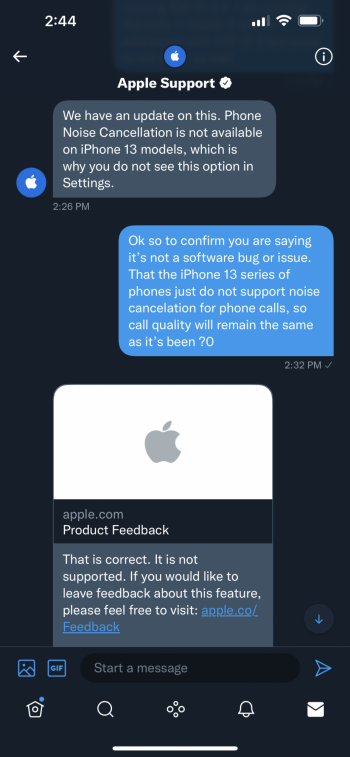I did a bit of research on this from multiple trusted sources, dont ask for links because I didnt save my paths, but Macworld, MacRumors, couple of ex Genius Bar guys, and what I concluded was system data is a mixed bag of apps savings things there, "downloaded" files in files amongst other things the iPhone doesnt know how to categorise.
Some apps that we're taking up a lot of storage I deleted and reinstalled, which brought down the iPhone storage and system data. plugging in your phone into a Mac and doing a sync brought it down further as some data files are offloaded on your machine that are old and deleted from your phone. Clearing Website data in safari was a big one for me id completely forgotten about last month.
I'ts not going to just one day be at zero with a new beta, as I've said before, your phones do need some TLC to get good results. There is a beta camp of people, not saying its you, that just think your phone should run ok from beta to beta and each new beta sorts of the last one with no maintenance needed, because then an app update will be around the corner sorting that out, kind of attitude. Wrong. We need to delete and reinstall apps from time to time. Also we need to reinstall the iOS again from time to time, thats just the behaviour of devices on beta software - Hard restarts and network resets are a must also!
All said and done, I went from 12gigs down to 5.5gigs just having a tinker.