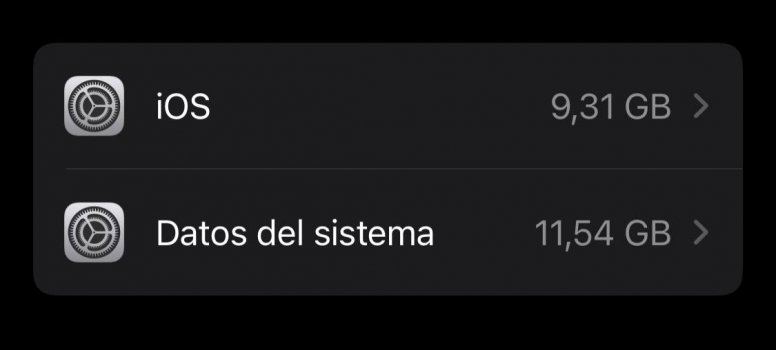Thanks, English isn't my first language. I appreciate it.And he knows that, but if he doesn’t swipe up then his iphone screen should turn off again within seconds. That’s not happening: the screen stays on with the open padlock icon indefinitely, which is certainly abnormal (he clarified this in a later post).
Got a tip for us?
Let us know
Become a MacRumors Supporter for $50/year with no ads, ability to filter front page stories, and private forums.
iOS 15.4.1 ― Bug Fixes, Changes, and Improvements
- Thread starter Banglazed
- WikiPost WikiPost
- Start date
- Sort by reaction score
You are using an out of date browser. It may not display this or other websites correctly.
You should upgrade or use an alternative browser.
You should upgrade or use an alternative browser.
- Status
- The first post of this thread is a WikiPost and can be edited by anyone with the appropiate permissions. Your edits will be public.
12 hours of standby zero battery usage amazing..



TheYayAreaLiving 🎗️
Suspended
Nice! Pretty impressive. But you need to use your phone 😝12 hours of standby zero battery usage amazing..
View attachment 1992773View attachment 1992772View attachment 1992772
Even when I am "seeping"? 😅Nice! Pretty impressive. But you need to use your phone 😝
Last edited:
Nice! Pretty impressive. But you need to use your phone 😝
The system data thing is starting to be very problematic. nothing fixes it, and this takes up more and more, and with hardly any use, so I don't know what iOS does, but this section has been a constant problem for me for a long time. I have restored the system, deleted apps and nothing lowers it. apple eager to decide everything for me, it even decides to fill my space with its garbage, that considered 
Attachments
I’ve seen mine go as high as 20GB (when I’ve actually looked at it), and go to zero (again when I've looked at it). What you show in your screenshot is fairly typical and not a problem unless you have an issue with updating or adding additional media (apps, music, etc.) to your device. If you’re not having such a problem this should be ignored.The system data thing is starting to be very problematic. nothing fixes it, and this takes up more and more, and with hardly any use, so I don't know what iOS does, but this section has been a constant problem for me for a long time. I have restored the system, deleted apps and nothing lowers it. apple eager to decide everything for me, it even decides to fill my space with its garbage, that considered
Typical with my use and apps it has never been, until iOS 15. In my XS with iOS 14, with the same apps, it was around 4 or 5Gb maximum, now it occupies twice as much without disheveled and that increase is not that I use it but, just the opposite. Typically I don't see anything, I just see a company filling my "cache" space, which they don't even know what it is when you ask them. They tell you, uninstall Instagram, it is usually the one that saves the most cache, you uninstall it and it turns out that instead of downloading system data, it increases its size. No sense, they are filling the space for me with something that not even they are clear about what it is, as if they did not know their own operating system, which I see as worrying. I think it's time for iOS to have a real management of this section, not that everything is done behind the user's back and that when it gets out of control, the only solution is to restore.I’ve seen mine go as high as 20GB (when I’ve actually looked at it), and go to zero (again when I've looked at it). What you show in your screenshot is fairly typical and not a problem unless you have an issue with updating or adding additional media (apps, music, etc.) to your device. If you’re not having such a problem this should be ignored.
I discovered something related to system data storage. The first picture is with iCloud Drive enabled and the second on is with iCloud Drive turned off. It seems the high system data usage problem is somehow related to the iCloud Drive.

The system data usage jumps drastically up when enabling iCloud Drive but when keeping iCloud Drive off stays in the 4-8gb range always.
This also applies to everyone who is using the "Optimized Photos" in the icloud photos option(If used)The system data usage jumps drastically up when enabling iCloud Drive but when keeping iCloud Drive off stays in the 4-8gb range always.
Having iCloud Drive on or off does not affect how much System Data is used on my 13 Pro Max running 15.4.1,I discovered something related to system data storage. The first picture is with iCloud Drive enabled and the second on is with iCloud Drive turned off. It seems the high system data usage problem is somehow related to the iCloud Drive.

One thing I will never understand is how iOS decides which lights to show in the "home controls" of the control center. It seems rather random. You would think, it would automatically show the ones that are actually on so you can easily turn them off but nope. the algorithm seems to pick random lights. It is somewhat annoying.


Agreed. It should prioritize the switches that are turned on and then recently used and finally most used. For me, it mostly shows my most recently used controls and then random. It seems to only learn when you use the control in control center but doesn't seem to learn when using controls in the home app.One thing I will never understand is how iOS decides which lights to show in the "home controls" of the control center. It seems rather random. You would think, it would automatically show the ones that are actually on so you can easily turn them off but nope. the algorithm seems to pick random lights. It is somewhat annoying.
View attachment 1994471 View attachment 1994472
I've been having pretty noticeable battery drain once updating to 15.4.1, so I did a fresh install. Surprisingly for me 15.4 was better but i'm hoping after about a week or so it'll get better, also been noticing that Google Drive is continuously a culprit for background activity even though it's turned off entirely in settings. :/
I would remove the google drive then in that case. I had the same thing with the Tile app, not anymore, lolI've been having pretty noticeable battery drain once updating to 15.4.1, so I did a fresh install. Surprisingly for me 15.4 was better but i'm hoping after about a week or so it'll get better, also been noticing that Google Drive is continuously a culprit for background activity even though it's turned off entirely in settings. :/
I've been having pretty noticeable battery drain once updating to 15.4.1, so I did a fresh install. Surprisingly for me 15.4 was better but i'm hoping after about a week or so it'll get better, also been noticing that Google Drive is continuously a culprit for background activity even though it's turned off entirely in settings. :/
spoiler alert - it doesn't get better and 15.5 beta is your best bet for normal battery usage. I personally experienced the same battery drain issue (30% idle over 8 hours which is unheard of for this phone) and now I can idle for 1-2 hours while losing only 1-2%.
Installed it on my iPad mini 5 and installing on my 2 iPhones. I'll give it some time for indexing and then report any problems that I run into. It's just a point release so I'm not expecting any problems.
Anyone else iMessage then offf? Lots of times messages show green. Then later on it’s all blue again.
This never happened before wtf. If someone has it. Please quote me
This never happened before wtf. If someone has it. Please quote me
Damn that's a shame I used to get awesome battery life on my 13PM but now although I still get through the day it's like 30-40% versus the 70+ it used to be. Didn't have to think about charging it every day at all but now.....spoiler alert - it doesn't get better and 15.5 beta is your best bet for normal battery usage. I personally experienced the same battery drain issue (30% idle over 8 hours which is unheard of for this phone) and now I can idle for 1-2 hours while losing only 1-2%.
Nice! 15.4.1 has been excellent all for us as well although I don’t think I will be going 4 days between charging, nice to know that maybe I could.I have been getting insane battery life with 15.4.1 on my iPhone 13 Pro. I will have gone at least 4 days between charging.
View attachment 1995203
I just learned one year later that „look up“ is a thing on photos 😅🤯 I took a picture of a plant for my mum so she could tell me how to save it and suddenly I noticed that plant icon and I was like what is that sparkling „I“ in the corner haha
Register on MacRumors! This sidebar will go away, and you'll see fewer ads.