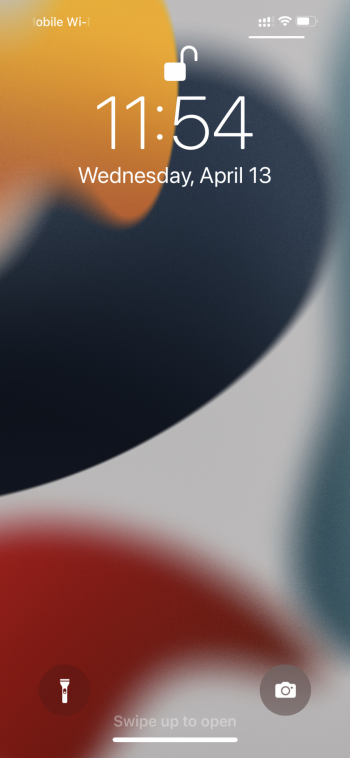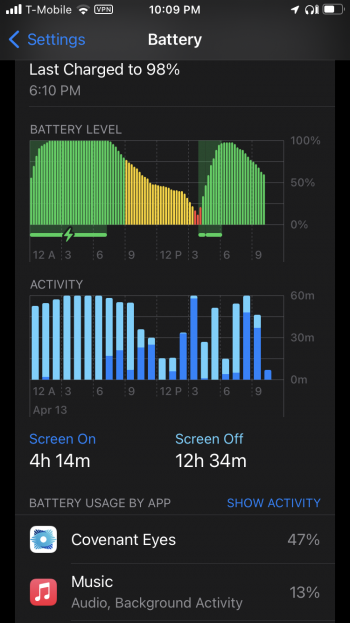Cell issues have been spotty for some users for awhile now. It seems that Apple keeps updating the modem trying to tweak it to get better results. I believe the issue ultimately comes down to Apple's issues along with specific carriers. With that said, I am not saying to be a beta tester but if it means anything, 15.5 b1 did include another modem update.
The issue drove me crazy enough I jumped to 15.5 the real test will be tomorrow at work. That seems to be the worst.