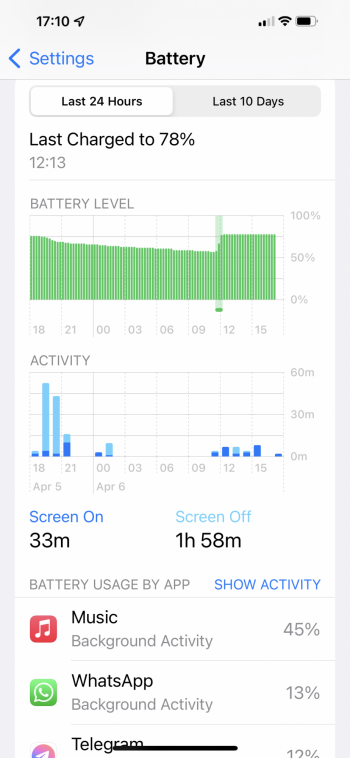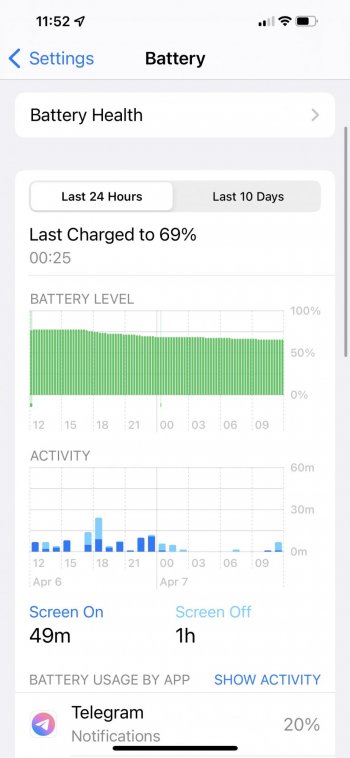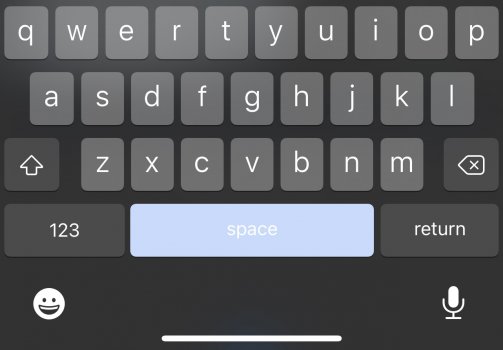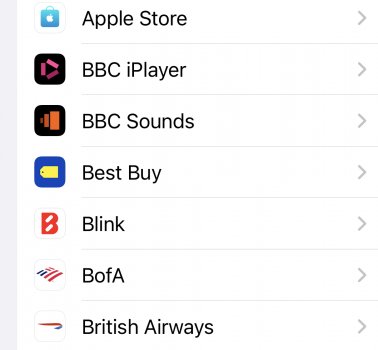Apple Music CSAM detection running in the background. 🤔😂Its showing 51% background process during the times of 12pm thru to around 1am, yes. I was referring to areas of time when device was not used or registering any usage from 1AM onwards.
Got a tip for us?
Let us know
Become a MacRumors Supporter for $50/year with no ads, ability to filter front page stories, and private forums.
iOS 15.4.1 ― Bug Fixes, Changes, and Improvements
- Thread starter Banglazed
- WikiPost WikiPost
- Start date
- Sort by reaction score
You are using an out of date browser. It may not display this or other websites correctly.
You should upgrade or use an alternative browser.
You should upgrade or use an alternative browser.
- Status
- The first post of this thread is a WikiPost and can be edited by anyone with the appropiate permissions. Your edits will be public.
Going back to Android I guess 😂🤣😅Ive put the device on Facebook Market place as a sold as seen device quick sale now.
Okay, no worries. The graph was showing only so much, that is why I asked about the music app as being a potential issue.Its showing 51% background process during the times of 12pm thru to around 1am, yes. I was referring to areas of time when device was not used or registering any usage from 1AM onwards.
Personally I don't have an overnight drain but when i have had this issue in the past, it was almost always a 3rd party app doing something. It is a pain in the arse but if this is a fairly new issue, I would start removing apps one by one and seeing if you can narrow it down or eliminate it completely.
XDA forums here I come.Going back to Android I guess 😂🤣😅
Hopefully it becomes more natural for you, but again, it’s understandable if not. We all have our preferences and some Apple purists may not want to “mess with” the designers’ vision.
By the by, there’s one last setting, under Motion, I forgot to mention: Prefer Cross-Fade TransitionsPairs perfectly with the smooth, subtle, not-jarring-or-motion-sickness-inducing fade of Reduce Motion

Hey!
I don’t seem to see this motion option on my 12.
Now the music is running in the background. I haven’t used the device since last charge. But as you can see it’s active background now and showing in the graph. So to answer your original point of view. It would appear to be that bug for this example.Okay, no worries. The graph was showing only so much, that is why I asked about the music app as being a potential issue.
Personally I don't have an overnight drain but when i have had this issue in the past, it was almost always a 3rd party app doing something. It is a pain in the arse but if this is a fairly new issue, I would start removing apps one by one and seeing if you can narrow it down or eliminate it completely.
Attachments
You know I was jesting right?Going back to Android I guess 😂🤣😅
That is why I was laughing. I knew you were kidding.You know I was jesting right?
You need to enable Reduce Motion and the option for Cross-Fade Transitions will show up.Hey!
I don’t seem to see this motion option on my 12.
Thanks, just making sure.That is why I was laughing. I knew you were kidding.
Battery life on my 13 PM really took a nosedive today and interestingly, the battery usage data for the past week completely reset overnight while it was plugged in. The only data present is from 6 AM today. Decided to do an IPSW shift+update to see if that fixes the issue 

My phone is flying on 15.4.1 but the battery life is still abysmal despite an IPSW install. Guess it’s time to hop on the 15.5 beta train..
15.5 is where it’s at to be honest, at least in my experience thus far across iPhone, iPad, and HomePod. The general weirdness and excessive battery drain of 15.4(.1) have all but evaporated.My phone is flying on 15.4.1 but the battery life is still abysmal despite an IPSW install. Guess it’s time to hop on the 15.5 beta train..
I found kind of interesting bug today in TestFlight app on iOS 15.4.1, when typing a Feedback in TestFlight app the spacebar on the keyboard has weird blue hue color.
So far Ive found that only TestFlight app is affected, and it seems to only affect spacebar. 🤔
I reported it to Apple.
So far Ive found that only TestFlight app is affected, and it seems to only affect spacebar. 🤔
I reported it to Apple.
Attachments
Will your device blow up, catch fire and disengrate after installing iOS 15.4.1, no I don't think so.Is it safe?
Last edited:
Thanks.Will your device blow up, catch fire and disengrate after installing iOS 15.4.1, no I don't thin so.
I was just pondering that with the reported issues with the update if it would be better to skip it.
I'm new to all of this and don't want to invite problems.
My 13 Pro seems to be working fine.
It's a tough enough learning curve as it is.
On my 13 Pro Max, iOS 15.4.1 seems to be working great. ProMotion seems to be a it more responsive and smooth, and battery life has been very good for me. I am seeing 0% battery drain in stand by.Thanks.
I was just pondering that with the reported issues with the update if it would be better to skip it.
I'm new to all of this and don't want to invite problems.
My 13 Pro seems to be working fine.
It's a tough enough learning curve as it is.
Will your device blow up, catch fire and disengrate after installing iOS 15.4.1, no I don't thin so.
Don’t be too concerned about what you see “reported” here. The vast majority of those reports are specific to those users and not to most of us. We have 4 devices - iPhone 13 Pro Max, iPhone 12, two 12.9 iPad Pros, one 2021 and one 2018. We’ve had virtually no issues with iOS 15 nor 15.4.1. I was on the betas with my iPad Pro but haven’t yet bothered with 15.5 because I’m not having any issues with 15.4.1 and haven’t read about any noticeable improvements in 15.5.Thanks.
I was just pondering that with the reported issues with the update if it would be better to skip it.
I'm new to all of this and don't want to invite problems.
My 13 Pro seems to be working fine.
It's a tough enough learning curve as it is.
If you have a specific issue or question just start a new thread and people will help you.
15.4.1 fixed my battery drain issues however on both 15.4 and still 15.4.1 I have erratic cell connectivity. Usually when switching between Wi-Fi and 5g the 5g icon just disappears and I only see how many bars I have but have zero internet connection have to restart the phone to fix temporarily or turn my line off under cellular. Wondering if it’s a esim issue or what.
Cell issues have been spotty for some users for awhile now. It seems that Apple keeps updating the modem trying to tweak it to get better results. I believe the issue ultimately comes down to Apple's issues along with specific carriers. With that said, I am not saying to be a beta tester but if it means anything, 15.5 b1 did include another modem update.15.4.1 fixed my battery drain issues however on both 15.4 and still 15.4.1 I have erratic cell connectivity. Usually when switching between Wi-Fi and 5g the 5g icon just disappears and I only see how many bars I have but have zero internet connection have to restart the phone to fix temporarily or turn my line off under cellular. Wondering if it’s a esim issue or what.
Wow. New to me. The BBC sounds icon animates within the settings screen.
Attachments
Last edited by a moderator:
Noticed a glitch or bug today. The face unlock unlocked but stayed on that screen with the open padlock for many many minutes until I had to manually swipe or lock the screen back with power button.
Register on MacRumors! This sidebar will go away, and you'll see fewer ads.


 Pairs perfectly with the smooth, subtle, not-jarring-or-motion-sickness-inducing fade of Reduce Motion
Pairs perfectly with the smooth, subtle, not-jarring-or-motion-sickness-inducing fade of Reduce Motion