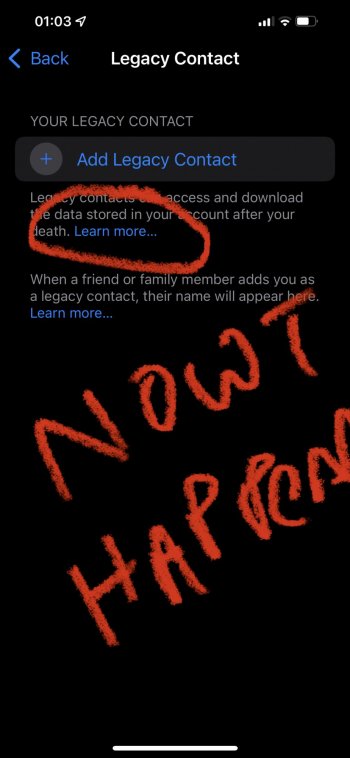Got a tip for us?
Let us know
Become a MacRumors Supporter for $50/year with no ads, ability to filter front page stories, and private forums.
iOS 15.4 Beta 1 ― Bug Fixes, Changes, and Improvements
- Thread starter Banglazed
- WikiPost WikiPost
- Start date
- Sort by reaction score
You are using an out of date browser. It may not display this or other websites correctly.
You should upgrade or use an alternative browser.
You should upgrade or use an alternative browser.
- Status
- The first post of this thread is a WikiPost and can be edited by anyone with the appropiate permissions. Your edits will be public.
Tried adding a legacy account. Nothing happens.
Did that message pop up in red when you tried? 😆😂
They pop up as autocomplete like the passwords do, for me for almost all of mine. I think out of about 30-odd accounts that use 2FA, just 1 doesn't use the autocomplete.What I really want to see is the ability to get iCloud Keychain 2FA codes on the watch because as of now I can only access the codes via settings on my iPhone or my MacBook.
I transferred everything over from Authy and this the last thing I need!
When closing a tab in Safari the whole of Safari closes down.
Opening closing tabs ok on my 12.
no issues here.When closing a tab in Safari the whole of Safari closes down.
Yes, crashes immediately.anyone having issues with the ESPN app?
Good point. Not everything needs to be showing at 120hz. That's the point of the scalable refresh speeds (i.e., ProMotion): it adapts to what you're doing and matches the screen refresh rate to that activity.I'm wondering if this is on purpose as a battery-saving measure.
I was under the impression that Universal Control would sense the relative position of devices to each other and act accordingly. For example, it should sense that my iPad Pro is the right of my MBP right now (because it is!). However, I am not finding that to be the case and I need to manually set the display locations in my MBP's Display settings (just like the iPad Pro were a normal external display).
Anyone else noticing this?
Anyone else noticing this?
I understand the need to save battery, but as an EE major, I understand how LTPO-based displays work. Driving down the display refresh at critical times (like watching videos and not touching the display) more than compensates for the increased draw at brief times at higher refresh rates, 80 and 120Hz.I'm wondering if this is on purpose as a battery-saving measure.
Sent the qrcode to my wife’s phone, scanned it and it was onto the health app and wallet right away. Excellent. Portugal here 😉Mines gone into Health app just won’t verify, to then add to wallet.
LLOOONNNNNGGGGGGG.
Probably doing it wrong but after the 2am and 7am feed, plus 3 pints of Guinness, I bet I’m doing it wrong 😆😂🤪
I was under the impression that Universal Control would sense the relative position of devices to each other and act accordingly. For example, it should sense that my iPad Pro is the right of my MBP right now (because it is!). However, I am not finding that to be the case and I need to manually set the display locations in my MBP's Display settings (just like the iPad Pro were a normal external display).
Anyone else noticing this?
Maybe that won’t be the case on final release.
Maybe that won’t be the case on final release.
And it may be that this issue was what caused the delay. Just thought of that!
Without U1 chips, it’s got to be difficult to sense relative location.
I can definitely live with having to tell the Mac ever the iPad is.
Yes.Did that message pop up in red when you tried? 😆😂
Did that message pop up in red when you tried? 😆😂
I thought the same and was surprised when I had to tell it.And it may be that this issue was what caused the delay. Just thought of that!
Without U1 chips, it’s got to be difficult to sense relative location.
I can definitely live with having to tell the Mac ever the iPad is.
They pop up as autocomplete like the passwords do, for me for almost all of mine. I think out of about 30-odd accounts that use 2FA, just 1 doesn't use the autocomplete.
Yeah they do for me as well but I’m talking about when I need to input a code on another device that isn’t signed into my iCloud.
At work I have to input my code on my payment device when logging in so it would be nice to be able to get my code from my watch.
Maybe with a MacBook where it would be right next to it.. but I use my iPad Pro on my desk, Under my dual monitor setup And a few feet from my MacMini The ideal solution would be to let you visually arrange your devices in display settings. But then again.. how would the device know “where” the monitor was placed?I was under the impression that Universal Control would sense the relative position of devices to each other and act accordingly. For example, it should sense that my iPad Pro is the right of my MBP right now (because it is!). However, I am not finding that to be the case and I need to manually set the display locations in my MBP's Display settings (just like the iPad Pro were a normal external display).
Anyone else noticing this?
It doesn't matter, because in the versions that are released as stable it is still the same lotteryMaybe it’s time then you gave the betas a break and come back to it?
Maybe with a MacBook where it would be right next to it.. but I use my iPad Pro on my desk, Under my dual monitor setup And a few feet from my MacMini The ideal solution would be to let you visually arrange your devices in display settings. But then again.. how would the device know “where” the monitor was placed?
I’m using mine right next to my M1 MBP.
I think it was supposed to use Bluetooth somehow to sense location. As noted above, I’m guessing that the technical challenges with doing that may be what delayed UC’s beta appearance.
U1-type devices are rumored for future non-iPhone devices. Perhaps they may wait till then to roll out the auto-sensing feature.
Safari is a lot better. On 15.0-15.3, tabs would always reload when I switch between them. Now, they stay at the same spot even when I switch back to them a day later.
The Mac version is a different story though. It keeps crashing when you hold command+click on a link to open it in a new tab.
The Mac version is a different story though. It keeps crashing when you hold command+click on a link to open it in a new tab.
It popped up fairly quickly. On Wifi
It’s just been verified. Took over 24hrs.
Oh thanks, out of nowhere (no push message or similar), but it‘s verified without any further expiration date, now (Germany).It’s just been verified. Took over 24hrs.
Yes, much worse for me as well and also terrible battery life on my 13PM.Anyone else notice data speeds on cellular worse than 15.3?
Register on MacRumors! This sidebar will go away, and you'll see fewer ads.