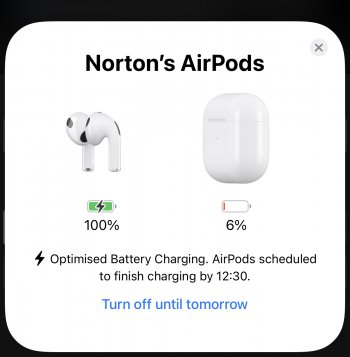I’m the same at my house its piss poor signal here I had a increase for me at home now and it seems to be more reliable and more stable on my drive to work and At work..I had it constantly changing from LTE to 5G none stop now stays stableI just tried resetting network settings and had no discernible improvement. Seems worse on 5G than LTE. But I won’t know for sure until I am in a better cell area. Signal at my house is weak. Usable but not good for testing this issue.
Got a tip for us?
Let us know
Become a MacRumors Supporter for $50/year with no ads, ability to filter front page stories, and private forums.
iOS 15.4 Beta 2 ― Bug Fixes, Changes, and Improvements
- Thread starter Banglazed
- WikiPost WikiPost
- Start date
- Sort by reaction score
You are using an out of date browser. It may not display this or other websites correctly.
You should upgrade or use an alternative browser.
You should upgrade or use an alternative browser.
- Status
- The first post of this thread is a WikiPost and can be edited by anyone with the appropiate permissions. Your edits will be public.
I’m going to wait for beta 3. Judging from the comments Beta 1 and 2 seem extremely rough around the edges. Don’t get me wrong, I want to help to find and report bugs, but this Beta seems like the most unstable iOS Beta in a while.
All good here on my 12. Feels tight. Just the modem is going through some fine tuning. Only thing I’m noticing is iCloud photo uploads on cellular is slow. Apart from that, which I can live with for a week, I like it A LOT (said like Ace Ventura). Battery drain is slower for me at present nearly after 24hrs.
Do it. Do it, do it, do it. Dare you…. 😆
I had major connectivity problems on beta 1 with T-Mobile , beta 2 seems fine now
Yeah Boi 👊🏼
Moved to the local Starbucks where I have a solid 5 bars of LTE. Got 226Mbps down on that and 23.1 Mbps up. I have never seen LTE speeds like that before ... ever (though I used to on AT&T's 5Ge enhanced LTE, so I'm wondering if that's what this is but without the 5Ge branding any longer).I’m the same at my house its piss poor signal here I had a increase for me at home now and it seems to be more reliable and more stable on my drive to work and At work..I had it constantly changing from LTE to 5G none stop now stays stable
Hoping it flips to 5G at this tower (I can't even force it on here right now) so I can check that, too. Otherwise, I'll be moving to another location in the next hour or so and can check then.
My favorites no longer sync across devices. Add a new favorite on Mac, doesn’t appear on iPhone. Add new favorite to iPhone, doesn’t appear on Mac. Add new favorite on iPad. Doesn’t appear on either one
Has there been any fix for the “Allow Apps to Request to Track” in 15.4 betas. In 15.3 the App Tracking Report still shows apps doing tracking if the option is off. I am hoping there is a fix for this in 15.4.

Last edited:
I updated last night, which (unbeknownst to me) deleted one of my automated shortcuts: the one that serves as my morning alarm, turning on music on my bedroom speakers via Airplay. I overslept 2 hours.
HaHaHaaa, some quality (debatable) beta bantz today.
It’s nice to see the community’s lighter side and personality’s show through, from all our beloved tech chat.
B2 is da bomb!
It’s nice to see the community’s lighter side and personality’s show through, from all our beloved tech chat.
B2 is da bomb!
Well at least you were rested for work or school today. So that’s a bonus!I updated last night, which (unbeknownst to me) deleted one of my automated shortcuts: the one that serves as my morning alarm, turning on music on my bedroom speakers via Airplay. I overslept 2 hours.
I updated last night, which (unbeknownst to me) deleted one of my automated shortcuts: the one that serves as my morning alarm, turning on music on my bedroom speakers via Airplay. I overslept 2 hours.
Yeah right, and Snoopy ate my homework.
So I just lost iMessage and FaceTime from my phone number and it won’t activate. Times out with an error to try again. Anyone else?
Note: the App Privacy Report (not "App Tracking Report") is not specific to tracking as controlled by "Allow Apps to Request to Track"; this setting is specifically used by apps to determine whether or not they can ask the user if they can create a unique identifier that will be used to track that user's activity while using that app.Has there been any fix for the “Allow Apps to Request to Track” in 15.4 betas. In 15.3 the App Tracking Report still shows apps doing tracking if the option is off. I am hoping there is a fix for this in 15.4.
View attachment 1956561
App Privacy Report can be used to determine what data sources and device sensors your apps are utilizing, what servers they are connecting to (and how often), as well as to give you visibility into what network connections are made most often by both the apps on your device as well as the websites you visit; for example, fonts.gstatic.com is accessed by many websites I've visited on my iPhone, including MacRumors, as well as a few apps, while inappcheck.itunes.apple.com is used by many apps to validate that they are authorized to run on the device they're being launched on. It will log all of this activity regardless of whether or not apps are permitted to ask the user if they would consent to being tracked.
This is new. Let’s you chose default voice and data lines separately.
Present in iOS 15.3 as well.View attachment 1956790
This is new. Let’s you chose default voice and data lines separately.
So I just lost iMessage and FaceTime from my phone number and it won’t activate. Times out with an error to try again. Anyone else?
I wonder if this is related to the slow photos upload on cellular, and more of a server side related issue than carrier update, or both 🤔
Tweaking Share Play server side maybe. 🤷🏽
Just went back to Beta 1. Still the same. Wonder if it’s an Apple server issue. I’ll let it marinate overnight to see if it changes anything.So I just lost iMessage and FaceTime from my phone number and it won’t activate. Times out with an error to try again. Anyone else?
That’s crazy LTE speed. 👏🏼👊🏼Moved to the local Starbucks where I have a solid 5 bars of LTE. Got 226Mbps down on that and 23.1 Mbps up. I have never seen LTE speeds like that before ... ever (though I used to on AT&T's 5Ge enhanced LTE, so I'm wondering if that's what this is but without the 5Ge branding any longer).
Hoping it flips to 5G at this tower (I can't even force it on here right now) so I can check that, too. Otherwise, I'll be moving to another location in the next hour or so and can check then.
No iCloud photo uploads issue here. tested it both last night and today. Might be a carrier issue - verizon here.I am thinking about jumping on the beta train again, but I've been scared off by some reports of bad reception and slow cellular data performance.
Does anyone here have slow data performance on 4G/5G with 15.4 beta 2? Or is it only related to iCloud Photos uploads as someone reported? Are voice and facetime calls stable?
Not if there is something mis-cofigured on my end. No way to tell easily.Well that answers the question doesn’t it?
OOPS, I just noticed that photos shot in RAW on my 13 Pro on 15.4b2 are not recognized by my photo editing program (CaptureOne 22). When I try to import them, CaptureOne says there are no photos in the folder.
When I was on 15.3, CaptureOne recognized and could import my RAW photos. In fact, I tried it and CaptureOne still recognizes RAW photos from 15.3. Just not from 15.4b2. I can't speak for 15.4b1 since I didn't shoot anything whle I was on 15.4b1.
Does anyone know if Apple changed something in the DNG format for the 15.4 betas? My Windows 10 PC recognizes them and can display them OK. Just not CaptureOne.
If I can't get to the bottom of this, I'll have to revert to 15.3 for now. In the mean time I'll report it to Apple and see what they say (if anything).
When I was on 15.3, CaptureOne recognized and could import my RAW photos. In fact, I tried it and CaptureOne still recognizes RAW photos from 15.3. Just not from 15.4b2. I can't speak for 15.4b1 since I didn't shoot anything whle I was on 15.4b1.
Does anyone know if Apple changed something in the DNG format for the 15.4 betas? My Windows 10 PC recognizes them and can display them OK. Just not CaptureOne.
If I can't get to the bottom of this, I'll have to revert to 15.3 for now. In the mean time I'll report it to Apple and see what they say (if anything).
It’s the first time I’m seeing the optimised battery charging thing on the sheet. / obviously there is a bug as they’re fully charged but the message still appears /
Yeah but looks like the case is only at 6%. That’s part of the charging “equation”.
Register on MacRumors! This sidebar will go away, and you'll see fewer ads.