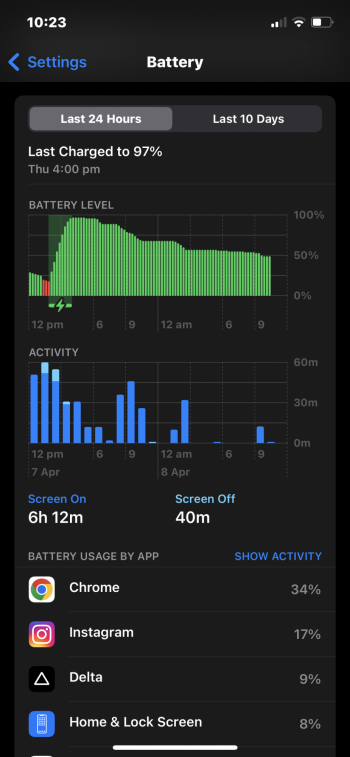Battery life: if you don’t know me by now I’m a big sharer in positive findings I explore on my ip 12, this one is battery life in con junction with Chrome Browser. I’ve been using it since 15.5 and battery life for me I’m shocked to see has jumped. It COULD be the new fixes recently, but worth a go if your getting low, no pun intended, about safari and battery life.
I fully intend in showing Safari some love again in ios16, it’s just nice to mix it up and so far chrome is shining bright.
Last charge was 4pm yesterday. I only charge once a day once I hit red. 48% left with 6hrs screen on, ain’t bad. It’s normally around 30% left 5hrs.
I fully intend in showing Safari some love again in ios16, it’s just nice to mix it up and so far chrome is shining bright.
Last charge was 4pm yesterday. I only charge once a day once I hit red. 48% left with 6hrs screen on, ain’t bad. It’s normally around 30% left 5hrs.