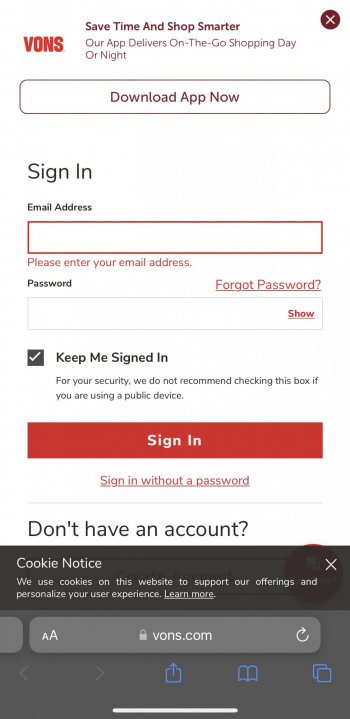Been playing with this beta on my 13 ProMax today and Looking to see what worked, what didn’t, and did I have any whacky changes.
From 15.4 - issues that were.
1. My issue with Teams killing my current call on AirPods Pro is fixed. It is now treated just like any other call.
2. Link in Mail that opens in Safari instead of App. Now working fine.
3. Safari tab opening in something other than current Light/Dark setting. So far so good …
New issues for 15.5 b1
1. Killed my password on App Store ID. Had to reset the password I use for the Apple ID applied to App Store.
Note: I have one Apple ID for the device. Another Apple ID for the App Store. This is a work phone and has a work secondary App Store.
2. I use 5G and WiFi 6e. Having issues with data just stopping. Can occur mid app use (see pic below)
3. In Kindle, books in a series are grouped. This still works but new purchases are not added - they are listed separate. Works fine on Android.
4. I use a 24hr clock. Asked Siri to set the alarm for 4 o’clock. Both 0400 and 1600 were set.
5. Settings - for Calendar and Messages, my Temporary Banner was changed to Persistent.
So far is working okay. The data issue is a pita. Working fine for all other devices. Have killed the Wi-Fi on device and redid. Not sure what I can do about 5G.
Will play with IPP11 tomorrow.
This was an OTA install. May do ipsw on Sunday.
Yes, spellcheck still really sucks.
View attachment 1988692